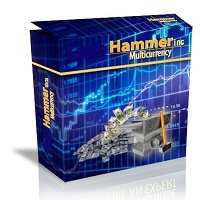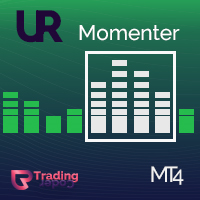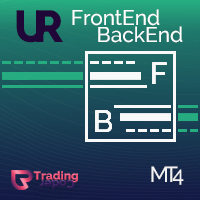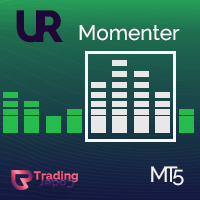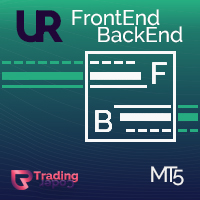UR TradeManager
- Utilities
- Krzysztof Jan Debski
- Version: 1.81
- Updated: 14 May 2024
- Activations: 5
UR_TradeManager for MetaTrader 4
Initial words |
|---|
|
Maximize your trading potential with the UR_TradeManager, the ultimate trading enhancement tool designed specifically for the MetaTrader 4 platform. Crafted with precision and functionality in mind, this comprehensive tool is essential for traders aiming to elevate their market analysis, execution, and management skills.
Key Features:
-
Visual Trading Dashboard: Seamlessly manage your trades directly from a sophisticated dashboard that integrates into your MetaTrader 4 workspace. Execute, modify, and close trades with unprecedented ease and accuracy.
-
Real-Time News Integration: Stay ahead with real-time updates. Our tool pulls essential financial news directly into your trading environment, allowing you to make informed decisions based on the latest market data.
-
Advanced Alert System: Configure custom alerts for price levels, market events, or indicator outcomes to ensure you never miss a trading opportunity or potential risk, keeping you informed 24/7.
-
Performance Analytics: Dive deep into performance analysis with built-in reporting tools that provide insights into both the market’s movements and your trading history. Optimize your strategies with data-driven intelligence.
-
Flexible Trade Modification: Adapt to market changes swiftly with tools that allow quick adjustments to stop-loss, take-profit, and other order parameters. Our intuitive interface simplifies these modifications, saving you time and reducing errors.
-
Future Price Projections: Utilize the tool's capability to project future price movements based on current trend lines. This feature enables strategic planning and helps in setting up potential future trades.
Enhance Your Trading Strategy:
Whether you're a novice trader or a seasoned professional, UR_TradeManager offers features that cater to every level of experience. Enjoy enhanced control over your trading with a tool that simplifies complex functions and amplifies your trading capabilities.
Get the Edge You Need:
Invest in UR_TradeManager and transform the way you trade. With powerful automation, real-time data integration, and robust management features, you’re not just trading; you’re outperforming.
Compatible with MetaTrader 4
## HOW TO USE:
For best visual reference it is recommended to check the Video Tutorial, but in brief, here are the parameters explained.The Tool is constructed in a way, that each of the Main Panel's buttons opens separate panels:
- Trading Panel
- Order Modify Panel
- OCO Panel
- Symbol Table
- News Panel
- Alert Monitor
- StrengthMeter
- Report Panel
- Screenshot Button
- Additional tools like for DM'ig me directly on telegram or checking the Youtube website
1. Trading Panel:
- Chart Horiz Lines -> Fully interactive levels, draggable, snappable with the current bid/ask price, or automatically turning into Pending orders if dragged away from it
- Buy/Sell -> Open order based on the Chart Horiz Lines
- Order Type -> Another way of setting the order type (either Market or Pending)
- Lots -> Lot calculations type (Fixed, Currency, Balance, Equity, Margin)
- Stop Loss / Take Profit -> Amount of SL and TP to setup
- Stop Loss / Take Profit Full / Part -> Set the % of lots when (partially) closing the order
- RR -> Automatically set the Take profit to the set Reward/Ratio setup
- Comment -> Your commend for the order
- Expiration -> Set an expiration date (only format yyyy.mm.dd hh:mm works)
- MagicNr -> Your Magic Number
- Slippage -> Slippage limit
- Status -> Status of your trading - if allowed or not (based on the OrderModify Panel's restrictions)
2. Order Modify Panel:
- Expand details -> Show more info about your orders
- Current Symbol -> Show only current symbol orders
- Open -> Show Opened orders
- Pending -> Show Pending orders
- Visualize -> Shows selected order's SL and TP levels
- Filter -> Filter your orders
- Enable Break-even -> Enables a break even on your selected order on the list
- Break-even Start -> Set your break even trigger level (possible options are: Points, %TP, %SL, Price, *ATR)
- Enable Trailing-stop -> Enables trailing stop on your selected order on the list
- Trailing-stop Start -> Sets the trailing stop trigger level (possible options are: Poiints, %TP, %SL, Price, *ATR)
- Trailing-stop Gap -> Sets the gap between the price and the moving Stop loss (possible options are: Points, %TP, %SL, Price, *ATR)
- Action -> Selects the type of action you can perform on your orders:
- SL to Break-Even -> Moves Stop loss to break even
- Partial Close -> Closes partially orders based on the user input %
- Close Order -> Closes fully orders
- Change Rules -> You can set changes to your already opened orders
The Action system is created in a way where we first set the type of action we want to perform, then we set the kind of orders we want to affect with it (Selected Order from the list, all orders of Current Symbol, all orders of Other Symbols than the one currently opened, Filtered Symbols from the list, or just All Orders). Then in some situations we are provided with additional conditions like Profitable (will affect only profitable orders), Profit > / Profit < (Profit higher than, or lower than the given user input), Losses (will affect only losing orders), Loss > / Loss < (Loss higher than, or lower than the given user input), or just All.
Additionally the Change Rules Action allows to pick an Order's rule (any Stop Loss/Take Profit, it's % closure value or the order's Expiration). - Execute -> Executes the Action on the orders.
- Max % Daily Loss -> easy access to one of the restriction parameters for Max Daily Balance loss, after which it will disable the trading button
- Max % Daily Profit -> easy access to one of the restriction parameters for Max Daily Balance profit, after which it will disable the trading button
- Max Open Trades -> easy access to one of the restriction parameters for Max amount of opened trades , after which it will disable the trading button
- Max % Margin -> easy access to one of the restriction parameters for Max Margin taken , after which it will disable the trading button
- Trade Restctions -> Enable the restrictions to monitor your trading
- Trade Restrictions (button) -> Opens additional restrictions parameters
- Max Trades Per Month/Week/Day/Hour -> Set the max amount of trades perfromed within a given timeframe
- Trade Type To Count -> Set the restrictions to be based on either all your trades, or just the losing ones
- Save -> Save your restrictions setup into a file, to be loaded later
- Load -> Load your already saved restrictions setup
- Additional explanation of types of settings:
- Points - sets a level based on points
- %SL or %TP - sets a level based on the % of the gap between the entry and the SL or TP
- Price - sets a level exactly on a given price
- *ATR - sets a level based on current ATR value multipled by the multiplier of the user input
3. OCO Panel:
- Chart Rectangles -> fully dynamic, snappable chart graphical objects to be attached only to your current symbol's pending orders
- + OCO -> Sets a relation between two pending orders, where 1 is deleted if the other is triggered.
4. Symbol Table:
- Type of Symbols Buttons -> Dynamically creates buttons adjusted to your broker's symbol categories
- Check button -> Shows your favorite symbols only
- Symbol buttons -> Allows to change the chart's symbol dynamically
- Symbol Check buttons -> Allows to add a given symbol to favorites
- Timeframe buttons -> Allows to change chart's timeframe dynamically
- Download News -> Allows to update the News data - recommended to do that every week as it downloads only week-long news
- Symbol buttons -> Filters out news for just the selected Symbols
- Filter -> filters the displayed news
- 1-star, 2-stars, 3-stars -> Filters news based on star impact
- Upcoming only -> Shows only future news
- Display -> Displays news on the chart
- Yesterday/Today/Tomorrow/This Week -> Displays news only for a given day or full week
6. Alert Monitor:
This tool can be splitted into several yet again, this time into:
- Market News
- Automatic (Sets automatic notifications for NFP, CPI, PPI, 1-star, 2-stars and 3-stars news) WARNING - you need to download the news first for this to work correctly)
- Manual (Remove or add manually alerts on selected news, the workflow is to click the Add button, then on the News Panel select the news of focus - the alert will be automatically added)
- Add news alert -> Add alert
- Remove news alert -> Removes selected alerts from the list (multi-select)
- List current symbols only -> Lists alerts only for the current symbol
- Display alert lines -> Displays the alerts on the chart - Price Level
- Symbols -> Set the symbol you want to affect
- Conditions -> Set the condition your are seeking
- Price Level -> Set the price level you want to apply to the alert
- Use Chart Object -> You can use Horiz Lines or Trend Lines to set an alert (be sure to select the graphical object)
- Add Alert -> Adds the alert with all the above selected properly
- Remove Alert -> Removes selected alerts from the list (multi-select)
- List current symbols only -> Lists alerts only for the current symbol
- Display alert lines -> Displays the alerts on the chart - Trading
- Symbols -> Set the symbol you want to affect
- Indicators -> Pick the indicator you want to use for your alert
- Indicator's parameters -> Set the indicator's parameters and the conditions you are seeking
- Add alert -> Adds the alert with the conditions
- Remove alert -> Removes selected alerts from the list (multi-select)
- List current symbols only -> Lists alerts only for the current symbol - Account
- Equity -> Alerts if the equity goes higher than the user input
- Equity -> Alerts if the equity goes lower than the user input
- Open Profit -> Alerts if the sum of profits goes higher than the user input
- Open Loss -> Alerts if the sum of losses goes higher than the user input
- Drawdown -> Alerts if the drawdown goes higher than the user input
- Margin Level -> Alerts if the margin level goes higher than the user input
- Margin Usage -> Alerts if the margin used goes higher than the user input
- Trades Amount -> Alerts if the amount of trades goes higher than the user input
- Trade Hold -> Alerts if the trades is held longer than the user input - Volatility
- Symbols -> Set the symbol you want to affect
- Volatility limit value -> the % limit for the alert
- Add Alert -> Adds the alert
- Remove Alert -> Removes selected alerts from the list (multi-select)
- List current symbols only -> Lists alerts only for the current symbol
7. StrengthMeter:
- Timeframe buttons -> allows to check Symbol's strength for given timeframes
- Majors -> Shows only Major Symbols
- Others -> Shows only Other (not Major) Symbols
- All -> Shows all Symbols
8. Report Panel:
- Shows all your account information thoroughly
- Overview -> Shows all current Orders information
- Statistics -> Shows statistics about your trading
- Details -> Shows a complete information about your trading history
- Export To CSV -> Exports the Details into a CSV file
- Date From / Date Till -> Filters out data by dates showcased in your lists
- Magic Nr -> Filters out data by magic numbers showcased in your lists
9. Screenshot Button:
- Saves the current symbol's chart view (hiding the panels during the process)
10. Info Button:
- Displays the information about the author
11. Cog Button:
- DM me -> Displays a popup where you can input a message that will be sent directly to my 24h telegram
- Help -> Displays the Youtube Video Tutorial data for the tool
* If you notice any weird behaviours, issues, or anything that looks like a bug or malfunction - please be sure to contact me either through the comments, private messages, telegram or wherever is suitable to you.
WWW -> https://urtradingcoder.carrd.co
Twitter -> https://twitter.com/URTradingCoder
Facebook -> https://www.facebook.com/profile.php?id=61559349091899
YouTube -> https://www.youtube.com/channel/UCihthoKQYrhj91jkUO8B1kg
MQL Store -> https://www.mql5.com/en/users/youreacoder/seller