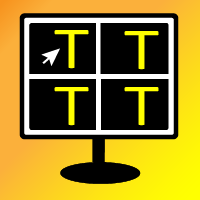RiskVisualizer
- Utilities
- Mustafa Seyyid Sahin
- Version: 1.0
- Activations: 5
Every trader knows the drill: we place positions in the market, and gauging their profit potential can be a challenge. But even more critical is understanding the risk we’re taking on. This is where the "RiskVisualizer" EA excels, calculating not just for a single set but for multiple Take-Profit (TP) and Stop-Loss (SL) levels concurrently. With this innovative feature, RiskVisualizer provides a comprehensive risk assessment for your entire portfolio in real-time.
Why the 30€ investment pays off:
-
Multi-Level Calculations: The EA capably computes potential outcomes across various TP and SL levels, offering you profound insights into the risk-reward dynamics of your trading strategy.
-
Ongoing Enhancements: Purchasing the RiskVisualizer EA is an investment in continuous refinement. The price adjusts post each significant update, meaning early users benefit from exceptional value. Planned enhancements focus on:
-
User Experience: We'll further improve user experience by allowing you to adjust update intervals and specific filters for long and short positions through simple settings.
-
Notifications and Feedback: We will implement various notification options such as email, mobile push, or visual cues directly on the chart to promptly inform you when profit or loss thresholds are reached.
-
Interactive SL/TP Adjustment: An intuitive feature for moving Take-Profit and Stop-Loss directly on the chart will be added for even more precise risk management.
-
-
Future-proof Development: The RiskVisualizer EA is just the beginning. We plan to introduce more cutting-edge features that make trading even more transparent and manageable.
As of today, the RiskVisualizer EA empowers you to grasp a clear picture of your financial prospects and limitations. It’s an essential tool for any trader serious about their risk management and grounding their trading decisions on solid, data-driven analysis. Invest now and gain access to a tool that grows with you and for you – because smart trading decisions start with the right overview.