PipFinite Range Point
- Indicators
- Karlo Wilson Vendiola
- Version: 9.0
- Updated: 7 July 2024
- Activations: 5
Pipfinite creates unique, high quality and affordable trading tools.
Our tools may or may not work for you, so we strongly suggest to try the Demo Version for MT4 first. Please test the indicator prior to purchasing to determine if it works for you.
We want your good reviews, so hurry up and test it for free...we hope you will find it useful.
Attention
This trading tool is specifically designed to help grid, martingale, averaging, recovery and hedging strategies.
If you are not familiar with the strategies above, kindly research first before considering this trading tool.
- To understand the strategies used, please watch video presentation (Click Here)
Features
Advance range detection software that detect patterns which can give strong price movement in the future.
The pattern is drawn as a zone which we can trade in either direction. Indicator works in any timeframe and pair.
- Projects consolidation areas based from price patterns filtered by volatility
- Non directional trading tool. Benefit from market movement in any direction
- Trade Breakouts
- Buy on Resistance, Sell on Support
- Fade Breakouts
- Sell on Resistance, Buy on Support
- Gives entry levels and projected exit areas
- Flexible tool, can be used in many ways to improve a trading system
- Highly compatible to the following strategies
- Grid Strategy
- Martingale Strategy
- Averaging Strategy
- Recovery Strategy
- Note that these strategies require supervision and good risk management
- Supporting Tool
- Ideally combined with price action trading
- Ideally combined with Support/Resistance
- Can be combined to Trend Laser for initial trade direction
- Can be combined to Volume Critical to filter ranges after overbought/oversold conditions
- Settings
- Min Bars - Minimum number of bars used to detect ranges
- Max Volatility - Used to control frequency of signals
- Max Range - Setting that will limit the range in pips with respect to your trading requirements.
- Using Max Range = 0 will turn off this feature
- Example: If you only want maximum of 50Pips spacing per range. You can set Max Range = 50
- Grid Lines - Number of projected exit levels you want to see. Increase value specially when using grid strategies
- Never repaints
- Never backpaints
- Never recalculates
- Calculation strictly on the "Close of the bar"
- Compatible with Expert Advisor development
Video References
Please watch in High-Definition Mode
- Trading breakouts (Click Here)
- Fading breakouts (Click Here)
- Trading with trend filter (Click Here)
- Grid application (Click Here)
- Martingale application (Click Here)
- Averaging application (Click Here)
- Recovery application (Click Here)
- Trading Past Zones (Click Here)








































































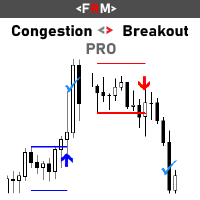


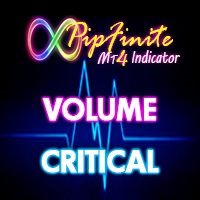


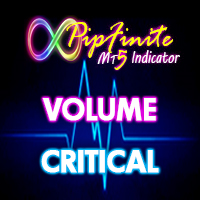








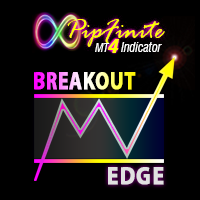








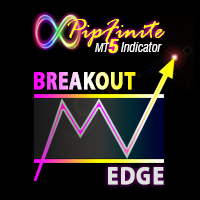

This indicator is a useful tool that helped me to facilitate the adoption of trade decisions