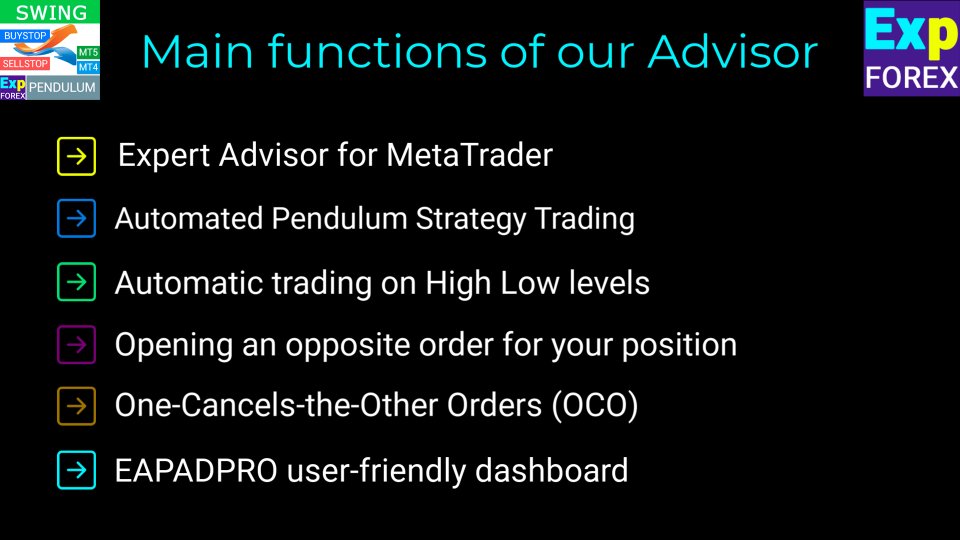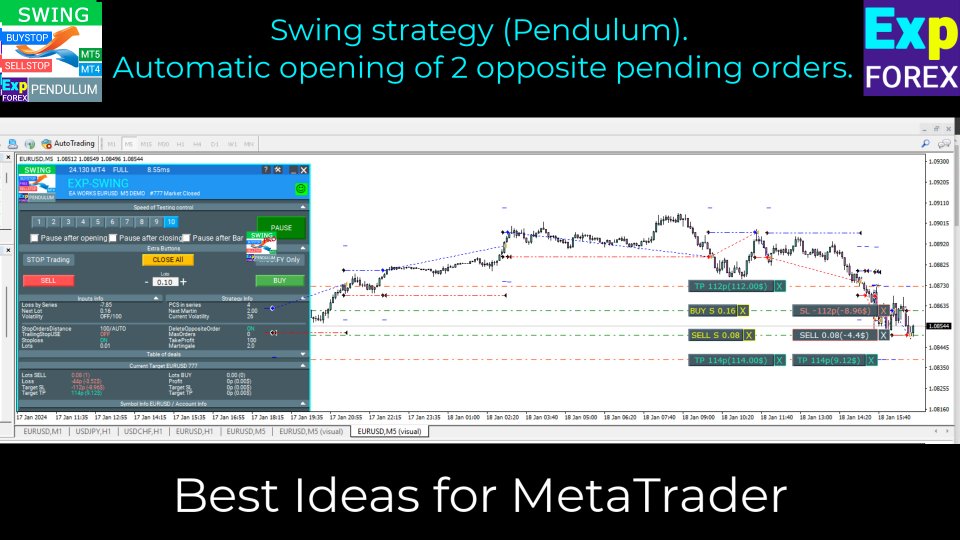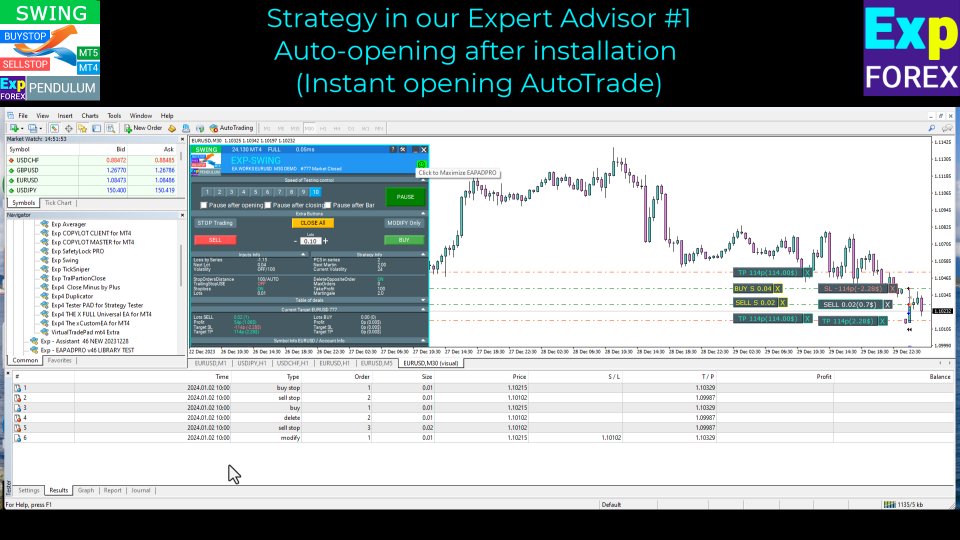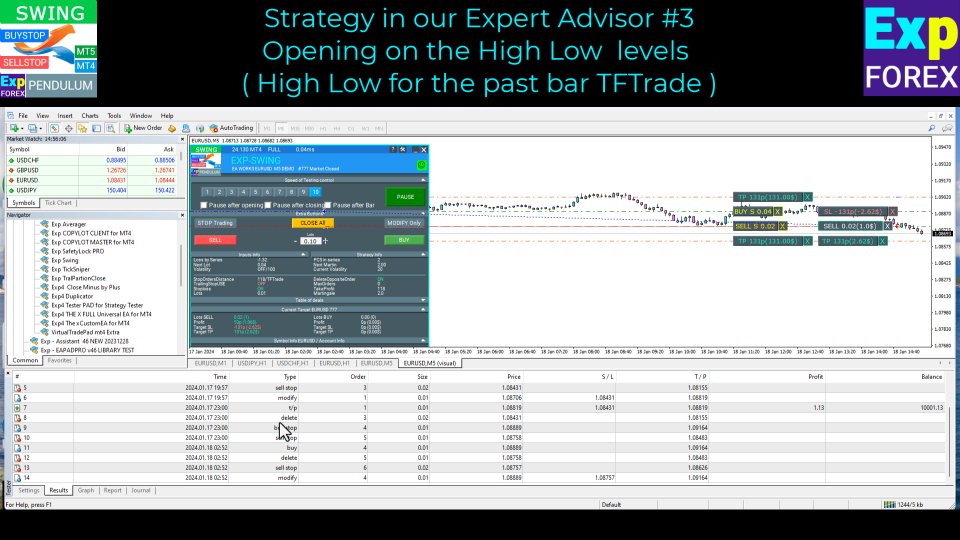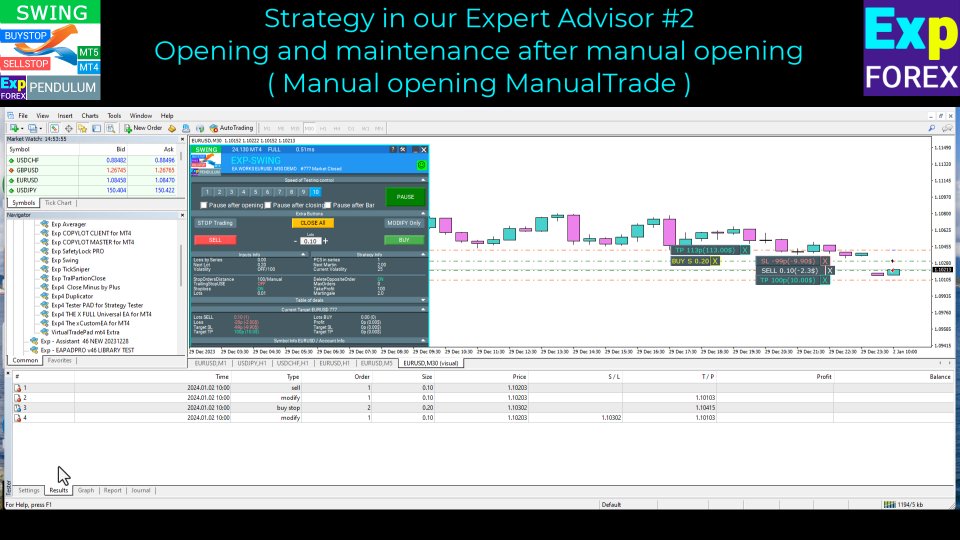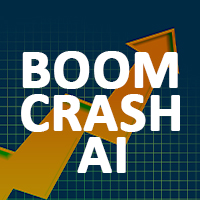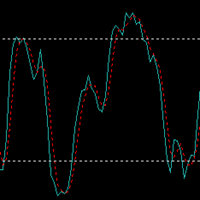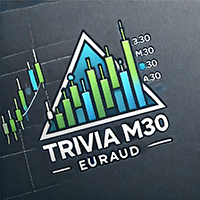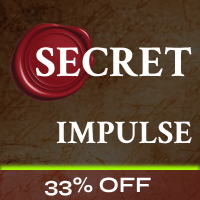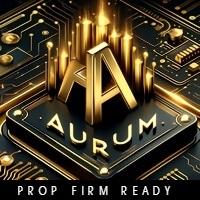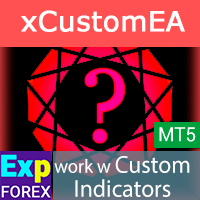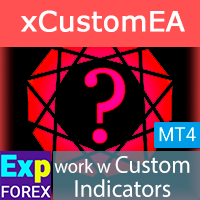Exp5 Swing PRO for MT5
- Experts
- Vladislav Andruschenko
- Version: 24.979
- Updated: 15 November 2024
- Activations: 10
The Swing model-based trading strategy involves placing two opposing pending orders with increased lots. As the market price moves in a certain direction, one of the orders is triggered while the lot size of the other is increased.
This approach allows traders to capture profit while minimizing risks, making it a reliable way to trade forex, stocks, and commodities. The use of this strategy in financial trading has been widely recognized for its ability to facilitate informed decision-making, especially in volatile markets.
Its effectiveness is attributed to its ability to identify market trends and take advantage of them while reducing exposure to market risks. As such, it is a popular choice for traders seeking to optimize their trading performance.
The EA provides three types of opening pending orders (TypeofTrade)
- Auto-opening after placement (Instant opening AutoTrade)
- Opening and management after manual opening (Manual opening ManualTrade)
- Opening by Distance between High/Low levels (High Low for the past bar TFTrade)
An OCO (One-Cancels-the-Other) order is a type of conditional order that consists of two orders. The first order is automatically canceled if the second order gets executed.
How does it work?
- At the start, the Expert Advisor places two orders—Buy Stop and Sell Stop—based on the distance StopOrderDeltaifUSE from the current price.
- If Buy Stop triggers, Sell Stop will be deleted, and a Sell Stop order with the volume BuyStop * Martin will be placed instead.
- If Sell Stop triggers, Buy Stop will be deleted, and a Buy Stop order with the volume SellStop * Martin will be placed instead.
- When take profit is reached, all the orders are deleted, and everything is repeated from the start!
To have the swing effect, the parameters StopOrderDeltaifUSE and StopLoss should be equal.
Note: there can be a situation when a broker opens an order and then closes it by a stop loss. In this case, every order will wait to be closed by take profit, and only after this the algorithm will start working from the beginning!
Do not test the EA by Open prices! Test it only on all ticks.
Parameters
Default values are shown in brackets.
- Trade_ - Trade Settings section.
- TypeofTrade - select the EA trading mode. (Instant opening AutoTrade, Manual opening after Buy/Sell ManualTrade, High Low for the past bar TFTrade)
- StopOrderDeltaifUSE - distance for pending orders (100).
- Magic - magic number (777).
- StopLoss - stop loss, not used by default (0).
- ModifyStopLossAtOrdersopen - change a deal's stop loss to a pending order Open level.
- TakeProfit - take profit, not used by default (0).
- StopDayTradingEaAfterTP - if the last position is closed by take profit, the EA stops working till the next day.
- Lots - a fixed started lot (0.1).
- LotFix - lots separated by commas to open orders, for example, "0.1,0.2,0.3,0.6,0.8,1"; Starting lot always = Lots. Subsequent orders can be written to the LotFix variable separated by commas.
- Martin is the Martingale ratio for the next open order lot(Volume) after losing (2).Attention! Martingale works only at the value of Lots. If LotFix is set, martingale does not work.
- MartinFix - The Martingale coefficient, separated by commas, for opening orders, for example, "2,3,1,5,2,1"; Attention! Martingale works only at the value of Lots. If LotFix is set, martingale does not work.
- timetrade_ - Trade Time section.
- OpenHour - opening hour of trading (0).
- CloseHour - closing hour of trading (23).
- TrailingStopUSE - use trailing Stop (false).
- TrailingStop - trailing stop distance, the minimum distance is used on default (0).
- TrailingStep - trailing step (1).
- MovingInWLUSE - set the position to breakeven with the first level of the trailing Stop.