Drawdown Manager MT5
- Utilities
- Biswarup Banerjee
- Version: 9.0
- Updated: 26 July 2024
- Activations: 20
Welcome to Drawdown Manager MT5, an equity protector - a robust MetaTrader 5 Expert Advisor crafted to manage trades and safeguard your trading account. This tool is designed with enhanced features to elevate your trading journey and secure your investments, making it especially beneficial for proprietary trading firms.
You can download the MT5 demo version here
MT4 version is available here
Detailed documentation
Features:
General Settings: Configure essential parameters such as the Magic Number for identification and various trading options like setting fixed loss amounts or percentage-based limits.
Swap and Commission: Enable the checking of swap and commission charges to ensure they align with trading strategies.
Safeguard Settings: Implement maximum limits on open trades, long and short positions, pending orders, and drawdown percentages to manage risk effectively. Additionally, set limits on the number of trades per day, week, or month.
Actions Settings: Enable automatic closure of trades during drawdowns, adjust chart visibility, and control terminal closure. Optionally, specify whether to close only the highest losing trade.
Display Settings: Customize the appearance of the dashboard, including panel dimensions, text size for readability, and colors for titles, labels, and values.
Alert Settings: Enable notifications for alerts, system notifications, and email notifications to stay informed about trading activities and potential issues.
Conclusion
The EA Utility Tool is a comprehensive solution for managing trades and protecting your trading account, making it an invaluable asset for proprietary trading firms. Configure the settings according to your trading strategy and risk tolerance to optimize your trading experience.
For support or additional information, please contact our dedicated support team.

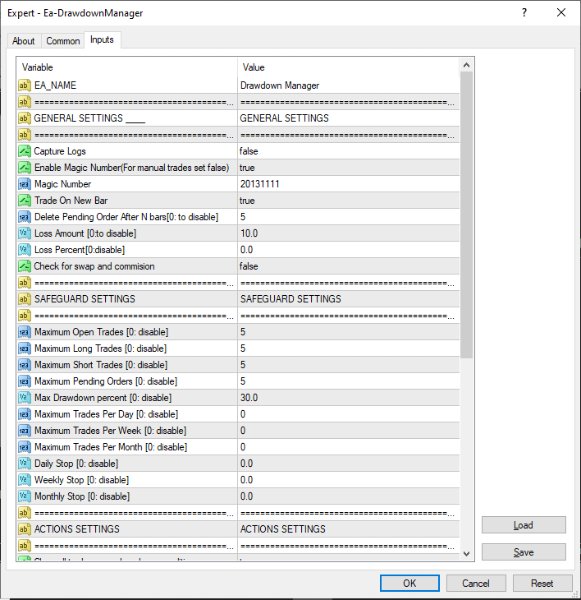
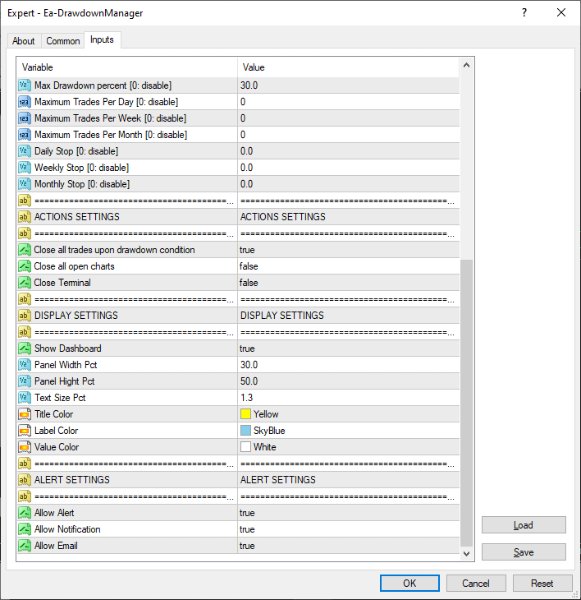

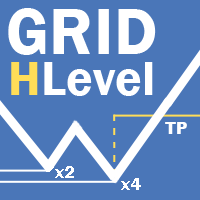

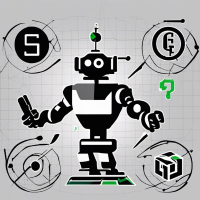




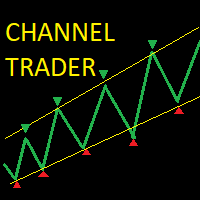










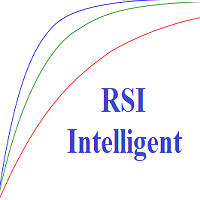


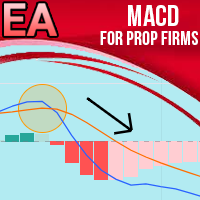


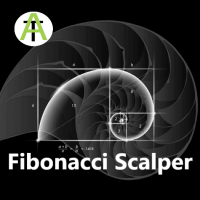

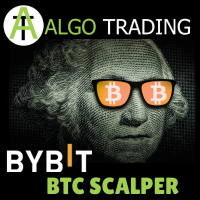




































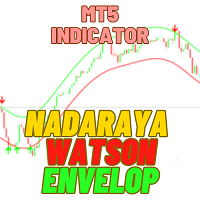



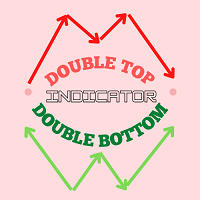
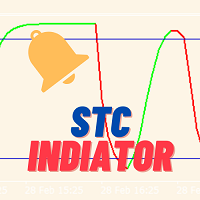
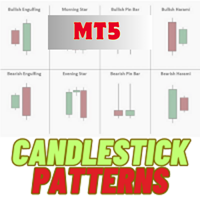




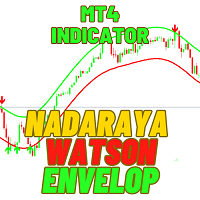







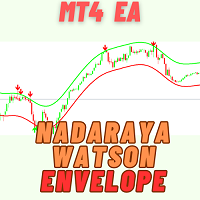


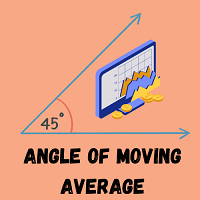
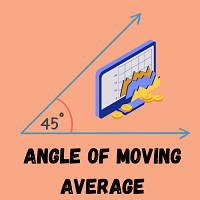
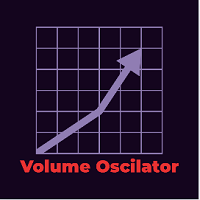

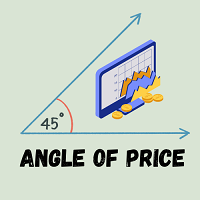
There is some issues with this EA 1- If account reaches to a specific DD% say 1% in a trading session and EA does whatever actions is set for then EA stops working for the rest of the day. Even if you increase the DD% threshold say 2% the EA keeps sending notification that Max DD is reached while your DD is actually less than 2%. This is a bug. I want the EA keep working for the new DD% Threshold. 2- I wand to receive only notification when My DD reaches specific currency number (not DD%) but there is no such option in EA. 3-The Max DD action setting must have the option of both DD currency number and DD%. please fix these bugs so I can increase my stars. Thank you.