BladeScalper Premium MT5
- Indicators
- Christophe Pa Trouillas
- Version: 4.0
- Updated: 29 August 2024
- Activations: 5
Get a signal of the next reversal move | Optimize the stats of gain rate | Get the Zones that the price will test |
Non-Repainting/Non-Redrawing and Non-Lagging Indicator - Ideal from both manual and robot trading - Fits all assets and all time frames
$69 for the launch - then back to $149
After purchase, please contact me on this channel for recommended and personalised settings
Version MT4 - МТ5 | Check our 3 steps MetaMethod to maximise your profits: 1.TrendDECODER 2.PowerZONES 3.BladeSCALPER
What for?
The most predictable patterns you will find are the "Double Tops" and "Double Bottoms", often referred to as "M" and "W" because the letter explicitly indicates these movements.
The BladeSCALPER is a collection of new ideas to make their scalping easier and simpler.
- ScalpUP / ScalpDOWN Signals - you get a signal of the next likely move
- PowerZONE - immediately get the zone where the price is likely to be headed
- RewardBOX - set TP1/TP2/TP3 in accordance with the PowerZONES
- StatsPANEL - check the gain rate of the M / W patterns over a period of time
- MovingAverageFilter - maximize the chance of success of M & W patterns
Why this innovations?
Because as traders, we wanted to have all in one :
- a very fine detection of these movements
- and an innovative tool to match visually the TakeProfits and the Supports and Resistances, i.e. the PowerZONES;
For who?
Originally, scalping is a trading style based on small price moves, supposed to be more predictable than large ones, and on repeating this process a lot of times;
Therefore, scalping usually implies "daytrading" and not everybody can be a day trader as emotional management is simply crucial;
But you can also use this indicator on a bigger time frame and trade when you want the M & Ws!
So fundamentally, BladeScalper is for all those who want to trade M/Ws successfully, regardless of the time unit, regardless of the asset!
How does it work?
ScalpUP / ScalpDOWN signals
- The signals are provided when the M and W shapes are detected, in real time and do not "repaint".
PowerZONES
We have taken the basic concept of Supports and Resistances and added new features with :
- "zones" that better reflect a real trading experience than lines
- the force of these zones i.e. how many times the Supports/Resistances have been touched in the past
- and the distance between these zones i.e. the number of zones displayed
- the last two being customisable to match your favourite unit of time (Timeframe)
- finally, for more comfort, the zones change color according to their position in regard to the price: they turn red if the price is below and blue if they are above.
TP1/TP2/TP3
We have included these important landmarks for any trader in the indicator itself in order to visually adjust them with the PowerZones and to set the TakeProfits consequently.
Please note that very often the market will be testing the lows and highs before validating such a pattern;
Be wise not to jump into the pattern but wait for the price to close above or below the entry on your preferred time frame.
VWAP
With a unique and proprietary formula based on an M/W pattern identified, check early to see if it is invalidated by the market when the price moves above/below the VWAP.
- if a W pattern is confirmed, the price will stay above the VWAP in a ScalpUP move.
- if an M pattern is confirmed, the price will remain below the VWAP in a ScalpDOWN move.
StatsPANEL
With this breakthrough feature, you can now immediately see
- the probability of profit based on past patterns
- the exact number of trades that have reached TP1/TP2/TP3
- and most importantly, the profits made by these trades
Optimising BladeSCALPER
=> being adaptable to a realistic trading environment is a key feature of BladeSCALPER
- the timeframe
- the asset
- market sequence (UP/DOWN/RANGE)
Why?
Beacause reversal patterns are the most predictable patterns according to studies.
However, this is much too general and not specific to a real trading environment (the 3 points above)
This is why we have given you a tool with these standard settings
- BuySignals : ON
- SelSignals : ON
- PatternFactor : 23.6
- Moving average FIlter : OFF
This will give you a starting WinRate of X% (see screenshots)
But with the variables hereunder, your can maximize your WinRate % (see screenshots)
- Buy/Sell Signals: choose if you want to see only W or only M pattern signals to maximize your WinRate %
- PatternFactor: defines a key percentage of the M & W patterns
- MovingAverageFilter:
- false (by default): the filter is OFF
- true: the filter is ON
- MovingAveragePeriod: choose the speed of the average
- MovingAverageType: choose among all the types of averages available
Changing these variables will change the statistics immediately.
---------------------------------------------------------------------------------------------------
Configuration
Please see the image enclosed.
- TP1/TP2/TP3 : adjust the settings in order to adapt your TakeProfits to the PowerZones
- PowerZones: "true" if you don’t want to see them (not recommanded)
- RewardBoxText: switch to "false" if you don’t want to see the words “Entry, TP1, TP2, TP3”
- TakeProfit1/TakeProfit2/TakeProfit3: by default correspond to the multiple of the risk zone in grey under/above “Entry” i.e it is the classic concept of Risk/Reward ratio
- PowerZoneTouch: sets the number of time the zone has been touched
- PowerZoneDensity: increase this number if you want the number of zones to increase and reversely
- RewardBoxLength: adjust the standard number to the length of the anticipated move in duration
- StopLossExtraPoints: for a W pattern (ScalpUP) will bring lower the lower border of the RewardBOX; in a M pattern (ScalpDOWN) will bring higher the higher border of the RewardBOX; it will automatically move the distance of the TP1/TP2/TP3
- HistoryMax: the number of units taken into account to set the PowerZONES and the past M & W patterns
- ShowVWAP: switch to "false" if you do not want to see this indicator of pattern invalidation (see above) (not recommanded)
- Buy/Sell Signals: choose if you want to see only W or only M pattern signals to maximize your WinRate %
- PatternFactor: defines a key percentage of the M & W patterns
- MovingAverageFilter:
- false (by default): the filter is OFF
- true: the filter is ON
- MovingAveragePeriod: choose the speed of the average
- MovingAverageType: choose among all the types of averages available


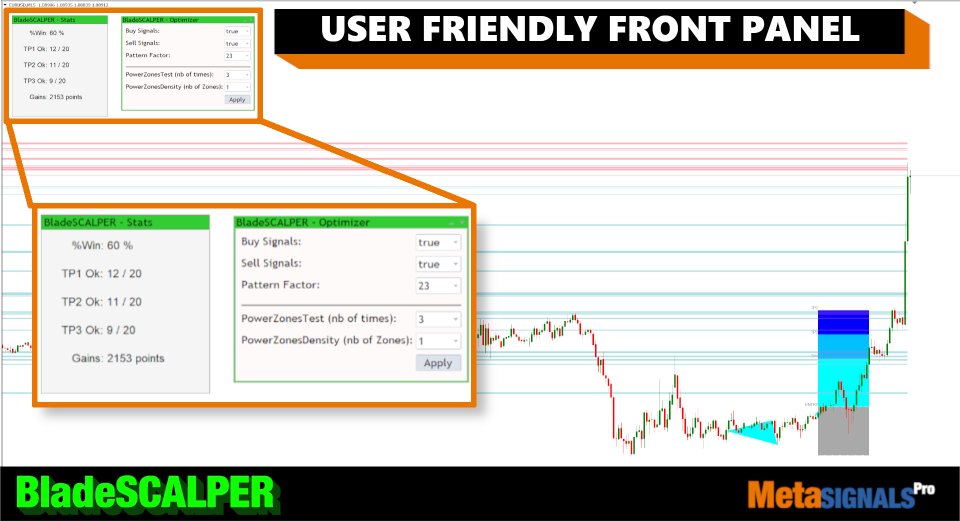
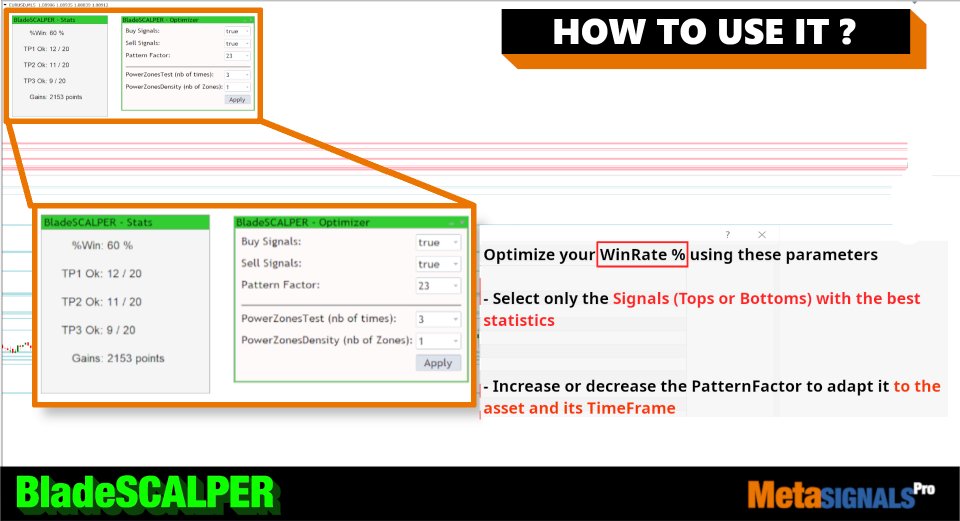
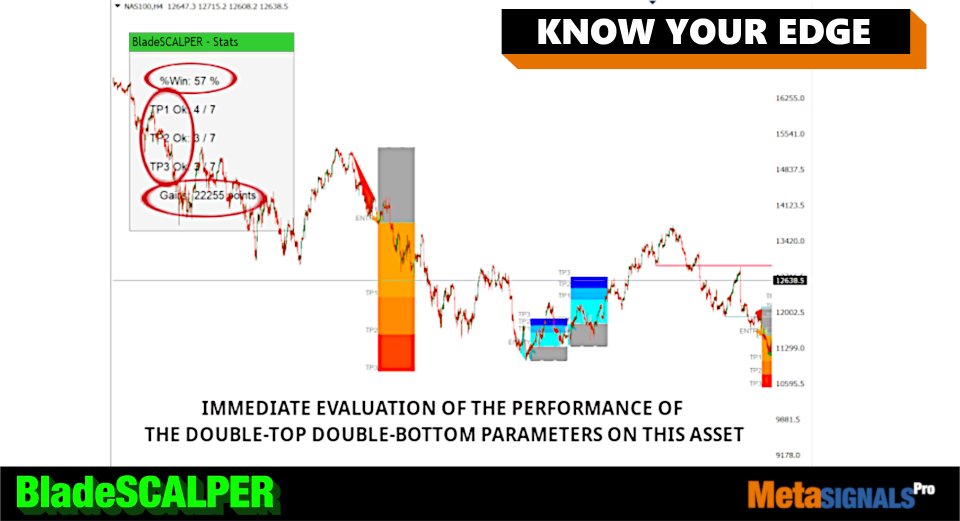

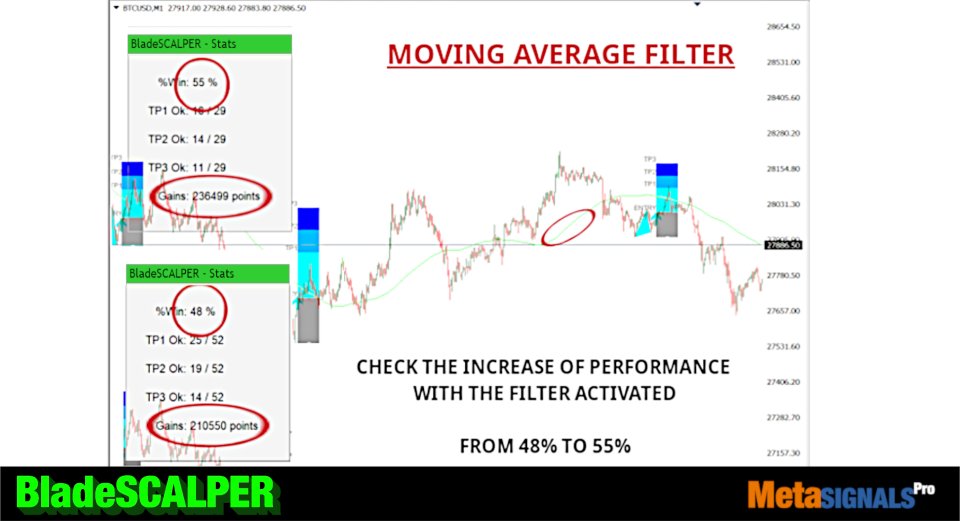
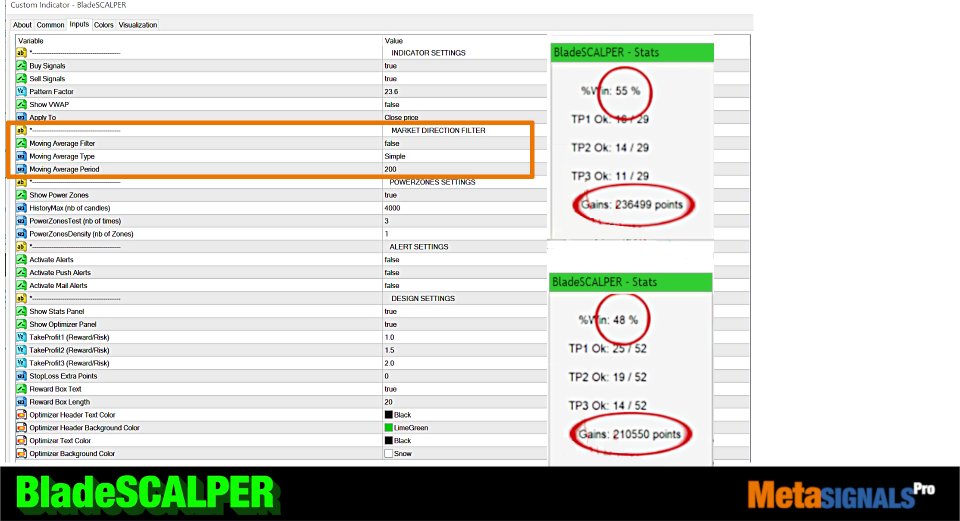
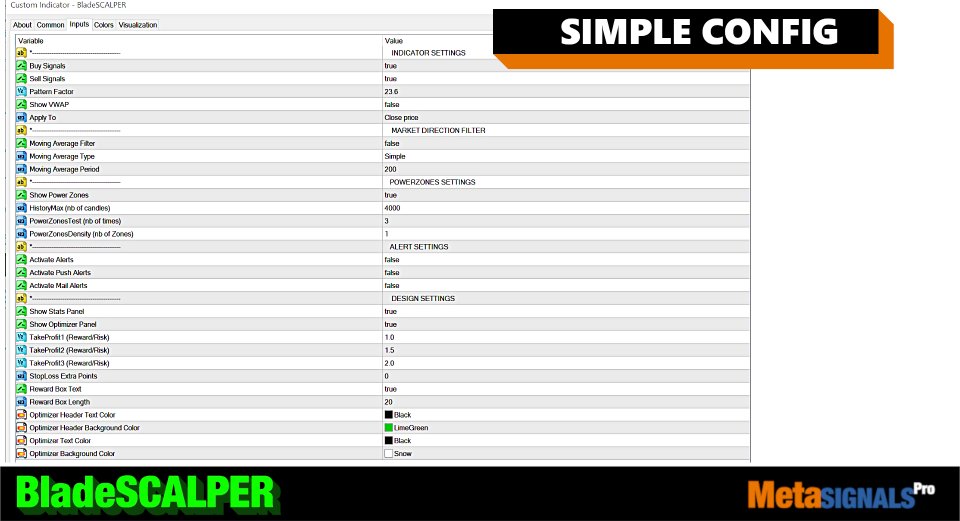










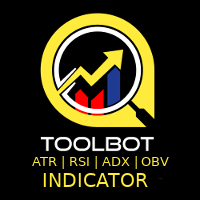


















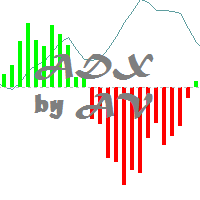
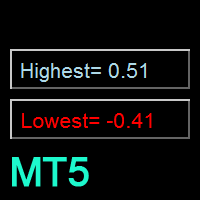














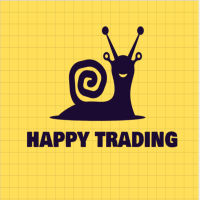











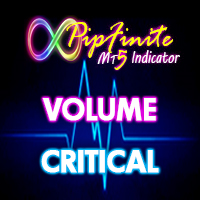


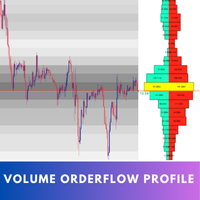



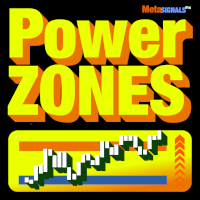




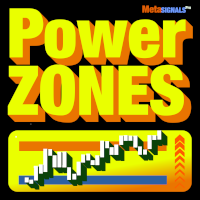
Wow, another excellent indicator that simplifies scalping with clear double top and bottom patterns.