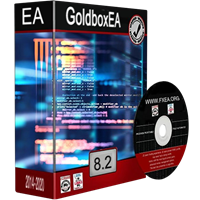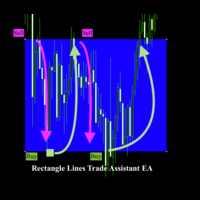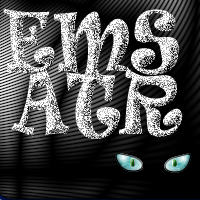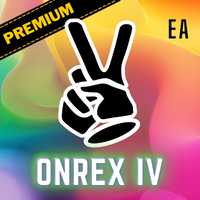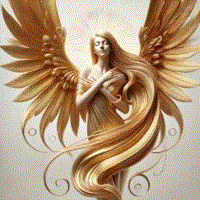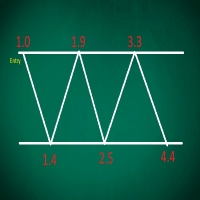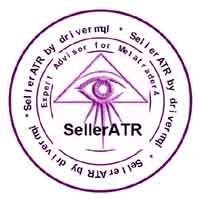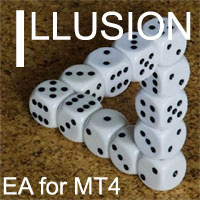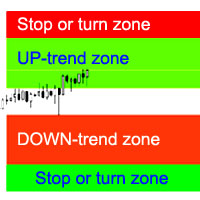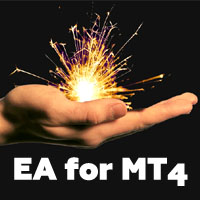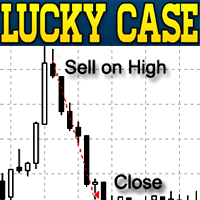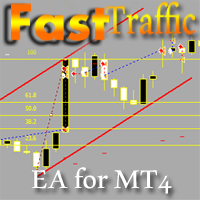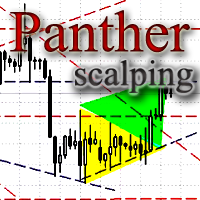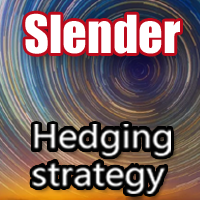OrderOnLine
- Experts
- Evgeniy Zhdan
- Version: 2.0
- Updated: 25 July 2023
- Activations: 20
The Expert Advisor opens orders from the horizontal line, the a trader can set on any level by dragging using the mouse or by changing the line properties.
For example, when a horizontal line is above the current price, the EA will open a Buy order once the horizontal line is reached. And vice versa:
If the line is below the current price, the EA will open a sell order once the line is crossed.
A buy crossover of the line is:
- opening of the current candlestick below the horizontal line;
- the current Bid-price is at the line.
A Sell crossover of the line is:
- opening of the current candlestick above the horizontal line;
- the current Bid-price is at the line.
The EA places Stop Loss and Take Profit.
Settings:
- dist - a distance where the line is drawn at the EA initialization. When you start the EA, the line will appear above the current price;
- Lot - traded lot;
- TakeProfit;
- StopLoss;
- LineColor;
- LineWidth;
- Order_Comment;
- Text - show or hide information;
- X - text location relative to the X axis;
- Y - text location relative to the Y axis;
- TextSize;
- Magic - the magic number to identify the EA's orders.