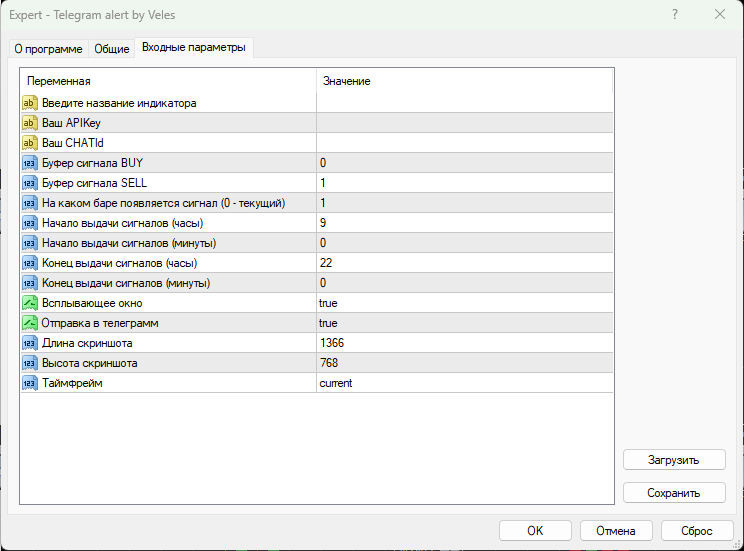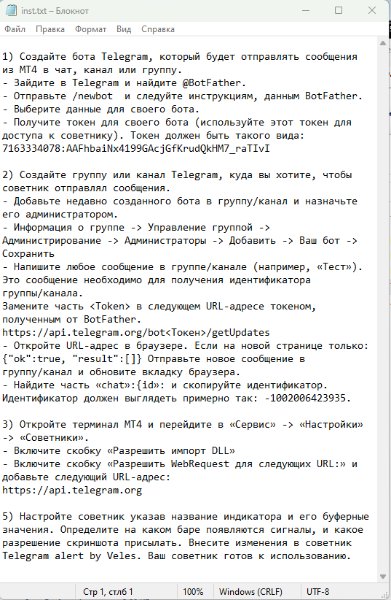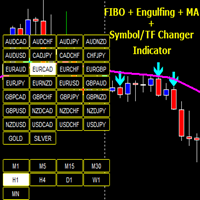Telegram alert by Veles
- Utilities
- Vitalii Selin
- Version: 1.0
- Activations: 5
Telegram alert by Veles is a tool that allows you to send specific signals of any Meta Trader 4 indicator to your Telegram channel in the form of screenshots, turning your Meta Trader 4 account into a signal provider.
Main functions
- Ability to select buffers of the required indicator to receive BUY and SELL signals.
- Ability to edit the time of sending screenshots.
- Ability to customize screenshot resolution.
Note:
* When submitting screenshots, any objects on your charts such as main indicators, footer indicators and text objects will be included. This tool requires a permanent connection to Telegram and hence will not work in the Strategy Tester. However, a video is available with a live demonstration and correct configuration of Telegram alert by Veles. Telegram alert by Veles - compatible exclusively with Windows and Meta Trader 4.