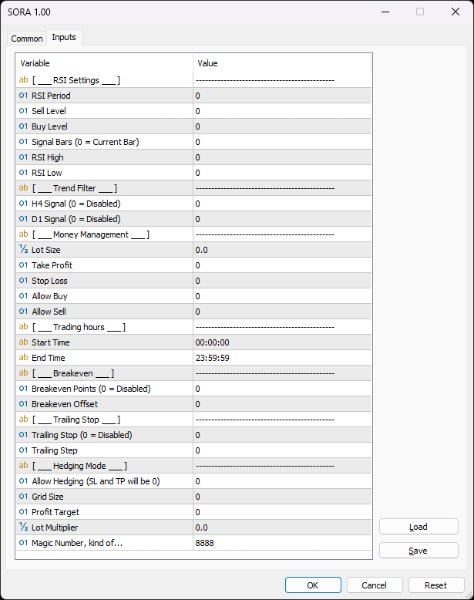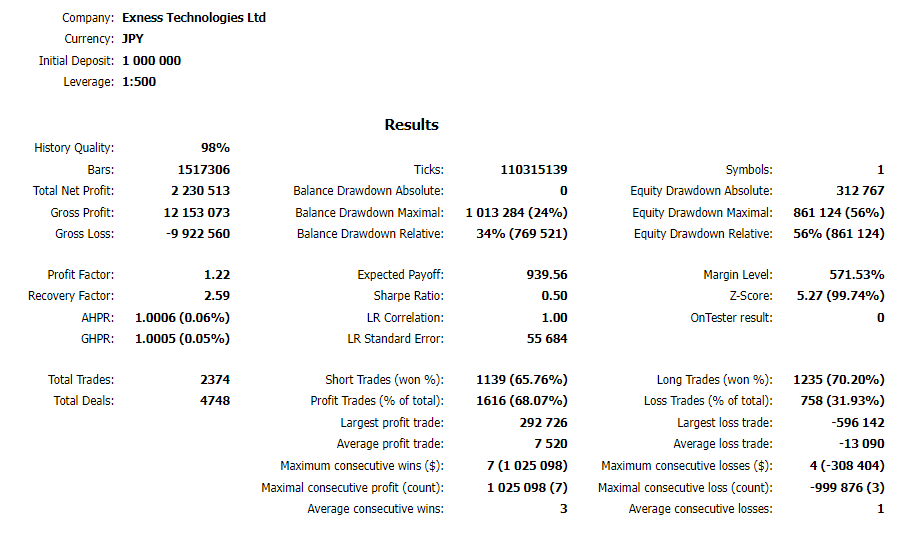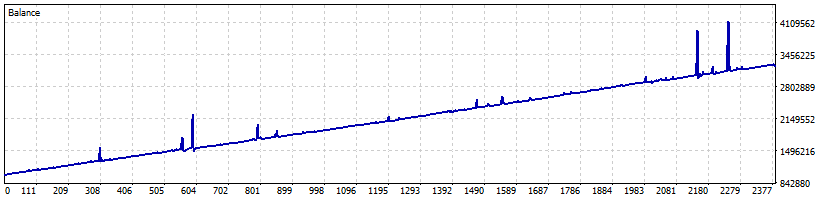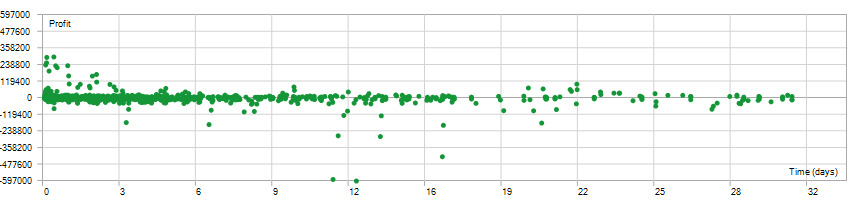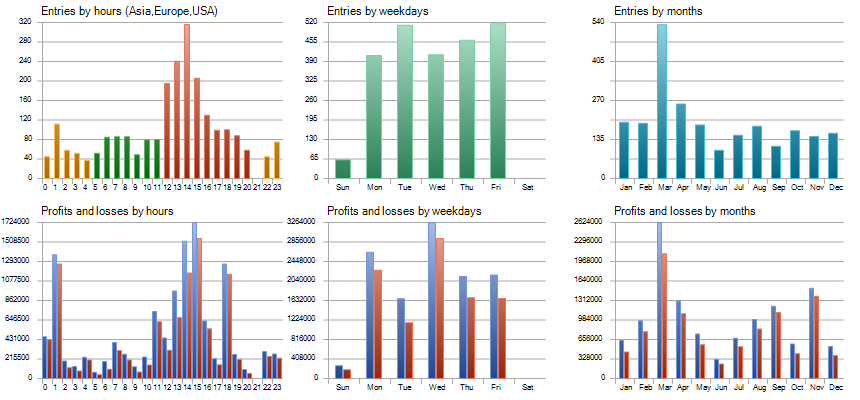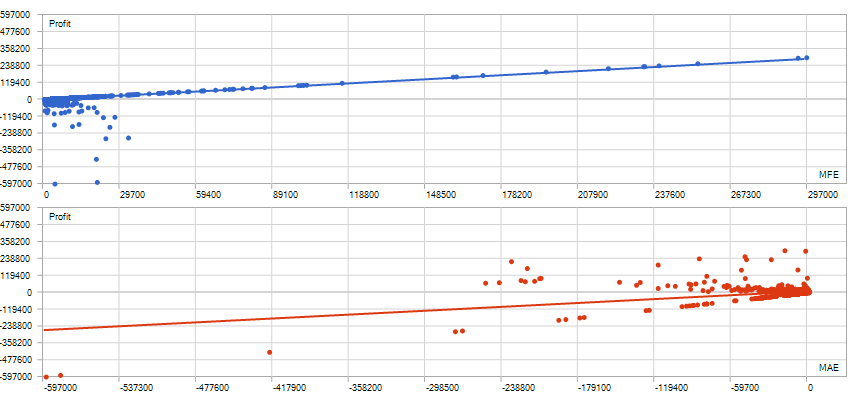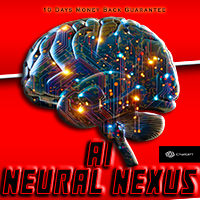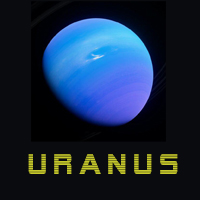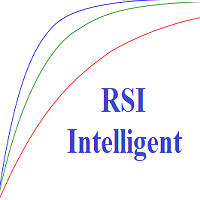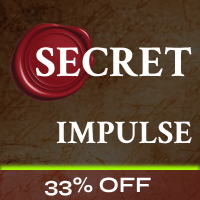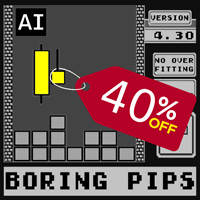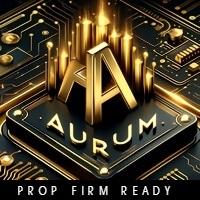Sora
- Experts
- Kosin Phanmuang
- Version: 2.3
- Updated: 19 April 2024
- Activations: 10
The SORA system is designed based on the Relative Strength Index (RSI) indicator, allowing users to customize the trading system according to their preferences. It is suitable for identifying reversal points or entry points following a trend and can efficiently work with all currency pairs.
To download the best settings, Please contact me via direct message.
Recommendations:
- Broker: Exness
- Use on XAUUSDm on M1 timeframe
- ¥1,000,000 Minimum initial Deposit ( JPY Account )
- The recommended account leverage is 1:500 or more
- VPS hosting 24/7 is highly advised.
Inputs:
[ ___ RSI Settings ___ ]
- RSI Period
The RSI indicator typically operates on a period of 14 days. - Sell Level
Set the system to initiate a Sell trade when the price reaches the specified RSI level (e.g., 70). - Buy Level
Set the system to initiate a Buy trade when the price reaches the specified RSI level (e.g., 30). - Signal Bars
Specify that the system checks the condition of the X candlestick, where the current candlestick has a value of 0, and the following candlesticks have values of 1, 2, 3, and so on. - RSI High
Set the condition for checking when the price rises above a specified RSI level (e.g., 72) and then retraces back to the RSI level. - RSI Low
Set the condition for checking when the price falls below a specified RSI level (e.g., 28) and then retraces back to the RSI level.
[ ___ Trend Filter ___ ]
- H4 Signal
Enable the system to check the H4 trend before entering orders (0 = disabled, 1 = enabled). - D1 Signal
Enable the system to check the D1 trend before entering orders (0 = disabled, 1 = enabled).
[ ___ Money Management ___ ]
- Lot Size
Specify the desired lot size for opening orders. - Take Profit
Set the profit target distance. - Stop Loss
Set the stop loss distance. - Allow Buy
Enable trading on the Buy side (0 = disabled, 1 = enabled). - Allow Sell
Enable trading on the Sell side (0 = disabled, 1 = enabled). - Maximum daily orders
Specify the maximum number of orders allowed per day.
[ ___ Trading Hours ___ ]
- Start Time
Set the initial start time for opening orders (default value: 00:00:00). - End Time
Set the end time for each day (default value: 23:59:59) to allow the system to operate continuously for 24 hours.
[ ___ Brekeven ___ ]
- Breakeven Points
Specify the distance in pips from the order open price at which the system should start working. If you don't want to use this feature, enter the value 0. - Breakeven Offset
Set the stop loss (SL) level to be greater than the spread value if you enter a value of 0 for the capital protection distance from the order open price.
[ ___ Trailing Stop ___ ]
- Trailing Stop
Specify the distance in pips from the order open price at which the system should start working. If you don't want to use this feature, enter the value 0. - Trailing Step
The majority of the initial stop loss (SL) trailing movement is set to 1. - Magic Number
The bot's trade orders are referenced by order reference numbers.
[ ___ Hedging Mode ___ ]
- Allow Heding
Enable Hedging mode (0 = disabled, 1 = enabled). If enabled, the value of SL/TP will be 0. - Grid Size
The distance for the next order entry. - Profit Target
The amount of money required to close all orders when a specified amount is reached. - Lot Multiplier
Lot size multiplier for the next order.
Users are advised to perform a backtest to find suitable parameters for their own trading system before using it in live trading.