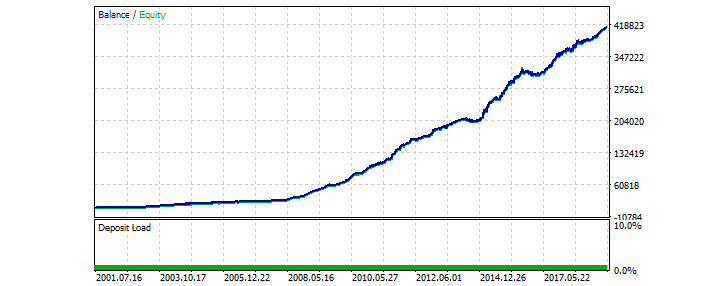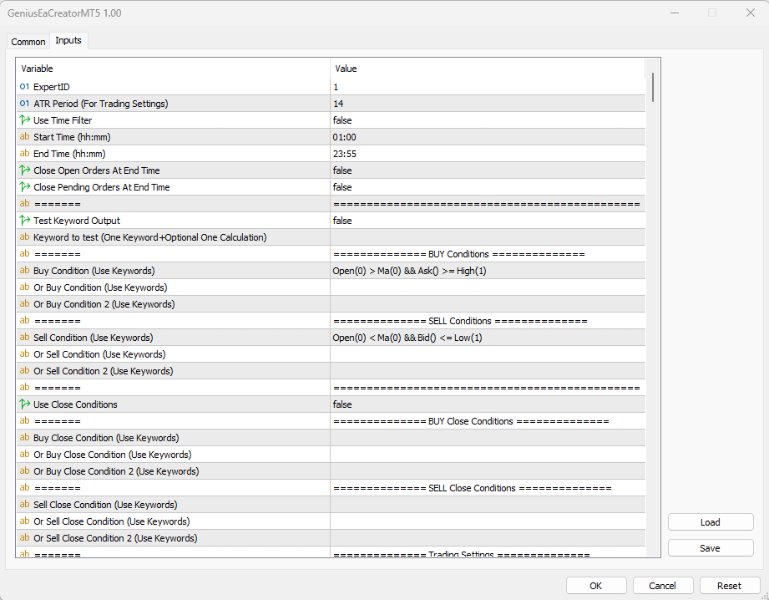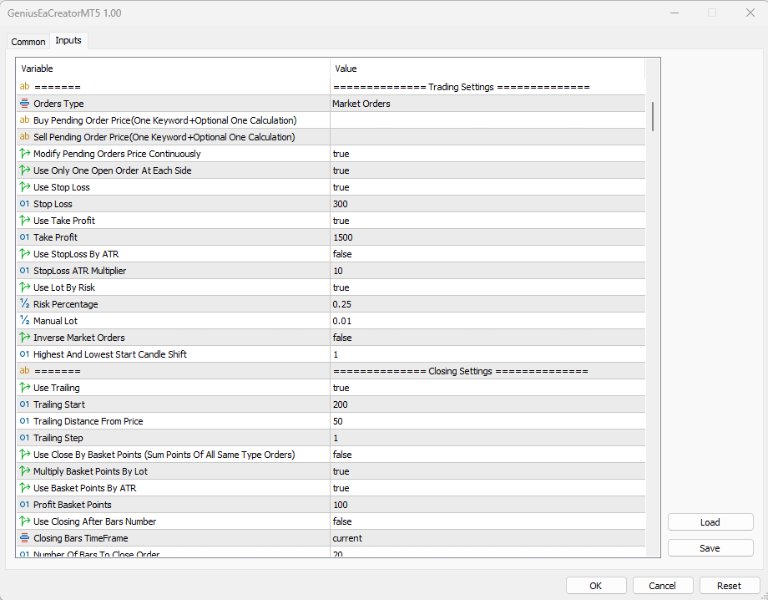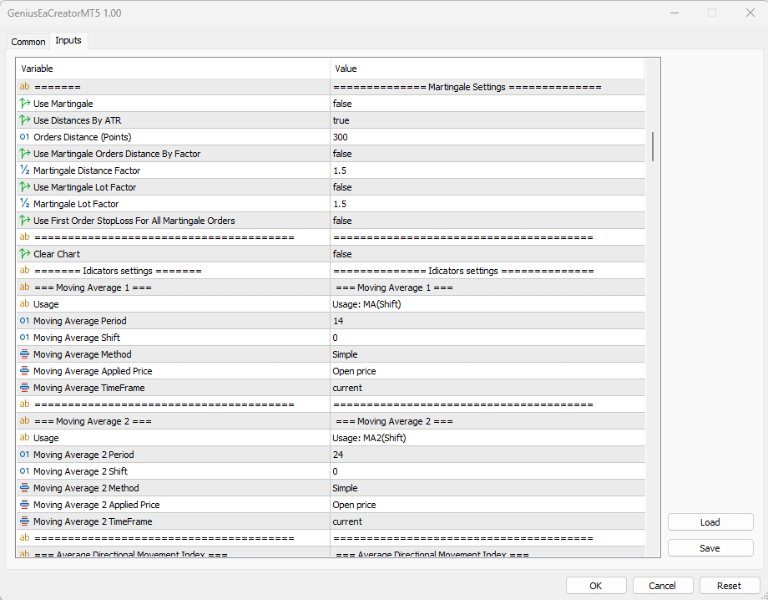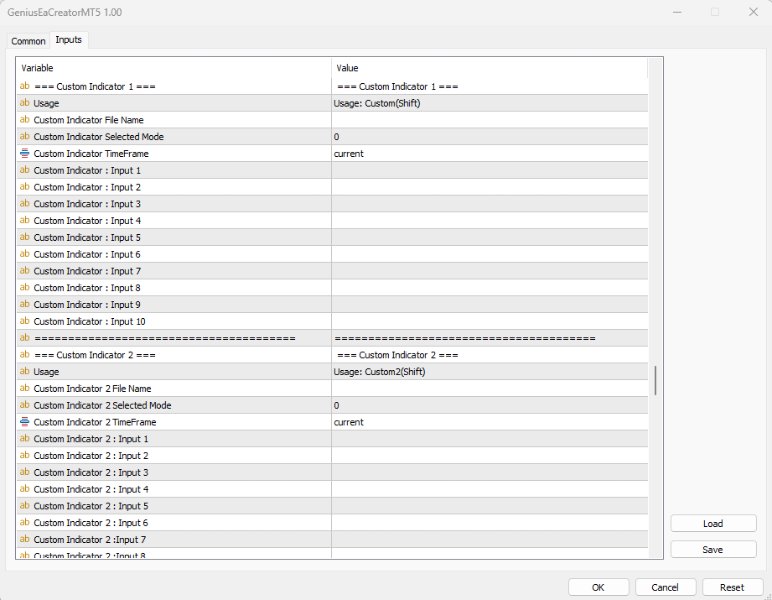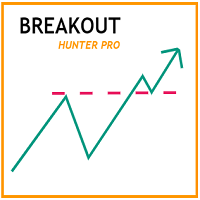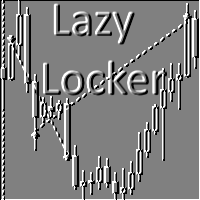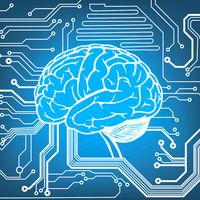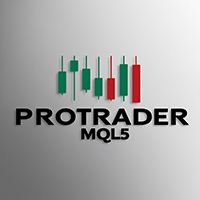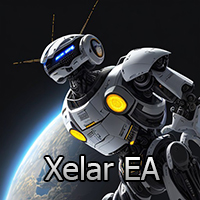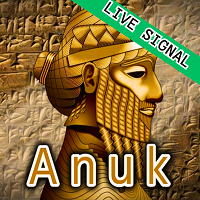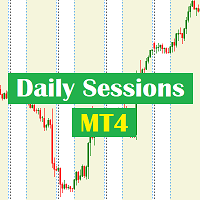Genius EA Creator for MT5
- Experts
- Baha Eddine Tahouri
- Version: 1.3
- Updated: 11 June 2024
- Activations: 5
Introducing Genius EA Creator for Metatrader 5 :
Want to automate your trading without diving into complex programming? Genius EA Creator is here to simplify things for you. No coding knowledge needed – just easy-to-use keywords and simple comparisons like greater than or less than.
With three trading conditions for buying and selling, and three closing conditions for each, you can fine-tune your strategy to match your trading style perfectly.
You'll have access to all 30 MetaTrader 5 indicators, plus the ability to add 6 custom ones, each with plenty of adjustable settings inputs.
And setting up your conditions? Piece of cake – just use basic keywords like you're chatting with a friend.
Mix and match conditions as you like, and our tool supports both market and pending orders, so you're ready for any trade.
Simplify your trading strategy with our Genius EA Creator for MetaTrader 5 – your ticket to stress-free automated trading.
Simple Keywords to combine together to make your trading condition , simply use && to join as many keywords as you want.
Use Comparison operators : (> , < , >= , <= , == , !=) to make logic.
Use : (+ - * /) With Keywords For One Calculation Per Keyword
Examples of use :
=== Conditions Examples ===
Example 1 : Open(0) > MA(0) + 0.00250 && Ask() >= High(1)
Example 2 : Ask() >= Open(2) + 0.00100
Example 3 : Open(0) < Value(1.12345)
Example 4 : Bid() <= Value(1.01234) - 0.00150
Example 5 : High(1) > MA(1) && Ask() >= High(1) && RSI(1) > Value(50)
=== Pending Orders Price Examples ===
Example 1 : Open(0) + 0.01000
Example 2 : Highest(24)
Example 3 : Custom(0) - 0.500
=== Other Features ===
Use : (+ - * /) With Keywords For One Calculation Per Keyword
Example 1 : MA(0) + 0.0100
Example 2 : Open(0) - 0.0250
Example 3 : CCI(1) * 1.2
Example 4 : Value(123.456) / 2
Keywords list (make sure to replace "Shift" with actual value, Current candle shift = 0, the candle before = 1 and the one before = 2 ... and so on):
- Ask()
- Bid()
- PreviousAsk()
- PreviousBid()
- Open(Shift)
- High(Shift)
- Low(Shift)
- Close(Shift)
- Highest(Shift)
- Lowest(Shift)
- Value(number)
- Custom(Shift)
- Custom2(Shift)
- Custom3(Shift)
- Custom4(Shift)
- Custom5(Shift)
- Custom6(Shift)
- OpenM1(Shift)
- OpenM5(Shift)
- OpenM15(Shift)
- OpenM30(Shift)
- OpenH1(Shift)
- OpenH4(Shift)
- OpenD1(Shift)
- OpenW1(Shift)
- OpenMN1(Shift)
- HighM1(Shift)
- HighM5(Shift)
- HighM15(Shift)
- HighM30(Shift)
- HighH1(Shift)
- HighH4(Shift)
- HighD1(Shift)
- HighW1(Shift)
- HighMN1(Shift)
- LowM1(Shift)
- LowM5(Shift)
- LowM15(Shift)
- LowM30(Shift)
- LowH1(Shift)
- LowH4(Shift)
- LowD1(Shift)
- LowW1(Shift)
- LowMN1(Shift)
- CloseM1(Shift)
- CloseM5(Shift)
- CloseM15(Shift)
- CloseM30(Shift)
- CloseH1(Shift)
- CloseH4(Shift)
- CloseD1(Shift)
- CloseW1(Shift)
- CloseMN1(Shift)
- MA(Shift)
- MA2(Shift)
- ADXMain(Shift)
- ADXPlusDI(Shift)
- ADXMinusDI(Shift)
- BbandsUpper(Shift)
- BbandsLower(Shift)
- BbandsMid(Shift)
- EnvelopesUpper(Shift)
- EnvelopesLower(Shift)
- IchimokuTenkanSen(Shift)
- IchimokuKijunSen(Shift)
- IchimokuSenkouSpanA(Shift)
- Sar(Shift)
- StdDev(Shift)
- ATR(Shift)
- Bears(Shift)
- Bulls(Shift)
- CCI(Shift)
- DeMarker(Shift)
- Force(Shift)
- MACDMain(Shift)
- MACDSignal(Shift)
- Momentum(Shift)
- OsMa(Shift)
- RSI(Shift)
- RVIMain(Shift)
- RVISignal(Shift)
- STOCHMain(Shift)
- STOCHSignal(Shift)
- William(Shift)
- AD(Shift)
- MFI(Shift)
- OBV(Shift)
- Volumes(Shift)
- AC(Shift)
- AlligatorJaws(Shift)
- AlligatorTeeth(Shift)
- AlligatorLips(Shift)
- FractalsUpper(Shift)
- FractalsLower(Shift)
- GatorUpper(Shift)
- GatorLower(Shift)
- BWMFI(Shift)