EA Manager MT4
- Utilities
- Shi Jie He
- Version: 1.8
- Updated: 28 November 2024
Having too many charts that are difficult to find?
Struggling to locate the chart your program is running on?
Experiencing program errors after each terminal restart?
If you're facing these challenges, EA Manager is here to the rescue!
EA Manager offers a comprehensive solution:
- Displays a list of chart information, conveniently sortable by symbol name, timeframe, and program name.
- Saves all your chart configurations. Regardless of restarts or configuration changes, you can restore them at any time, ensuring consistent parameters.
- Utilizes delayed restoration to prevent crashes or program errors caused by simultaneous restoration.
- Provides a one-click function to delete all charts.
Thank you for your attention. If you have any suggestions or feedback, please feel free to leave a comment. We appreciate your likes!
due to platform function limitations, the mt4 version can't read the EA names
you can try the dll-version below to experience the full functionality for 7 days
Download : EA_Manager_Pro.ex4
don't worry about the dll:
There is no dangerous code in it, please feel free to use it
Purchase mt5 version and run it on your computer to automatically obtain a permanent license for this ea
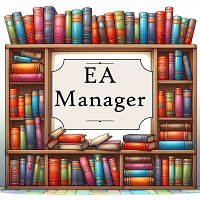
























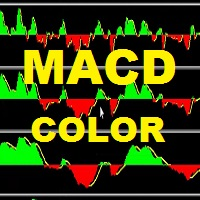






































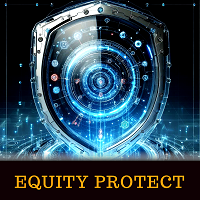



Well designed and very powerful EA Manager that controls various charts, especially during high volatile market times. EA can close all charts at once using one click button. I do not hesitate to recommend to any trader who wants to manage many EAs on various charts from a single chart. The Developer is not only highly skilled but also highly responsive to users.