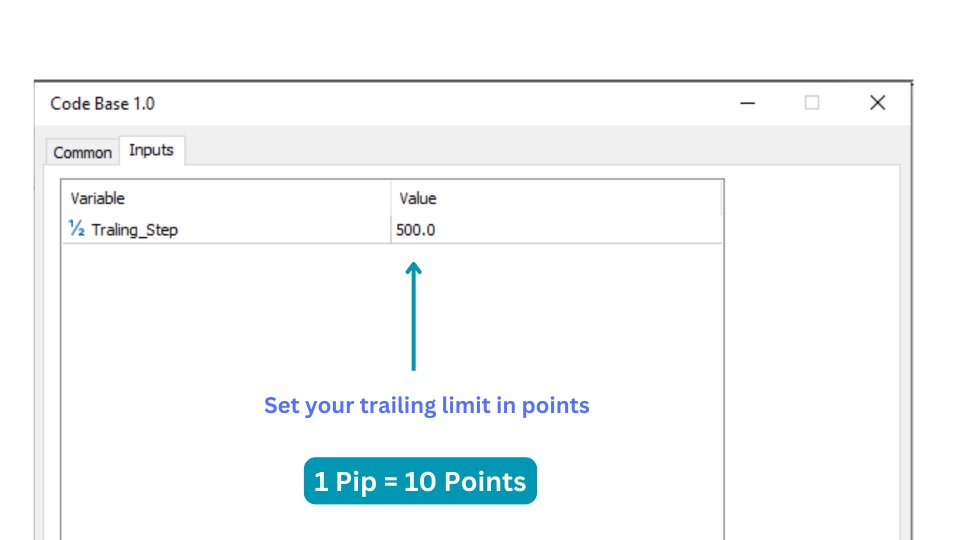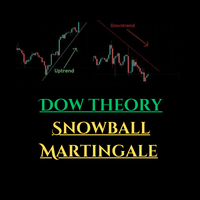Auto Trailing Stops
- Utilities
- Hapu Arachchilage Tharindu Lakmal
- Version: 1.0
The Expert Advisor (EA) developed is specifically designed for scalping trading strategies. It functions as a trailing stop manager for any positions opened by the user. The EA continuously monitors open positions and dynamically adjusts the stop-loss level as the price moves in favor of the trade. This trailing stop mechanism helps traders secure profits by automatically tightening the stop-loss level as the trade progresses, thereby reducing potential losses and maximizing gains in fast-moving markets typical of scalping strategies.