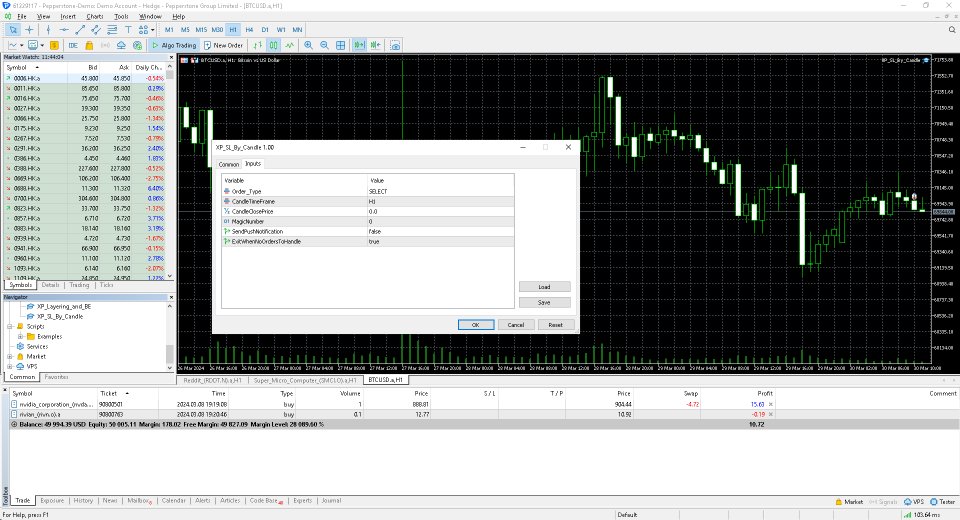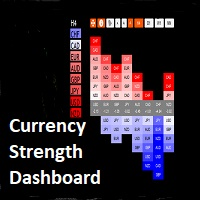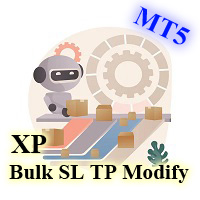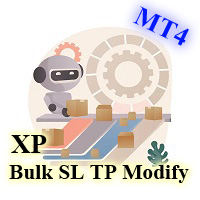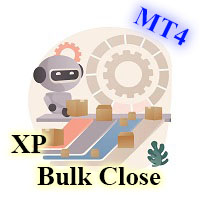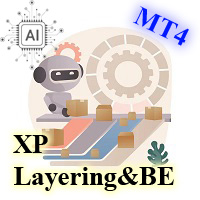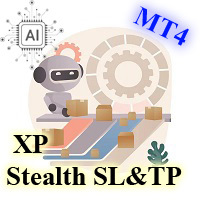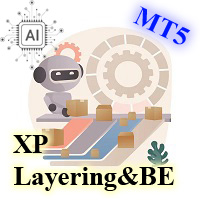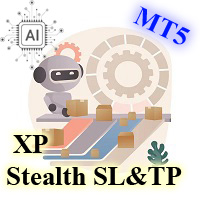XP SL By Candle for MT4
- Utilities
- Mostafa Mahmoud
- Version: 1.34
- Updated: 15 February 2025
Close Positions on Candle Close
This tool allows you to automatically close positions based on the last candle's closing price, helping confirm trade exits and avoiding unpredictable price movements.
How It Works:
- The EA waits for a candle to close above or below the Stop Loss level before executing a position close.
- It eliminates the need to manually monitor trades and helps automate exit strategies.
Settings:
- Order_Type: Select the types of orders or positions to be managed.
- CandleTimeFrame: Choose the timeframe of the candle that triggers the close.
- MagicNumber: Set to 0 for manual orders or enter the specific magic number for EA-managed trades.
- SendPushNotification: Sends push notifications to MetaTrader when an action is executed (requires a valid MetaQuotes ID).
- ExitWhenNoOrdersToHandle: If enabled, the EA will automatically unload from the chart once there are no positions left to handle.
Hope this tool helps. Your reviews are much appreciated.