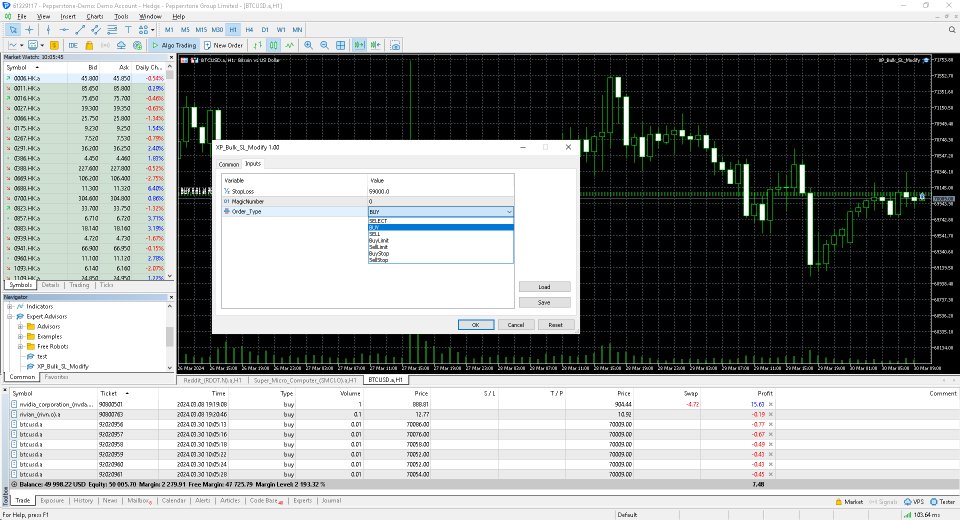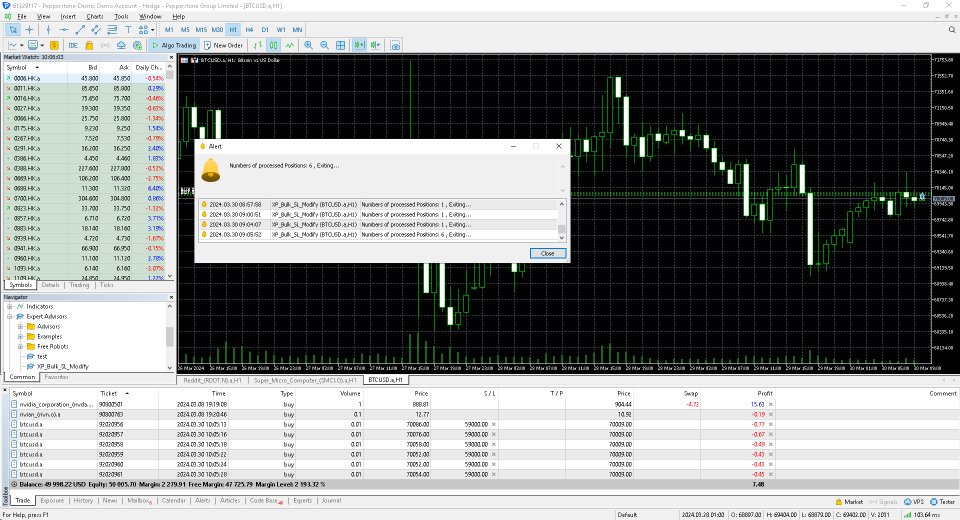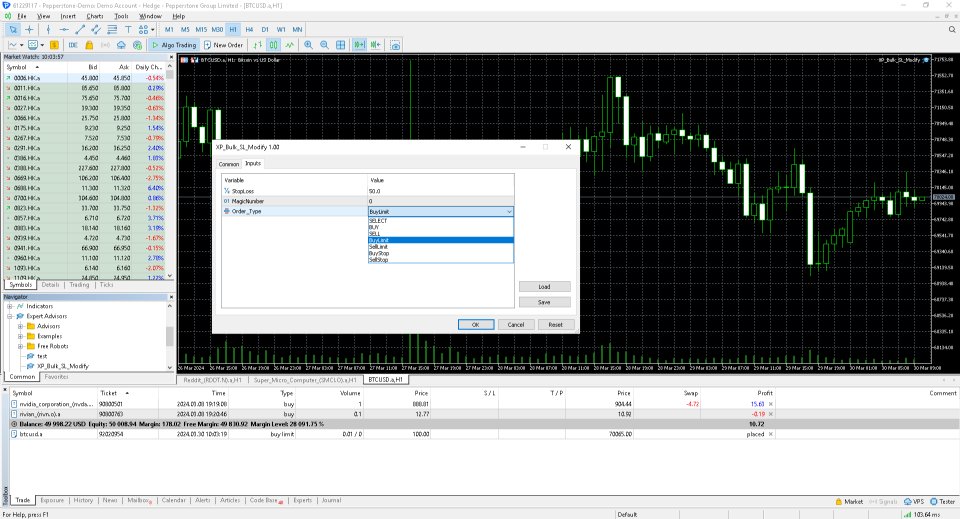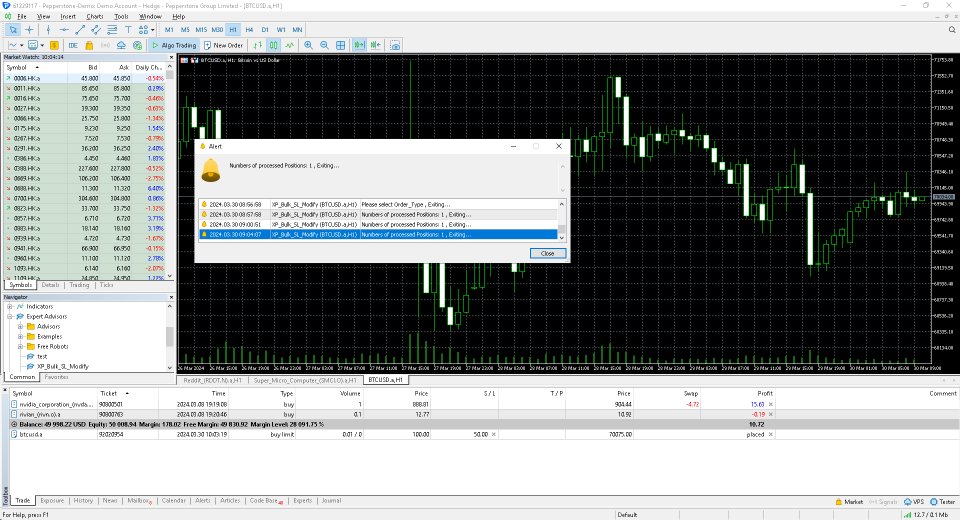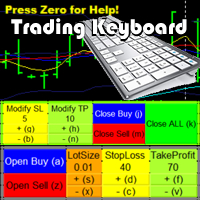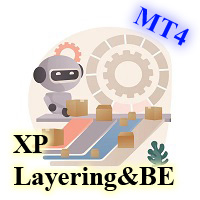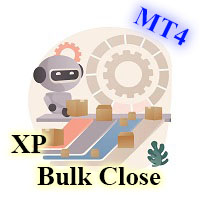XP Bulk SL Modify for MT4
- Utilities
- Mostafa Mahmoud
- Version: 1.21
- Updated: 15 November 2024
Hello and welcome ladies & gentlemen :) this is the MT4 version of this free tool for my lovely people :)
It's very simple tool to set Stoploss for your orders or positions within milliseconds whatever how much this orders count ,
Just drop the EA on the chart that you want to modify the SL for it's orders and fill the INPUTS as the following :
- ( Order_Type ) Select the orders or positions types .
- ( StopLoss ) Write the SL you want .
- ( MagicNumber ) Use magic number 0 for manual created orders or change it to the magic number you want when you want to modify orders created by another EA with specific magic number .
The EA will process your request then show you a message with the report.
Your reviews is highly appreciated to support my work , thanks in advance .
for MT5 version : https://www.mql5.com/en/market/product/115190