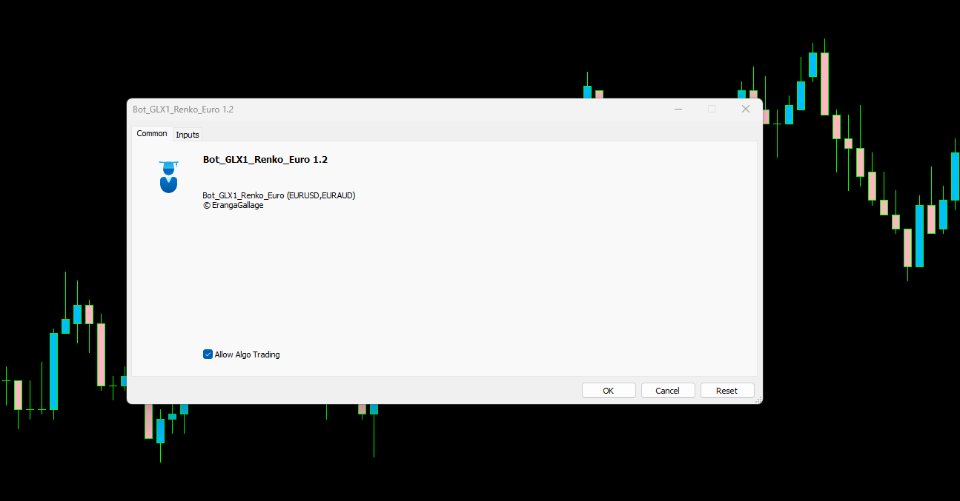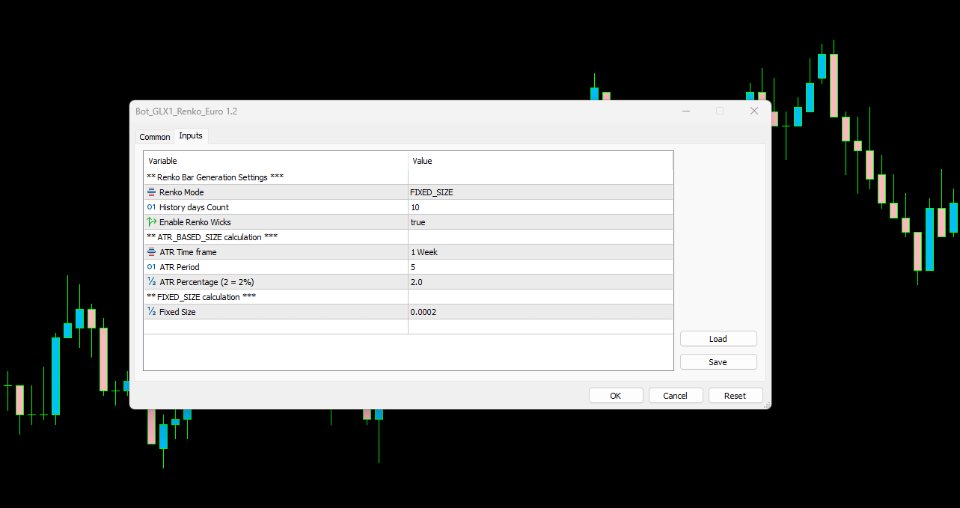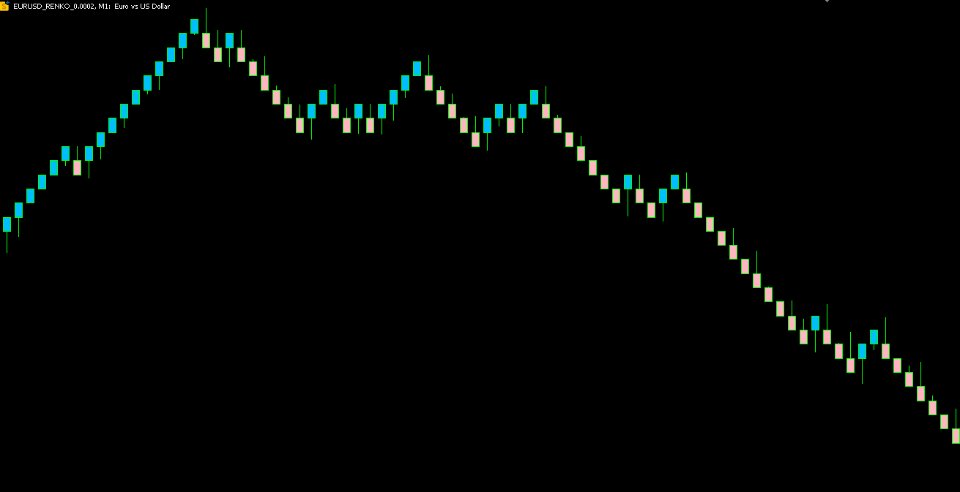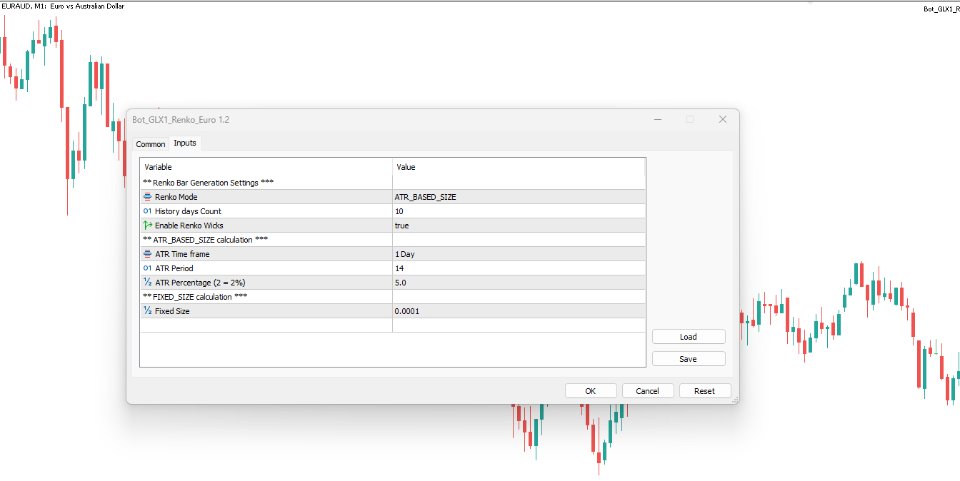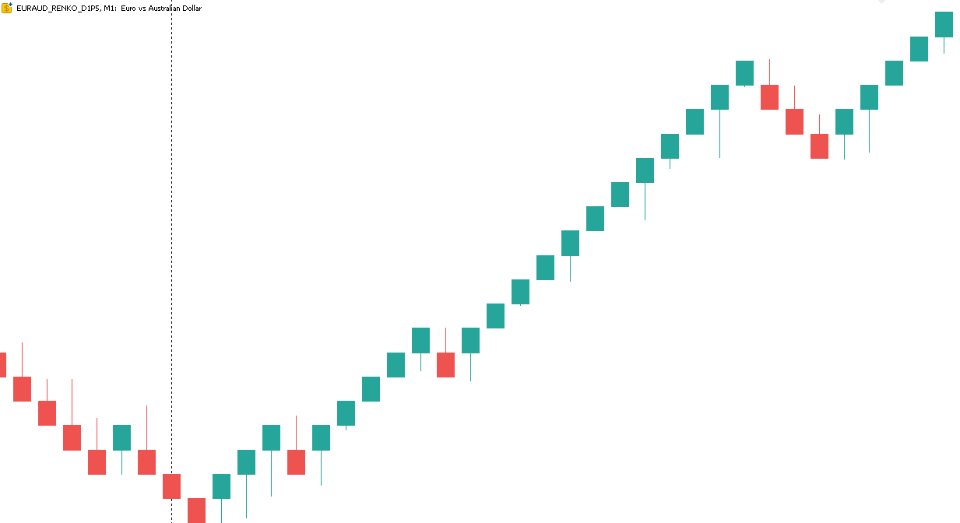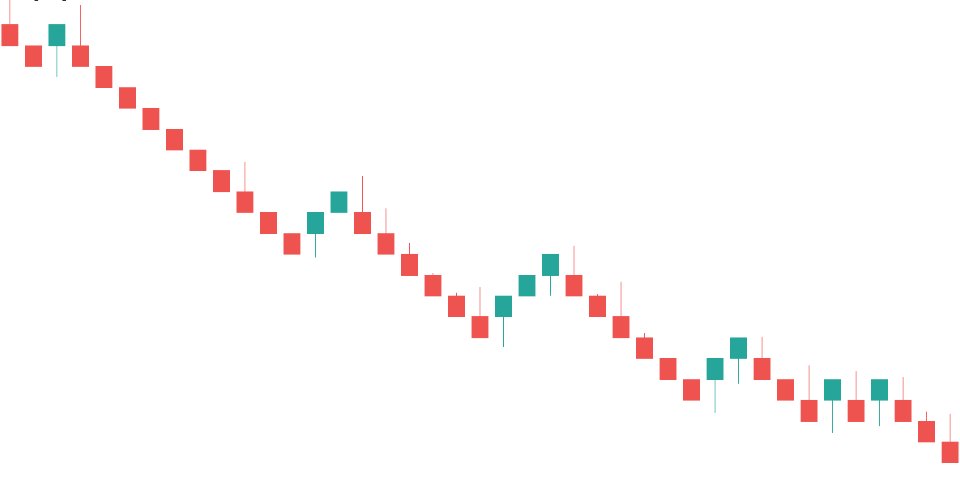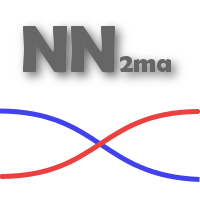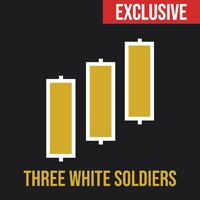Renko Euro
- Utilities
- Eranga Thilina Dhanushka Gallage
- Version: 1.2
GLX1 Renko Euro Expert Advisor (EA) can create the Renko bar charts on EURUSD or EURAUD symbols only. The Renko charts are generated as real-time custom EURUSD or EURAUD charts which can be further used for technical analysis with any MT5 compatible indicator.
If you want to create Renko charts on any symbol, please use GLX1 Renko Builder Expert Advisor from here. https://www.mql5.com/en/market/product/115077
Included Features:
- Truly responsive Renko Charting on a custom EURUSD or EURAUD chart
- Accurate automatic live chart update
- Ability to attach any MT5 indicator
- Ability to enable/disable Renko bar wicks
- Ability setup Renko bar size using the ATR percentage or Fixed size
Input Parameters:
- Renko Mode : ATR_BASED_SIZE or FIXED_SIZE mode used to calculate bar size
- History days count: Number of back days to generate Renko bars
- Enable Renko Wicks : To enable/disable Renko bar wicks
- ATR Time frame : Time frame used to calculate the Average True Range(ATR) indicator value
- ATR Period : Length of the Average True Range (ATR) indicator
- ATR Percentage : Percentage of the Average True Range (ATR) value used to calculate the Renko bar size
- Fixed Size : Renko bar size if the Renko Mode is FIXED_SIZE
How to Use:
- Open EURUSD or EURAUD symbol chart on MT5 platform and change the time frame to M1
- Add the GLX1 Renko Euro Expert Advisor (EA) to that chart
- Change the input parameters as you need.
- After submission, It will open a new custom chart with Renko bars.
Pro Tips:
The generated Renko chart is a custom chart which means the symbol is not compatible with the list of symbols available in the Broker's server. You can resolve this situation by supplying the original symbol when placing trades on the generated Renko chart. If you need to perform automated trading using a Expert Advisor (EA) on the generated Renko chart, make sure to supply the correct symbol in MQL5 EA code.