Loc
- Experts
- Salavat Yulamanov
- Version: 333.0
- Activations: 5
- A unique trading strategy with Positive Lock Orders. Orders are placed in a lock and are gradually closed in parts, keeping the price in a positive Lock!. During its operation, the advisor automatically increases the distance between these positions depending on the price movement. When the specified distance is reached, the EA creates a new "lock".
- This strategy allows you to accumulate unfixed profits. This means that profits from successful trades are not immediately recorded, but remain open and available for use in future transactions. And inside the castle it is relatively safe to open many transactions!
- Currency pairs: AUDUSD, NZDUSD, Set files in the discussion column
- you can set up any currency pair
- Timeframe: H1
- Settings
- TRADE - Enable/disable trading against the trend.
- Trading pause in minutes (0 - Off) - Pause between orders in minutes.
- Use filter: - Use a filter to open positions.
- Off - Do not use.
- On (MA) - Filter by MA.
- Reverse (MA) - Reverse filter based on MA.
- On (Bar) - Filter by bar opening price.
- Reverse (Bar) - Reverse filter based on the bar opening price.
- Filter TF - Filter period.
- Max Buy orders (0 - Buy Off) - The maximum number of buy orders, if 0, then buy orders will not be opened.
- Max Sell orders (0 - Sell Off) - The maximum number of sell orders, if 0, then sell orders will not be opened.
- Max Buy lot - Maximum lot to buy.
- Max Sell lot - Maximum lot for sale.
- Auto lot for account balance (0 - Off) - auto lot for every N deposit, if 0, then auto lot is disabled. Lot calculation formula: Balance / Auto lot for account balance * Lot
- Type lot counter trend: - Type of lot against the trend.
- Fix lot - Fixed lot.
- Count orders - Lot * for the number of orders in one direction by symbol and magic.
- Count all orders - Lot * for the number of all orders by symbol and magic.
- Max and min lot - Maximum + minimum lot for the symbol and magic of one direction.
- Max and start lot - Maximum + starting lot for the symbol and magick of one direction.
- Distance lot(koef) - Lot calculation based on the distance of the extreme orders in one direction, for pairs with JPY the minimum coefficient is 0.1, for other pairs the minimum recommended coefficient is 5 - 10.
- Multipler - Multiplier/lot coefficient of orders against the trend.
- Lot counter trend - Starting value of the lot against the trend; if auto lot is enabled, the lot will be recalculated depending on the specified auto lot.
- Step - Step of orders against the trend.
- Step plus count orders or koef(0 - Off) - Dynamic step of orders against the trend, the step is multiplied by the number of orders, if the value is 0, then the step does not increase.
- EMPTY TRADE: - Trading within a network of orders.
- Off - Do not use.
- Distance mode - Open if there is empty space equal to (Step) between orders.
- Always mode - Always open if the price has passed (Step), the frequency of opening trades can be affected (Trading pause in minutes).
- Type lot empty trade: - Lot type of orders within the network.
- Current lot - Current lot against the trend.
- Min lot grid no save - The nearest minimum grid lot.
- Max lot grid save - The nearest maximum grid lot.
- Trade in the profitable direction - Enable/disable trend trading.
- Type trade in the profitable direction: - Under what conditions are orders opened along the trend.
- Always - Always.
- All profit > 0 - If profit is greater than 0.
- Buy>0 and sell>0 profit - If the profit of the buy series and sell order series is greater than 0.
- Type lot trend: - Type of lot according to the trend.
- Fix lot - Fixed lot.
- Count orders - Lot * for the number of orders in one direction by symbol and magic.
- Count all orders - Lot * for the number of all orders by symbol and magic.
- First lot on the grid - Lot of the first order of the network.
- Trend lot - Starting value of the trend lot; if auto lot is enabled, the lot will be recalculated depending on the specified auto lot.
- Step trend - Step of orders according to the trend.
- CLOSE ALL (symbol & magic) - Enable/disable closing of all orders by symbol and magic.
- Type closing of all orders: - Type of closing of all orders.
- Amount - The amount of the deposit currency.
- Percentage - In percentage.
- Points - In points.
- Close all orders amount or % or points - Value (amount, percentage, points)
- TAKE PROFIT: - Use TP.
- Off - Do not use.
- Every orders - Set TP for each order.
- All orders - Set TP for each series of orders.
- Size take profit - TP value.
- Number of orders saved - How many orders to save; these orders do not participate in the partial closing of a series of orders.
- What orders to save?: - What orders do we save?
- only profitable - The most profitable.
- only extreme - Extremely profitable buy and sell orders.
- START AVERAGE (0 - Off) - How many orders does the partial closure of the network begin with? If 0, then the advisor will not use
- PART AVERAGE (min lot): - Use partial closing of an order; one order is used to close.
- Off - Do not use.
- Always - Always.
- All profit < 0 - If profit is less than 0.
- Buy < 0 and sell < 0 profit - If the profit of a series of buy and a series of sell orders is less than 0.
- What losing order to close?:
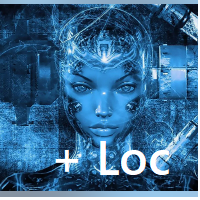
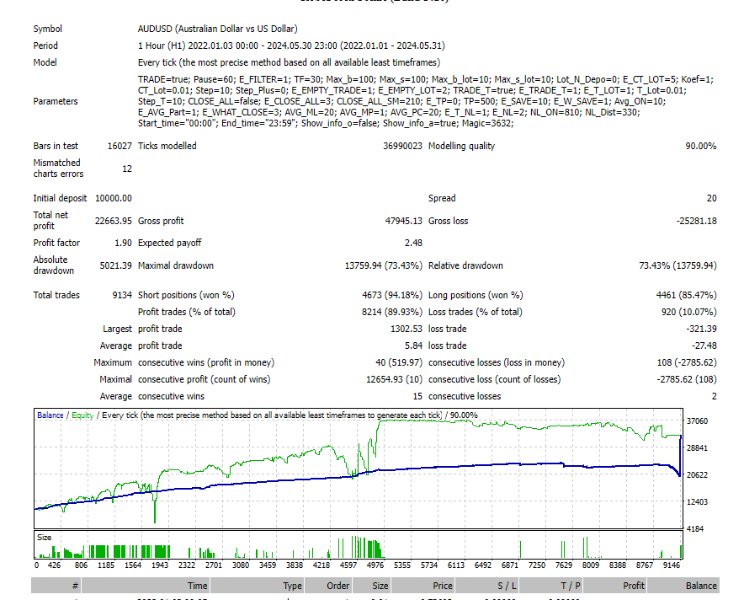
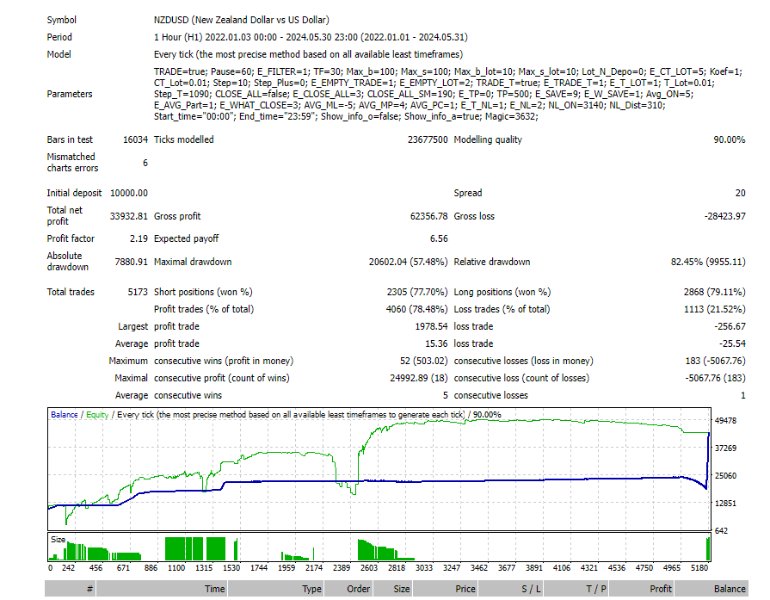





























































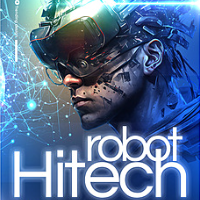





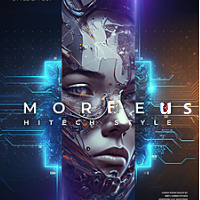

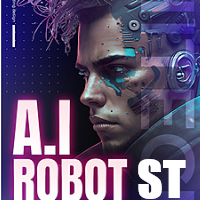
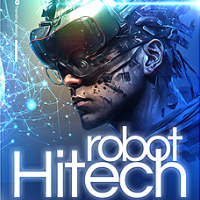
User didn't leave any comment to the rating