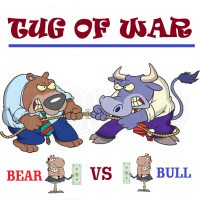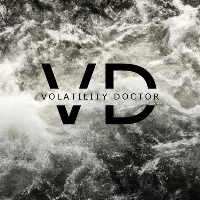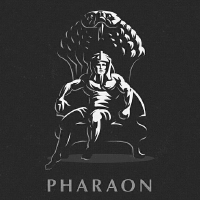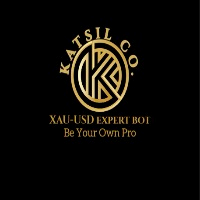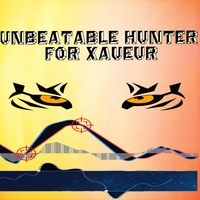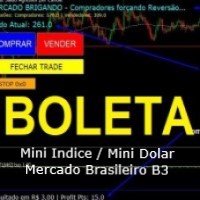BigBen Breakout EA
- Experts
- Artur Alves De Carvalho
- Version: 2.0
- Updated: 1 May 2024
- Activations: 5
🚀 Introducing the BigBen Breakout EA! 🚀
💡 Based on the proven time range breakout strategy, the BigBen Breakout EA simplifies the trading process by identifying lucrative opportunities within specific time intervals. By establishing a range between the maximum and minimum points during a determined period, this expert advisor springs into action at the precise moment of breakout, providing competitive advantages for your investments.
🛑 The BigBen Breakout EA does not resort to risky techniques like GRID and martingale. Instead, it focuses on a safe and consistent trading approach, prioritizing prudent risk management and account stability.
✨ Additionally, the BigBen Breakout EA comes equipped with a comprehensive set of features designed to optimize your results:
📈 Moving Average Filter: Apply additional filters to further refine your entries, leveraging market trends more accurately.
💰 Autolot: No more worrying about manual position size calculation - let the BigBen Breakout EA automatically adjust trading volume based on your balance and risk tolerance.
🛑 Configurable Trailing Stop: Protect your profits and minimize your losses with a fully customizable trailing stop, allowing you to maximize gains in favorable market moves.
🎯 Stop Loss and Take Profit Options: With two distinct options for stop loss and take profit, you have full control over risk management and rewards on every trade.
💼 Make the most of your Forex trades with the BigBen Breakout EA - your reliable tool for profitable breakouts and consistent results. Try it now and experience the difference!
Balance: $100,00 for each 0.01 lot;
Pair: GBPUSD for default settings;
Time Frame: 1Hour;
Broker: Low Spreads and Comissions (IC Markets for example);
The default settings works on GBPUSD, for USDJPY settings, contact me.
Explaining the inputs:
Lot -> Sets the standard lot size to be traded;
AutoLot -> True/False controls the Autolot function;
BalanceLot -> Establishes the multiplier of the standard lot based on your account balance;
TimeFrame -> Timeframe to be traded;
Magic = Magic number EA, each EA need to have an unique number;
StartHour -> Start time of the Range Box;
StartMin -> Start minute of the range box (0 or 30 only);
EndHour -> End time of the Range Box;
EndMin-> End minute of the range box (0 or 30 only);
ClosePendingOrders -> Enable close pending orders at time;
ExpireOrderHour -> Hour to close pending orders;
ExpireOrderMin -> Minutes to close pending orders (0 or 30 only);
ClosePositionOnTime -> Enable close positions at time;
CloseTimeHour -> Hour to close position;
CloseTimeMin -> Minutes to close position (0 or 30 only);
MaFilter -> Enable the moving average filter, this filter Adds lots when entering a trade in favor of the trend;
MaLotAdd -> Lot to add trading in favor of the trend;
LongMa -> Period of the longer moving average;
ShortMa -> Period of the shorter moving average;
MaMethod -> Type of moving average for the filter;
SlRangeMultiplier -> defines the multiplier of the range box to place the SL;
TpRangeMultiplier -> defines the multiplier of the range box to place the TP;
TrailingOn -> Enables the trailing stop;
TslTriggerPoints -> Number of points for the trailing stop to act;
TslPoints -> How many points behind the high/low the trailing stop will be positioned;
EnableSecondTrade -> Enable a second trade in case SL is executed;
Happy trading!