Isabelle
- Experts
- Ramil Minniakhmetov
- Version: 2.0
- Updated: 3 June 2024
- Activations: 5
Isabelle follows a smart hedging strategy by immediately placing a buy and sell order in the market. If the market starts to trend, for example upwards, the EA will follow the trend and will immediately open another buy order after hitting the TP while adding orders in a grid/martingale style in the opposite direction. The EA will always stay in the market in both directions and is effective in both ranging and trending markets. Isabelle can be used as a powerful tool by trend traders by using the panel on the chart and allowing the EA to keep on buying in an uptrend and to keep on selling in a down trend.
IMPORTANT! Contact me immediately after the purchase to get instructions and a bonus!
Real operation monitoring as well as my other products can be found here: https://www.mql5.com/en/users/mechanic/seller
1. Recommended pairs:
If you want to run it on auto, use low volatile pairs that has a small daily range like: eurusd; audcad; nzdcad, eurgbp. If you want to use the EA as a tool in trend trading you can use it on any pair including gold.
2. Money Management:
Use at least $3000 if you do not control the direction according to trend. If you use a good indicator like Black Dragon to see trend, you can allow only buy or only sell according to trend and use less deposit. For gold you need to always follow the trend.
3. Settings:
- Open new series - on / off beginning of a new series of orders
- Trade Buy - allow the adviser to buy
- Trade Sell - allow the adviser to sell
- Enter right now – true/false -allow advisor to immediately start
- Enter Hour – hour to start
- Enter minute – minute to start
- Order Comment - order comment name
- Max spread (0 – not use) – maximum spread allowed
- Magic - is a special number that the EA assigns to its orders
- Support manual orders – support manual orders true or false
- Max Orders - maximum allowed orders
- Initial lot - initial start lot
- Autolot - true /false - use of automatic lot calculation
- Autolot size. Free margin for each 0.01 - the amount of free margin for opening every 0.01 lots
- Lot multiplier - lot multiplier for the following orders
- Max Lot - total maximum lot of last order allowed
- TP (0 – not use) - take profit, in points, will display on chart






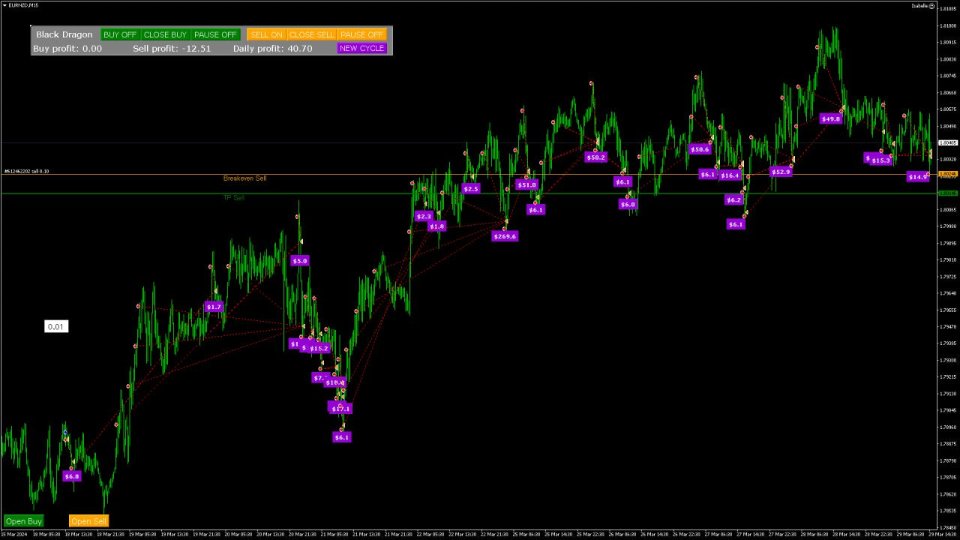


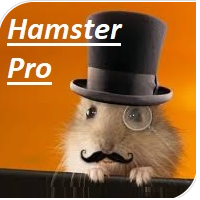




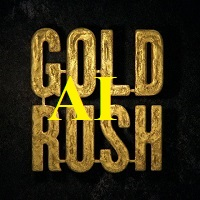














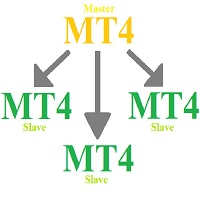
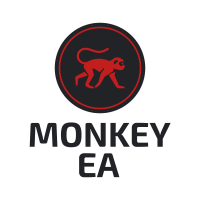


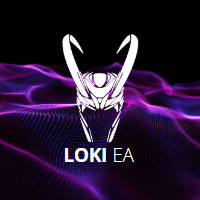











































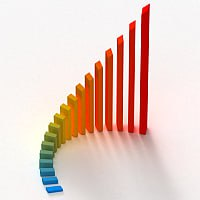




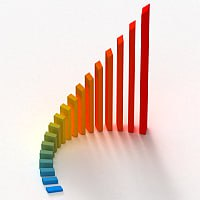
This is great EA to run with managed direction or full auto.