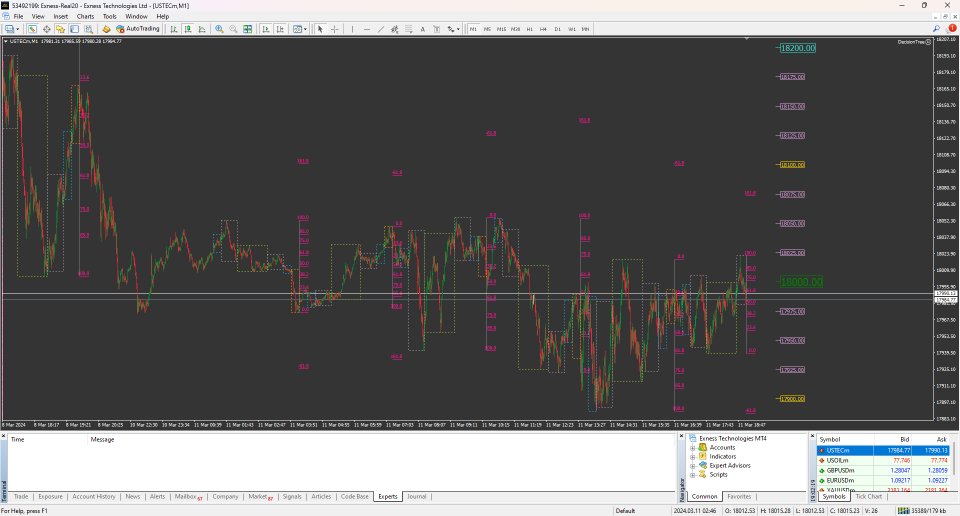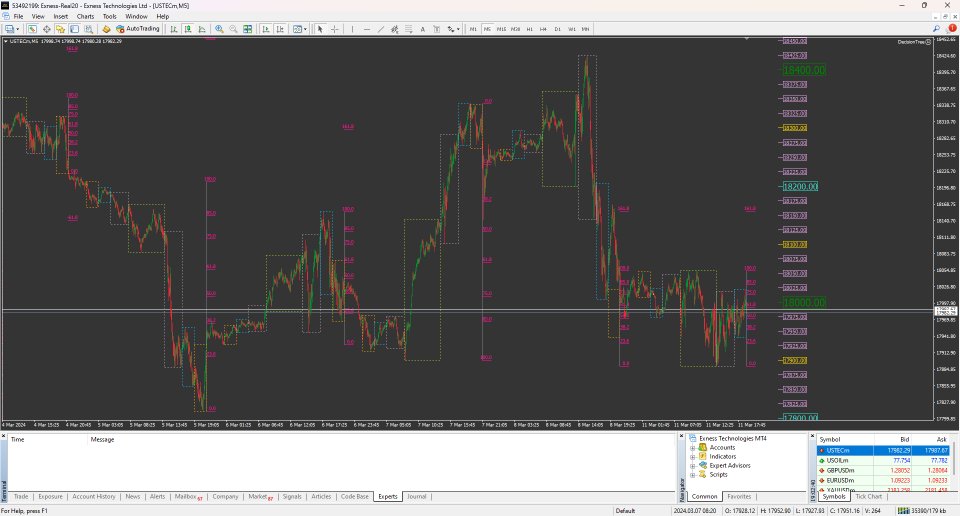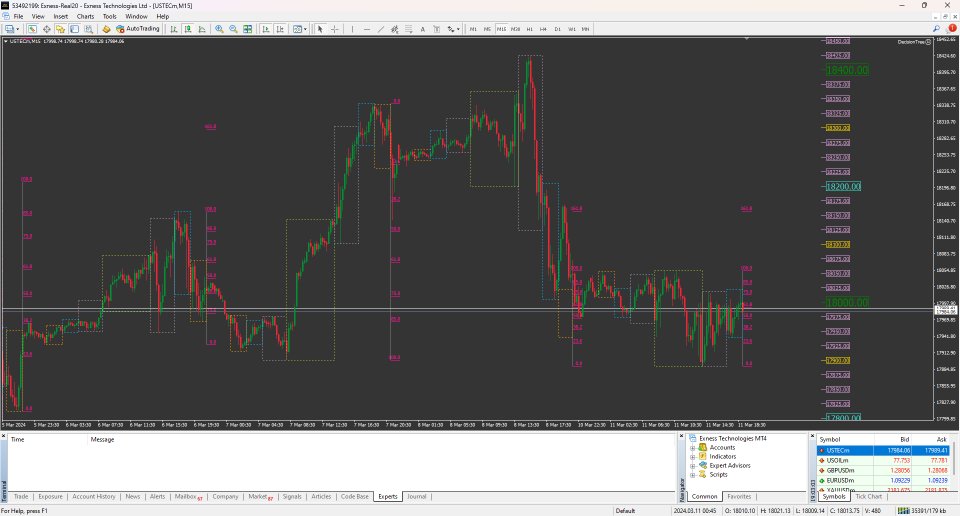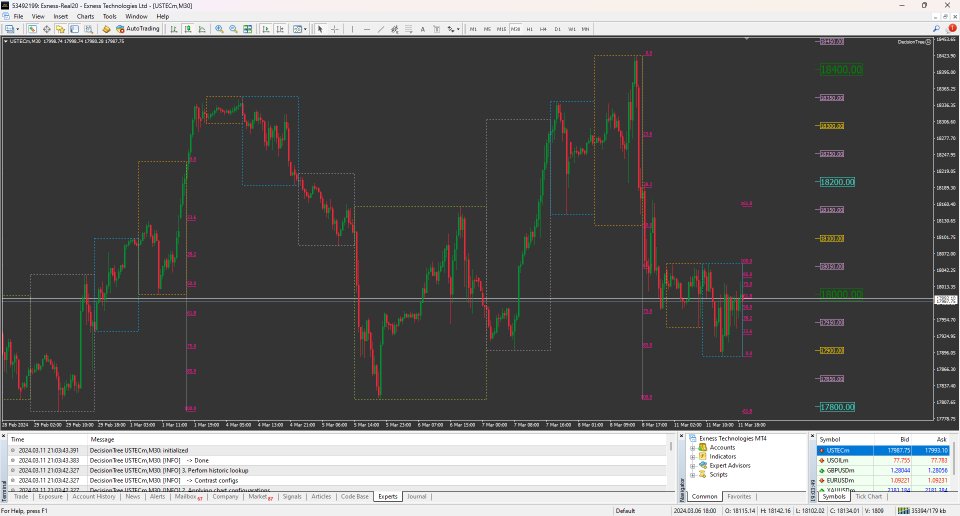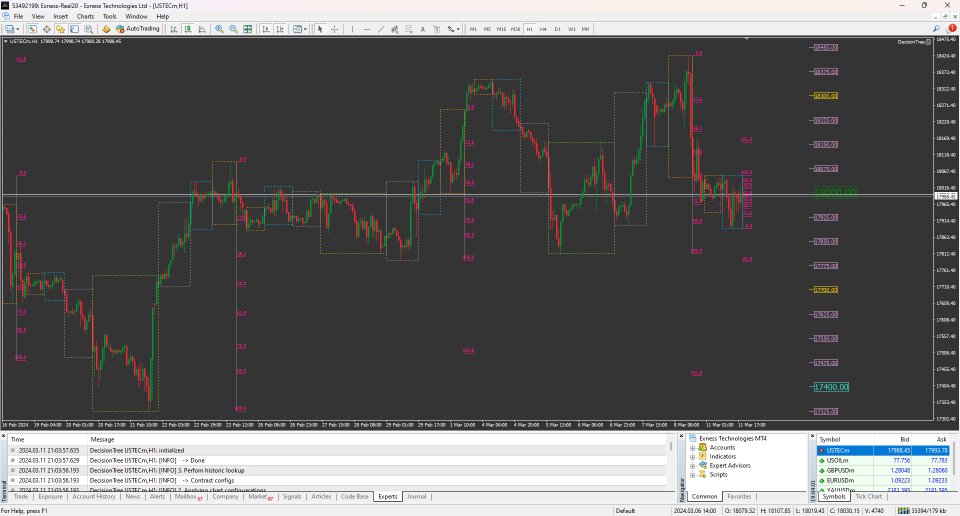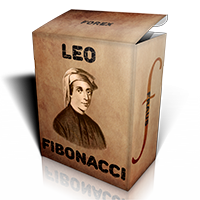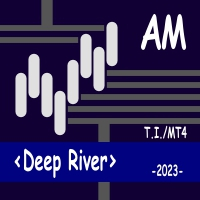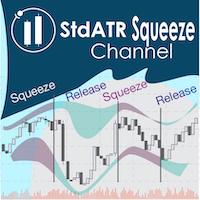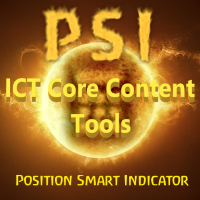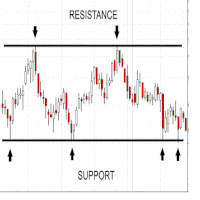DecisionTree
- Utilities
- Matimu Romeo Ngoveni
- Version: 1.0
- Activations: 5
This product has been developed to complement various proven range expansion strategies, with features like the Fibonacci retracement and session/range definition along round numbers indicator. All coming together to provide a clear visual of areas which can potential present the trader with a position or even a quick scalping of price action. Download the demo and check it out for yourself!!!