RenkoChart EA
- Utilities
- Paulo Henrique Da Silva
- Version: 1.0
The RenkoChart tool presents an innovative and highly flexible approach to visualizing market data in MetaTrader 5.
This expert creates a custom symbol with Renko bricks directly on the chart, displaying accurate prices at the respective opening date/time for each brick. This feature makes it possible to apply any indicator to the Renko chart.
Note:
- The renko generated at expert startup offers up to 95% accuracy for small renkos (5R) and 100% accuracy for larger renkos (from 10R) when compared to other platforms such as TradingVIEW.
- During trading hours, the renko generated has 100% accuracy, as it uses trading ticks received from the platform in real time as a data source.
- The time required to generate the Renko chart when starting the expert varies depending on some factors: number of bars on the 1-minute chart, and the size of the brick. For bricks smaller than 5R, it often takes a few seconds or minutes, while for larger bricks, the graph is generated almost instantly.
Input Parameters:
- Type (Ticks, Pips, Points or R. Default is Ticks)
- Size (default is 20)
- Show Wicks (default is true)
- Timer to update the chart (in milliseconds)

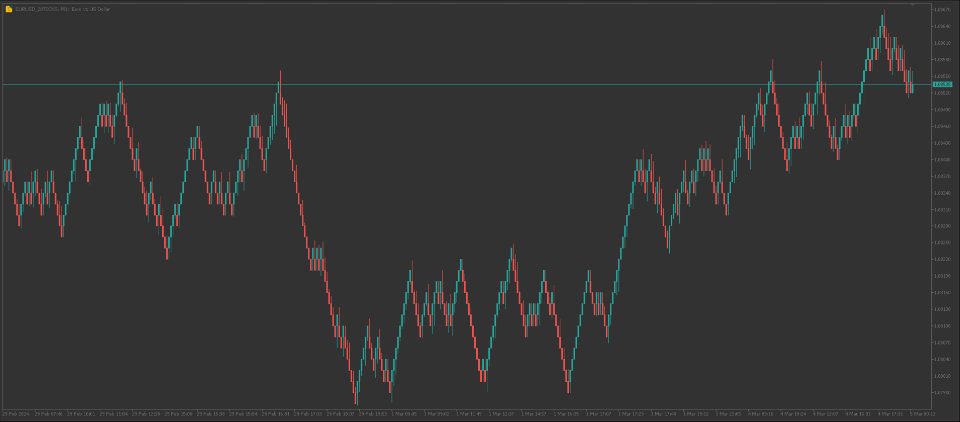
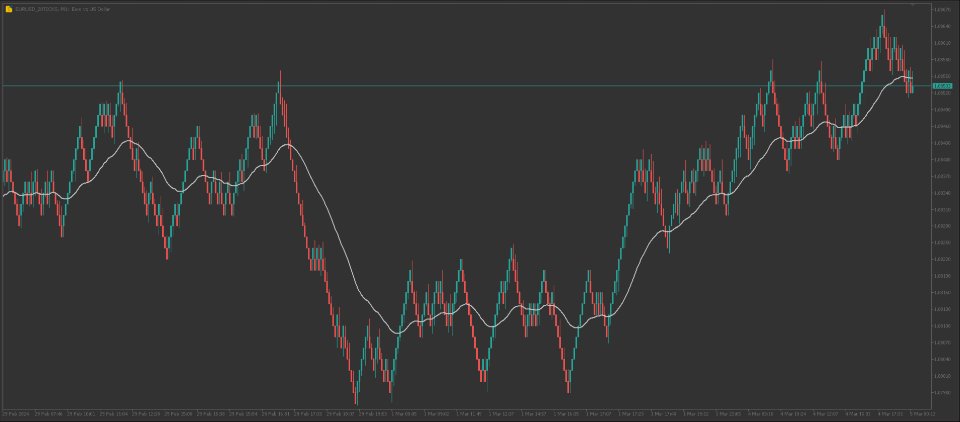
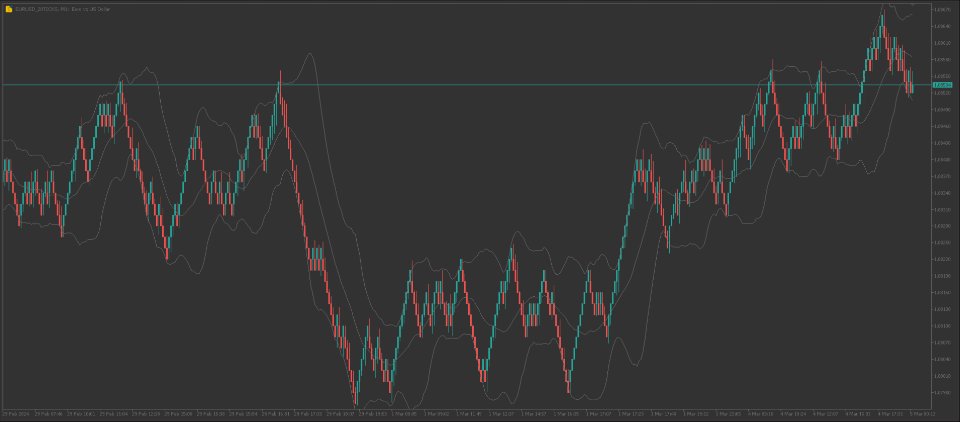

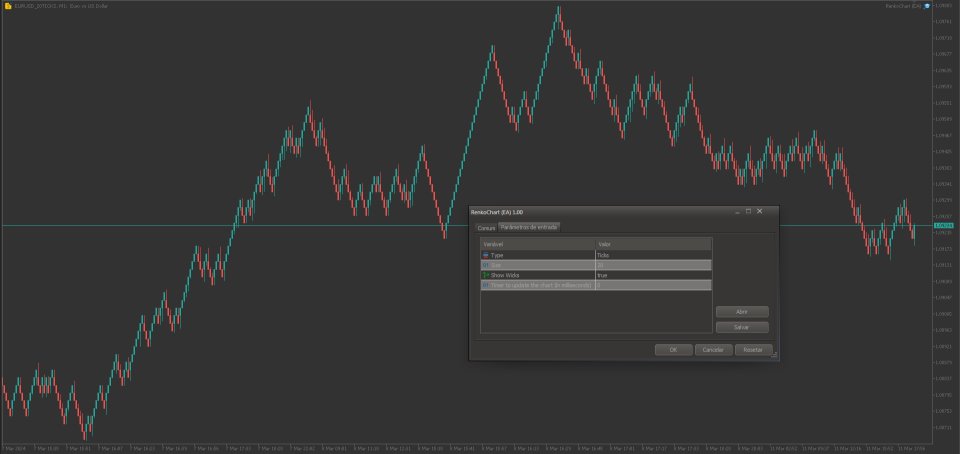





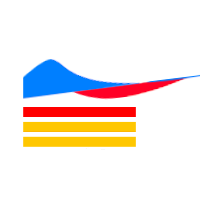






















































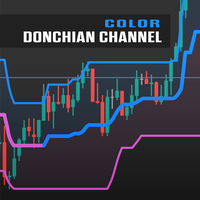



estou fazendo estudo, mas muito top mesmo