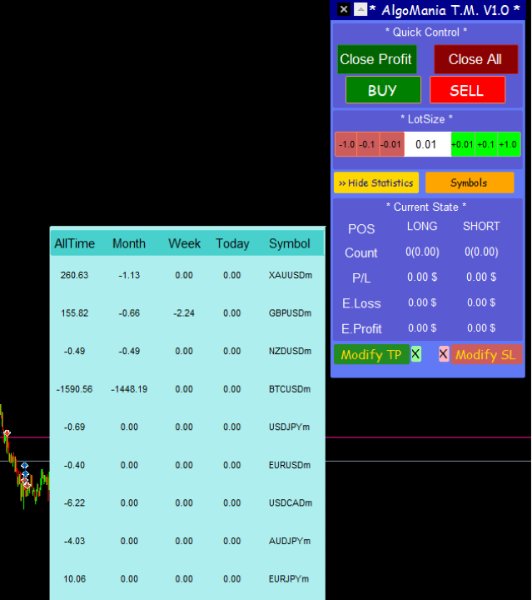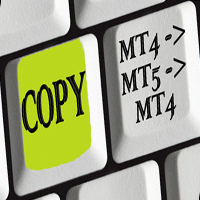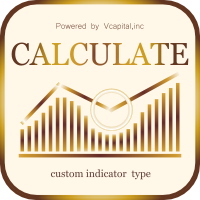AlgoMania Trade Manager
- Utilities
- Ehab Basheer Abdulsalam Yahia
- Version: 1.0
- Activations: 10
Introducing our advanced MT5 Trade Manager – an indispensable tool tailored for astute traders employing the martingale strategy and executing multiple trades on a single chart.
Key Features:
-
Effortless Lot Size Management: Streamline your trading process with intuitive and rapid lot size adjustments through simple mouse clicks.
-
One-Click Trade Management: Close all trades or selectively close profitable ones with unparalleled ease, enhancing efficiency and saving valuable time.
-
Comprehensive Symbol Details: Gain a comprehensive overview of the current symbol's trading activity, including the number of trades (long and short) and total lots for each direction. Track separate profit/loss figures and receive real-time estimates for potential profits or losses if all trades reach their respective take profit or stop loss levels.
-
Symbol-Specific Statistics: Access detailed historical statistics for all symbols on your platform, providing valuable insights for informed decision-making. Note: Ensure your platform displays complete trading history for optimal functionality.
-
User-Friendly Symbol List: Navigate effortlessly through a symbol list, allowing you to quickly assess the status of any given symbol and make informed trading decisions.
-
Targeted Take Profit Modification: Tailor your take profit levels for trades in the same direction effortlessly. The system intelligently adjusts buy orders' take profit if the line is above the current price and vice versa for sell orders.
-
Strategic Stop Loss Adjustment: Fine-tune stop loss values for trades with the same direction, optimizing risk management. The system adapts sell orders' stop loss if the line is above the current price, and conversely for buy orders.
This MT5 Trade Manager is designed to empower traders with enhanced precision, efficiency, and control over their martingale strategy. Elevate your trading experience with a tool that combines sophistication with simplicity, allowing you to navigate the markets with confidence.
Feel free to contact me for any customization or any MT5/4 related work.