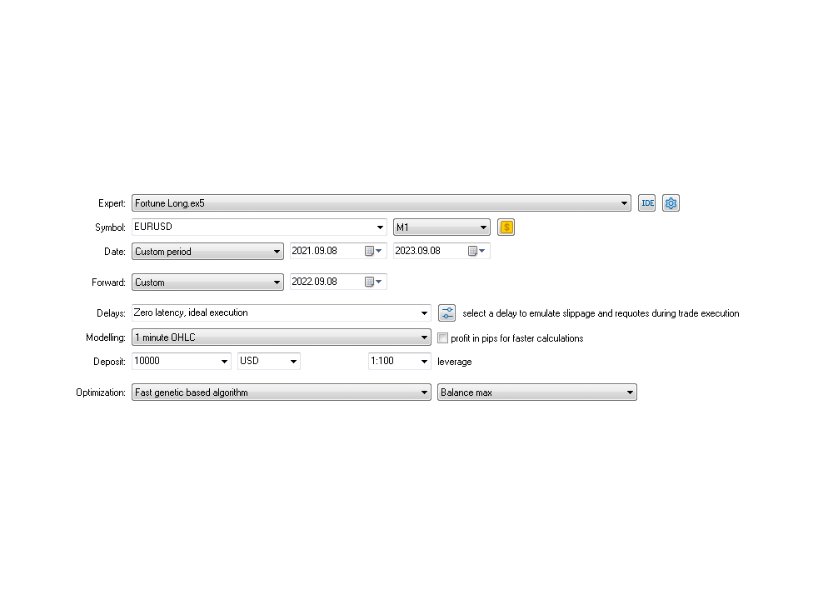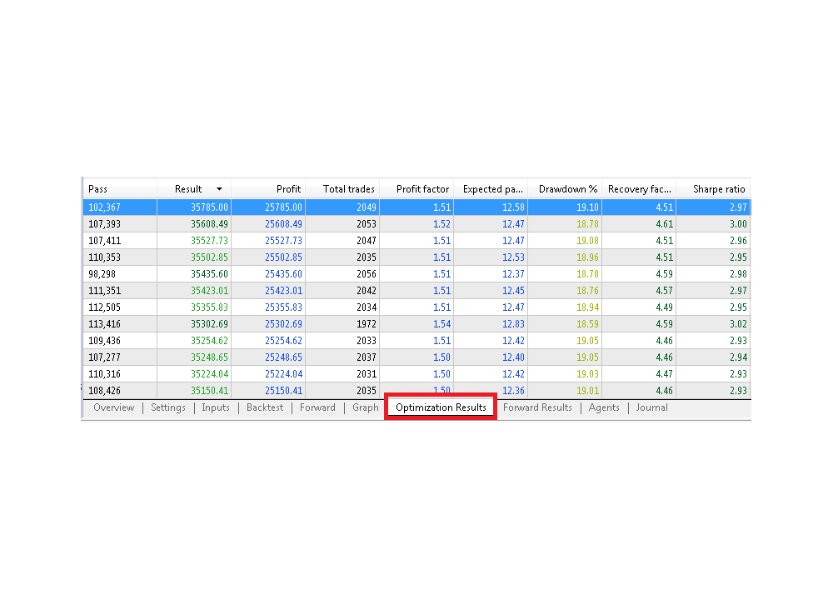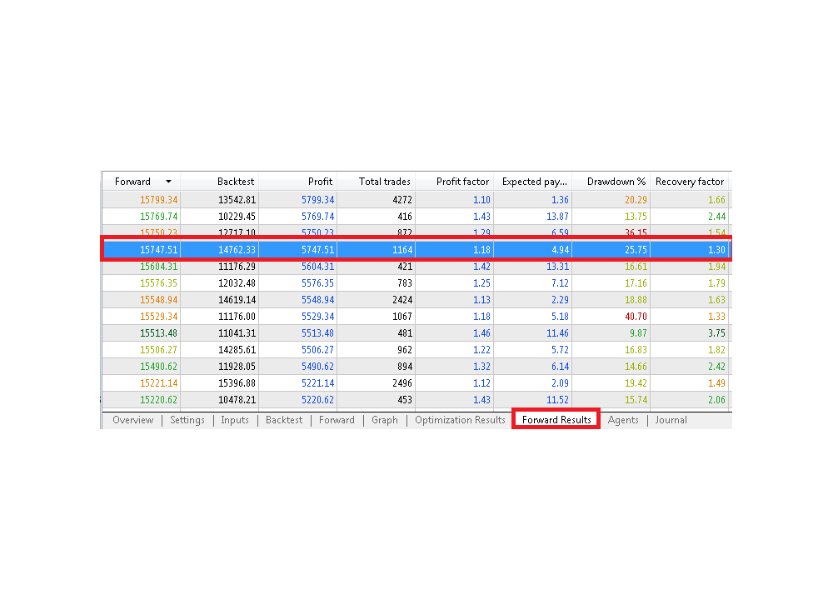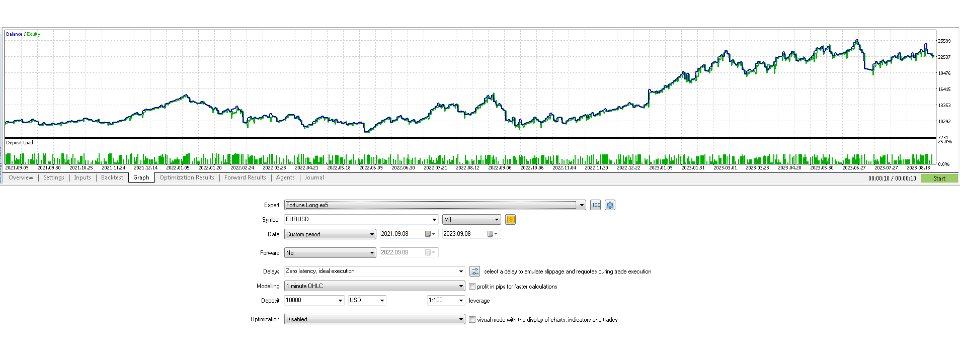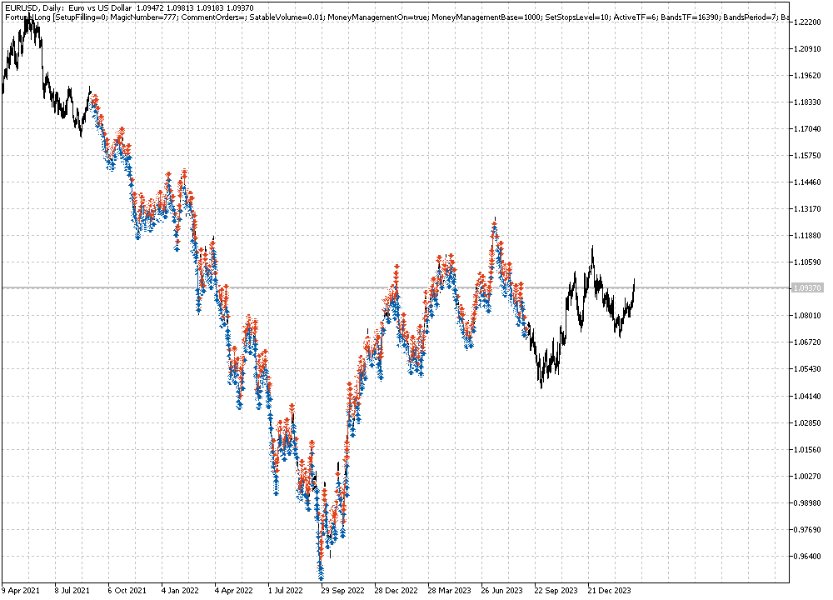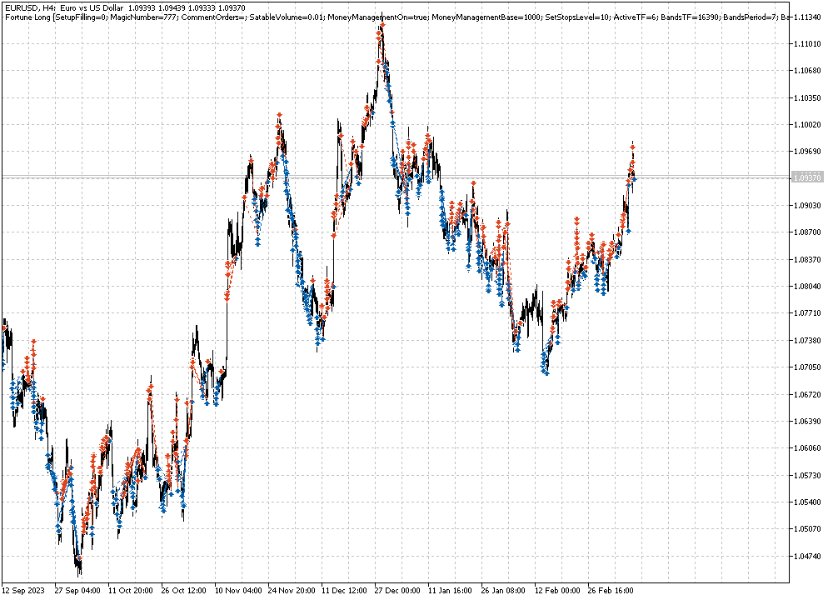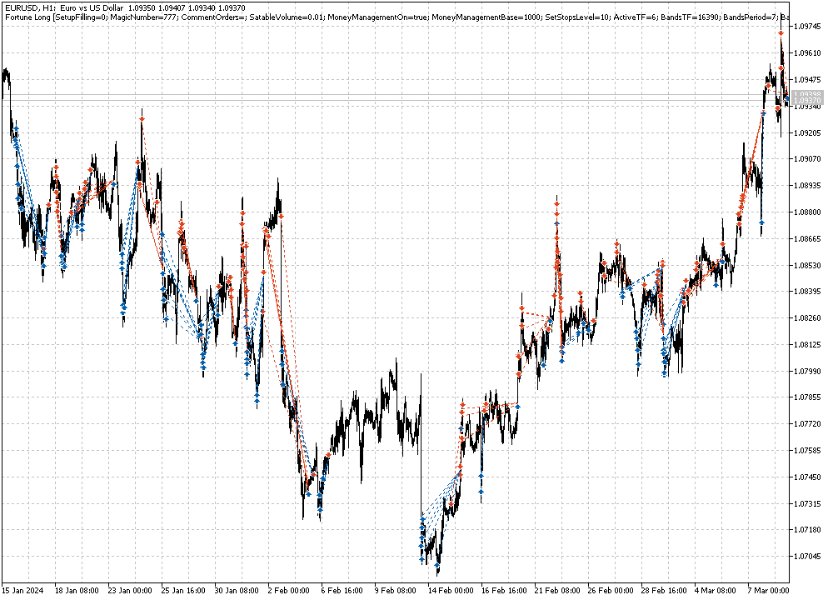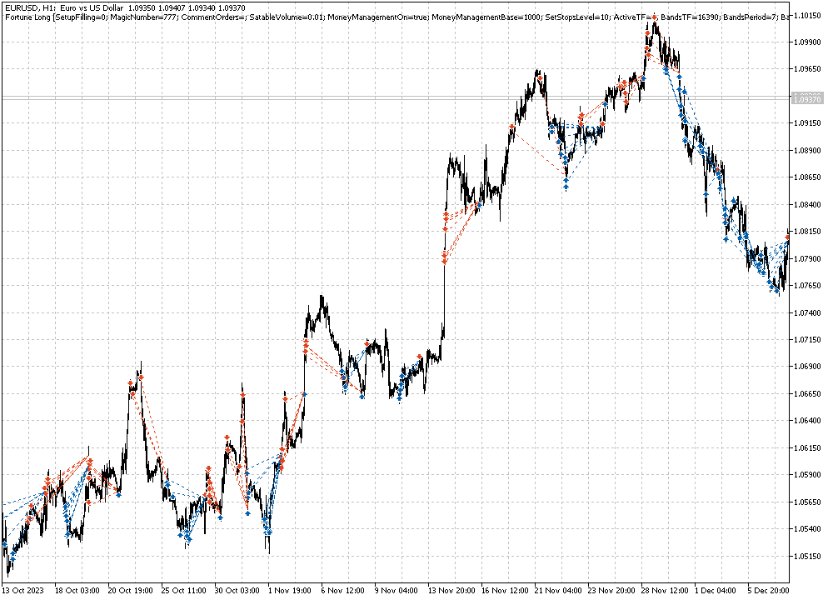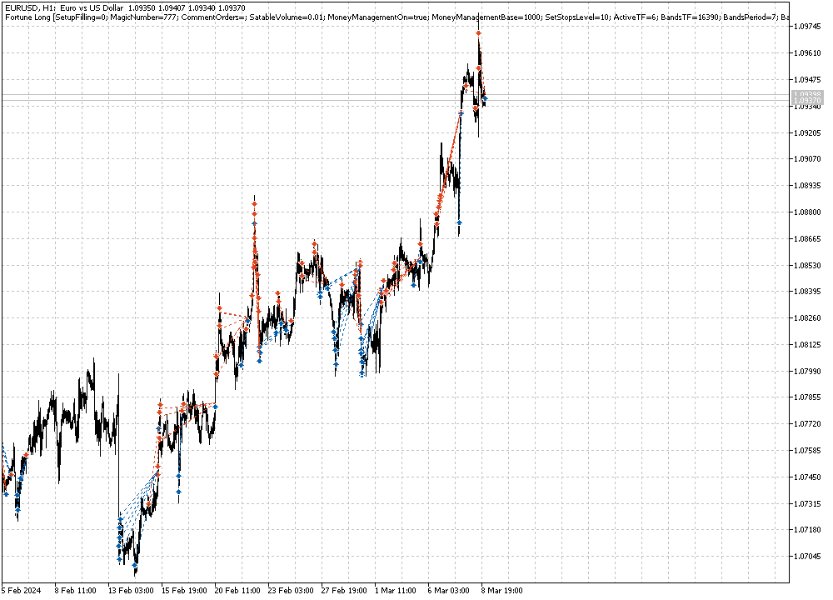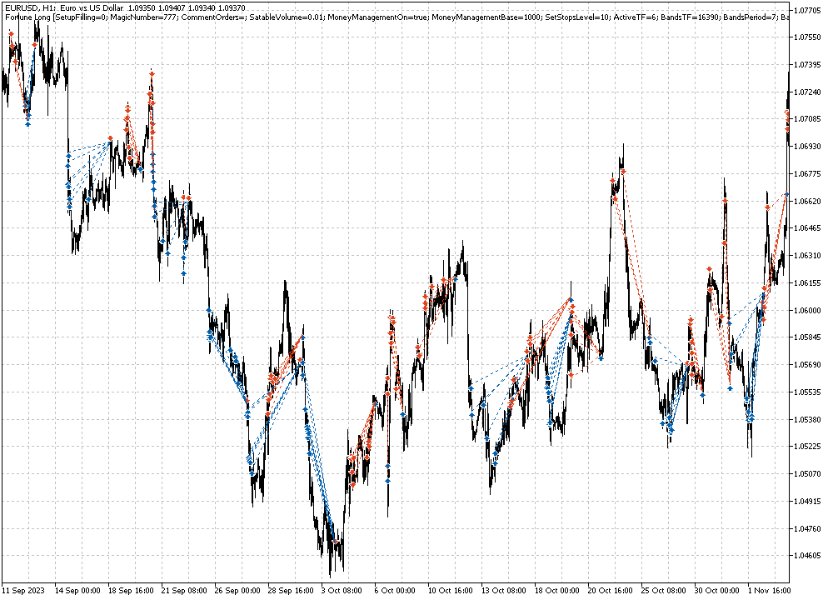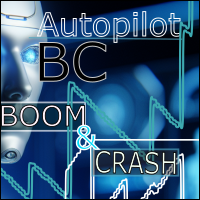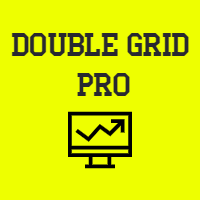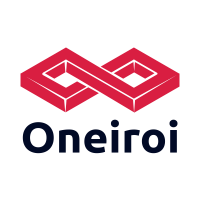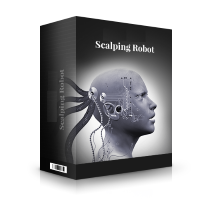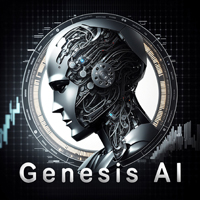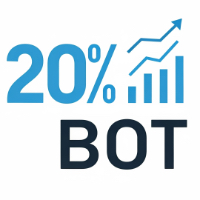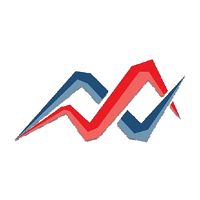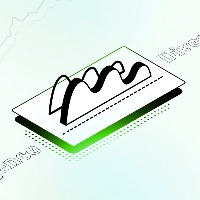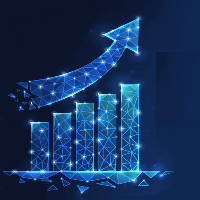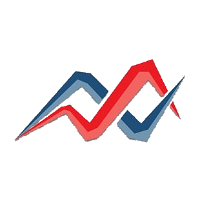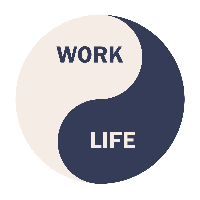Fortune Long b5
- Experts
- Sabina Fik
- Version: 1.0
- Activations: 5
The "Fortune Long" bot works using pending orders and reacts to a channel breakdown with the direction of work in the channel; it is necessary to correctly calculate the levels of entry, stop loss, take profit, and the level of deviation of the pending order from the price. The bot needs to be optimized for 2 years with a forward period of 1/2. Once optimization is complete, select the best settings and save them. Work for 6 months. The bot automatically calculates all levels and the entry level, stop loss and take profit, as well as the level of deviation of the pending order from the price. When optimizing, you need to set coefficients. Using these coefficients, all necessary levels will be expressed.
Screenshots:
- Setting up a tester for optimization with a forward period of two years.
- Optimization results.
- Optimization results and result selection.
- Optimization test.
- Test for the future.
Settings for MT5 history from MetaQuotes. Do your own optimization for your broker.
How it works:
- We determine channel levels by Bollinger bands (upper, lower).
- We calculate the channel width and levels for entry, start, stop loss and take profit.
- We check the conditions for opening orders: a breakdown of the upper or lower border.
- We open pending orders taking into account stop loss and take profit levels.
- We manage money depending on the settings.
Optimization parameters:
- BandsPeriod: Bollinger Bands period.
- BandsDeviation: Bollinger Bands deviation.
- CountOrderInSeries: Number of orders in a series.
- bars_avg: Number of bars for averaging.
- k_avg: Coefficient for the average.
- k_level_in: Coefficient for input level.
- k_level_start: Coefficient for the start level.
- k_take_profit: Take profit coefficient.
- k_stop_loss: Stop loss ratio.
- k_step_order: Coefficient for the order step.
Other parameter settings:
- ActiveTF: We leave the H1 period selected.
- BandsTF: We leave the D1 period selected.
- SetStopsLevel: Leave at level 10.
- SetupFilling: We leave the order fill type FOK selected.
- MagicNumber: Set the magic number to 123.
- CommentOrders: Leave comments for orders empty.
- SatableVolume: Set the fixed volume to 0.01 lot.
- MoneyManagementOn: We leave money management on.
- MoneyManagementBase: Set the base amount for money management to 1000.
Important:
- Before using on a real account, you need to test it on a demo account.
- Don't forget to check and set up Money Management to manage your trading volume.
- Please be aware of the risks of Forex trading and always test new strategies and advisors before using them on live accounts.
- After optimization, it is necessary to conduct testing on historical data to ensure the effectiveness of the new parameters.
- It is also recommended to use the advisor on a demo account before using it on a real account.
- Please make sure that the bot code fully matches your requirements and trading strategy before launching it on a live account.