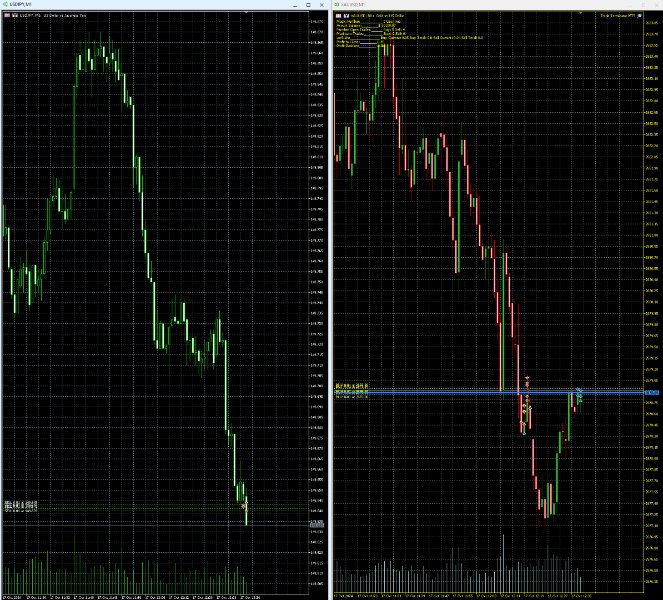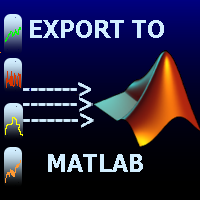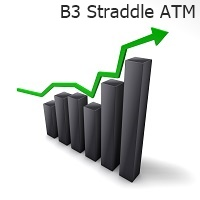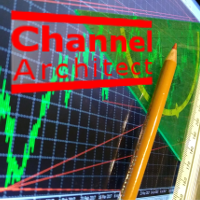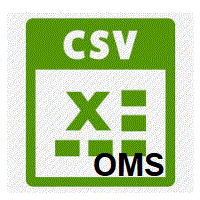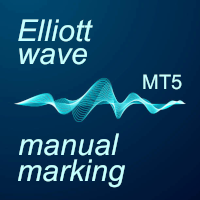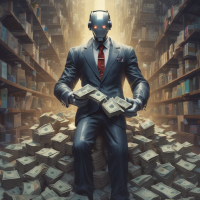Trade Terminator MT5
- Utilities
- AbelPM Enterprises Pty Ltd
- Version: 1.0
- Activations: 9
Introducing Trade Terminator EA
Achieve unparalleled trading efficiency with Trade Terminator EA, the ultimate tool for ensuring your trades close out profitably. This powerful Expert Advisor (EA) automatically closes trades once a profit position has been achieved, safeguarding your gains with precision and reliability. Featuring the optional use of a magic number, this EA can seamlessly integrate with your existing strategies, providing flexibility and control.
Key Features:
-
Automatic Trade Closure: Secure your profits by automatically closing trades when a target is hit.
-
Hyper Fast: Efficiently close multiple trades at lightning speed to maximize profits and minimize risk.
-
Magic Number Integration: Utilize a magic number for customized and organized trade management.
-
Enhanced Trading Efficiency: Focus on making profitable trades while Trade Terminator EA takes care of the rest.
Maximize your trading potential and ensure your hard-earned gains are locked in with Trade Terminator EA. Upgrade your trading strategy today and experience the power of automated profit protection.