EasyTrade Indicator
- Indicators
- Gabor Bocsak
- Version: 2.20
- Updated: 5 July 2024
- Activations: 10
After purchase please leave a comment I will send you the BONUS trade assistant EA.
Multicurrency and multitimeframe trade alerts.NON REPAINTING! Auto trailing stop and risk reward takeprofit. The indicator scans and analizing the market so You have nothing to do. trade all your currency pairs in 1 chart!
When adding it to a chart change the timeframes and find the best timeframe for that currency pair chart with the signals! Every pair is different!
Telegram :https://t.me/daytrademonkey
Watch the startegy video!: https://youtu.be/H0sWx4AcvKA
Strategy: https://youtu.be/H0sWx4AcvKA
- Everyday start with analizing the market on higher timeframes and check for high importance news and levels for the day! Trade the signals accordingly!
- When the FIRST Buy or SEll arrow appears that is your best entry.( The alert panel will alert you on each pair and timeframes you have choosen!Press its button to go to the chart!)
- Check the trend panel in the indicator window for higher timeframes to confirm your entry! Only enter your buy trade if histogram is green , sell when histogram is red/orange.
- Use the trade assistant to place your stoploss, best is to place it below the previous low swing or above the previous high swing! ( if you have a supply demand indicator then use the zones!)
- The assistant will calculate your lotsize and takeprofit according to your settings!
- Press the BUY / SELL button.
- Wait for the trade idea to work out or you can exit the trade if the RSI filter changes to the opposite color ( wait for the second candle to be in the opposite color or if more conservative just close your trade on the first one!)
- The most important is you have your trading plan for the day , as no indicator will give you 100 % accurate signals.
The indicator is using several Oscillators and attached filters to find the best CONFIRMED entry points so you dont need to worry about that! It will alert you and draw a button for all timeframes and currencies you have choosen to watch. Just press the button to go to the chart and open the trade!
The indicator also draws a strength panel for all base and marketwatch currencies( adjustable in settings).This will show you the currency in all its pairs and choosen higher timeframes.
In the indicator window : special MACD histogram with RSI filter and a multitimeframe trend panel for the chart currency!
It gives trade alert for all currencies and timeframes and just go to the chart by pressing the button!
Display:
Green arrow : buy signal
Red arrow : Sell signal
After the Buy or Sell signal just press the EasyTrade button on the Expert Advisor and it will calculate the lot size stoploss and takeprofit according to your settings.
Please read the manuals fully and watch the videos!





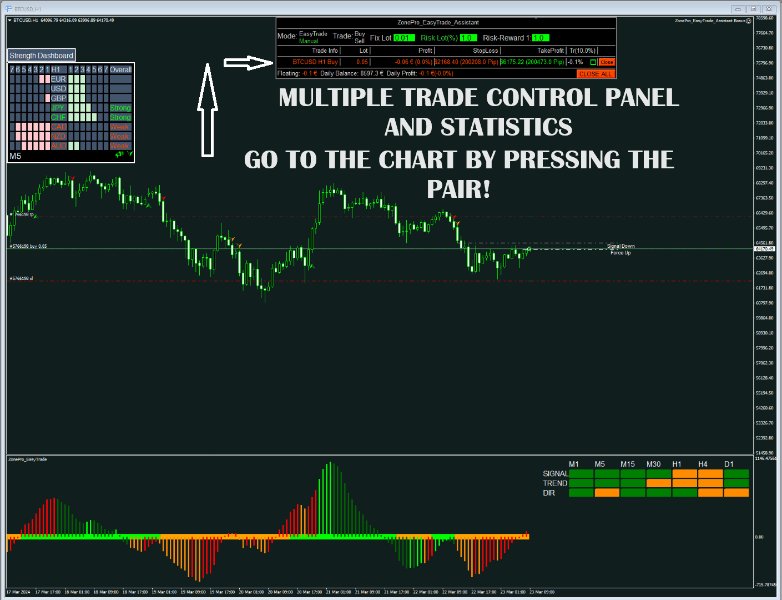
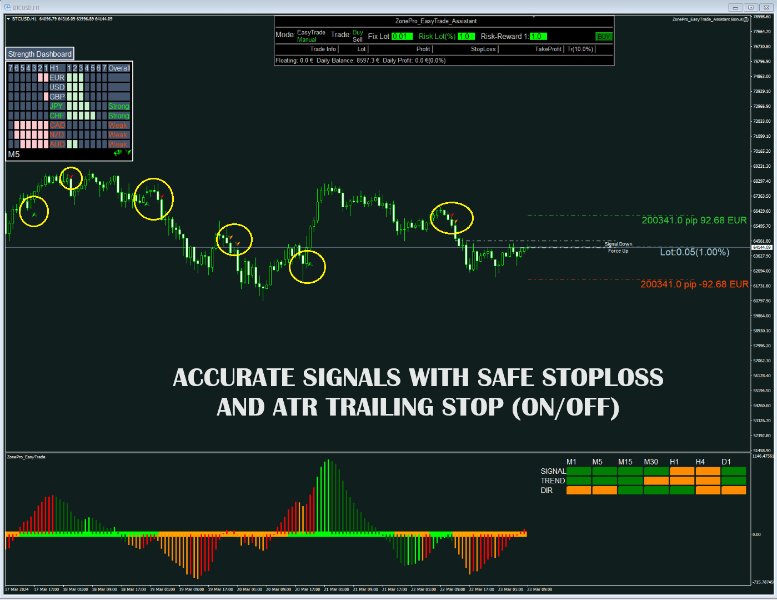
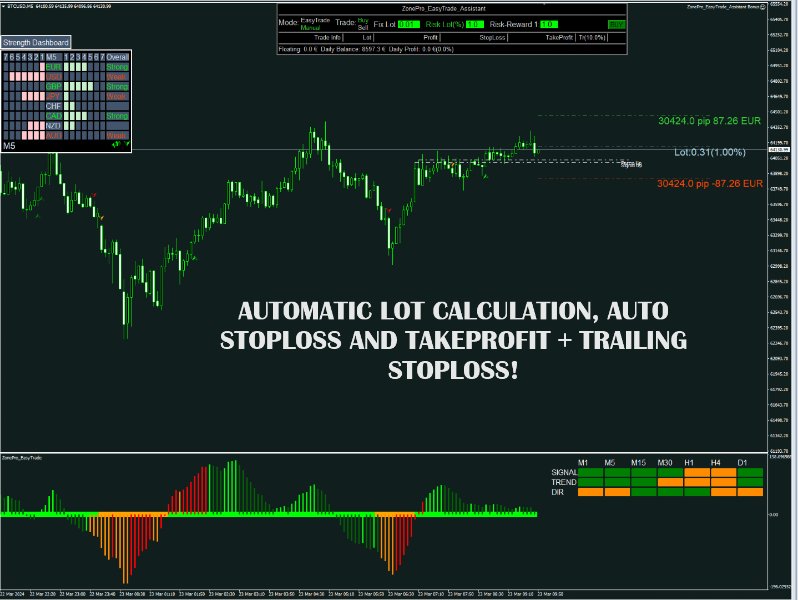

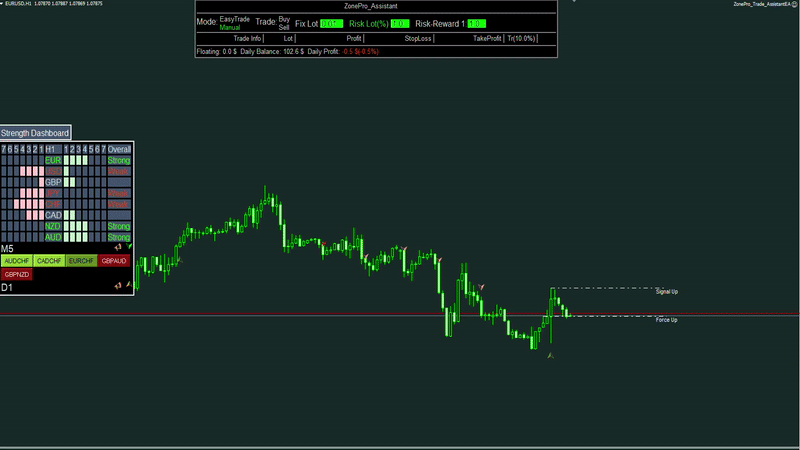
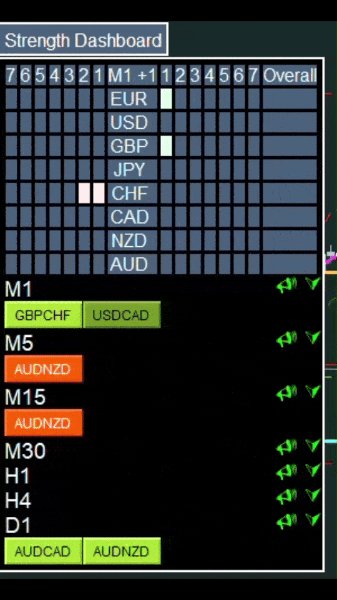
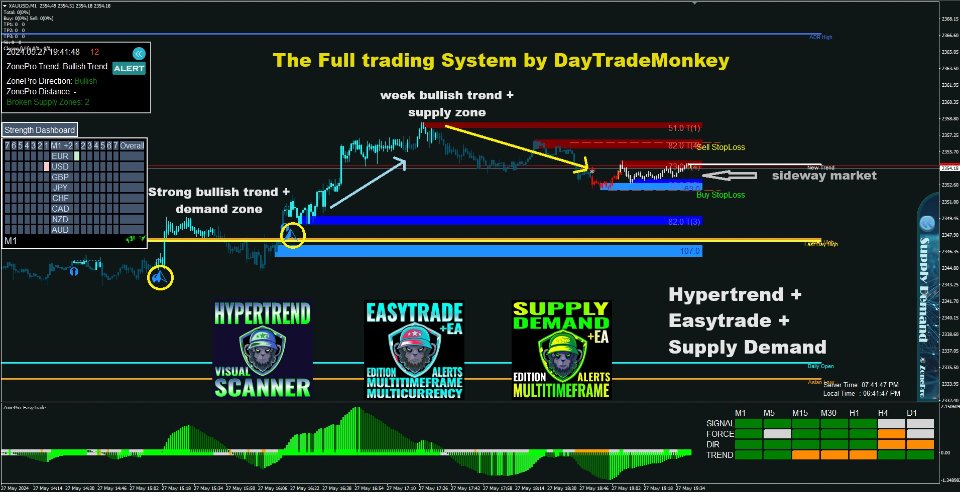





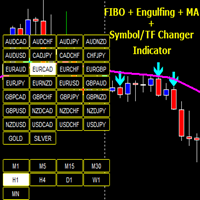

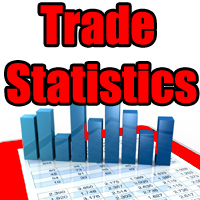



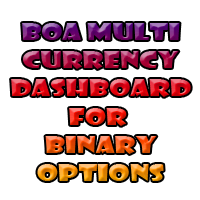



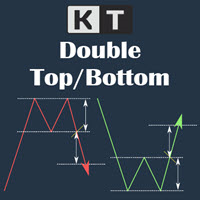











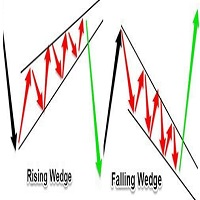

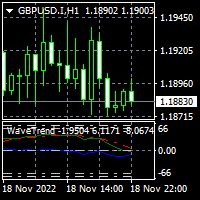






























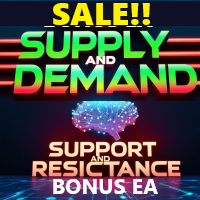

The system looks very good so far. Very user friendly and good customer support. Gabor got back to me with a question I had very quickly.