Eezeorder 2
- Utilities
- Tawanda Tinarwo
- Version: 2.11
- Updated: 11 September 2024
- Activations: 5
| NEW VERSION! |
|---|
NB: IF YOU ARE USING A VERY HIGH RESOLUTION MACHINE AND THE EA DISPLAY LOOKS TOO SMALL, CONTACT ME SO I CAN HELP YOU.
Open Multiple Trades on MT4 in 1 click at one price.
- Enter the Lot size
- Specify the number of trades you want to open
- Choose whether you want TP SL or Trailing Stop
- Once you are done, click Buy or Sell
Open Multiple Pending Orders on MT4 in 1 click at one price.
- Enter the Lot size
- Specify the gap from the current price, where you want to place the pending order
- Specify the number of trades you want to open
- Choose whether you want TP SL or Trailing Stop
- Once you are done, click BuyStop/Limit or Sell Top/Limit
What to Always Note
- Check the minimum stop levels for the symbol you want to trade
- Cross-Check your parameters
2. Make sure the SL and TP are greater than the minimum allowed by your broker for that symbol (you can find this by right-clicking on the pair in the MarketWatch and then click where it says "Specifications". Under specifications, there is where it says "Stop levels") make sure your TP/SL is greater than this figure
If there are any Queries you have with regards to the EA
Contact me: thecompletetrader@consultant.com

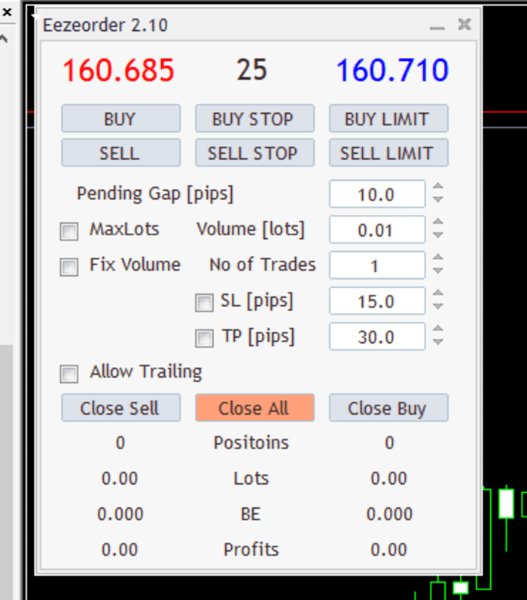
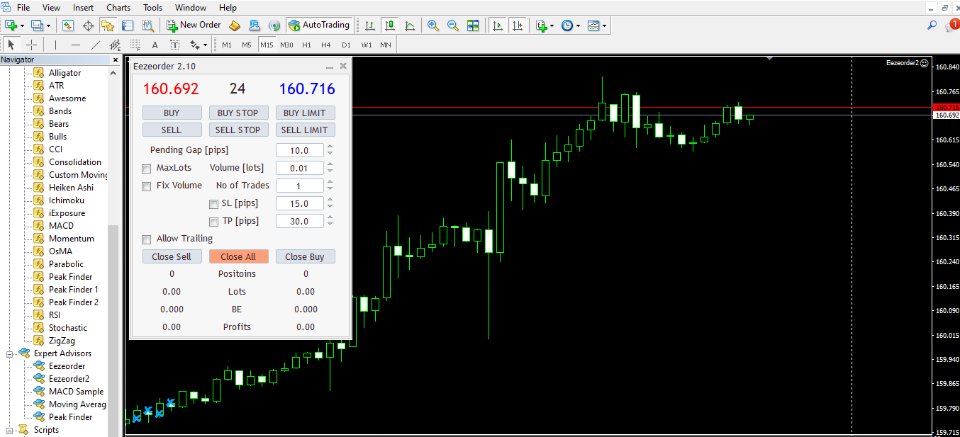











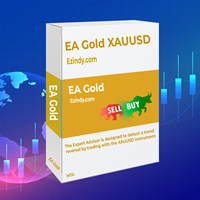
























































This tool is awesome and the developer's customer service is second to none. The price can't be beat as well. Very pleased! Thank you.