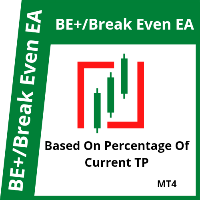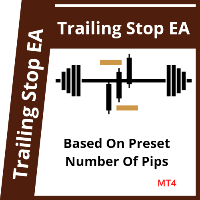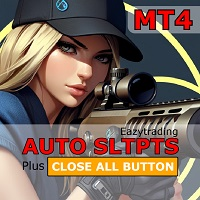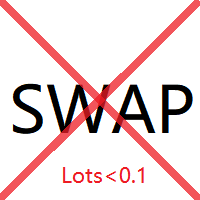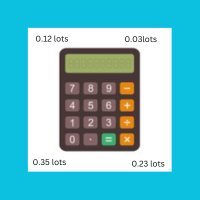Lot Size Calculator Premium MT4
- Utilities
- Obiajulu Chukwudi Nwosa
- Version: 1.0
- Activations: 5
I started of as a complete novice in trading not understanding what a pip was, not understanding leverage or how to factor in risk to manage my trades. Its been almost 3 years. I am more knowledgeable in trading. My trading continues to improve as I work on my strategy, technical analysis, trading psychology and risk management. One thing I am not worried about though is getting the right volume to match the risk for each trade.
Not too long after I began trading, I learned how to code to make my trading more efficient...it was always a pain having to manually calculate the lotsize before sending trade orders and if I was trading on a very low timeframe, it was even worse. I am very sure you can relate to this hassle of time loss, not getting the volume right etc.
Making a script to automate this calculation was a time saver and helped me become a better trader. Now, calculating the optimal lotsize is an after thought. I simply put in my inputs into the script and voila, it spits out the optimal lotsize for my trade entry. it has served me very well and I am confident it will serve you well too.
If you have any feedback for me about the script and how I can make it better, please don't hesitate to share. I will like to hear it!
DESCRIPTION OF SCRIPT
This script is a stand alone script to calculate the optimal lotsize at which you would want to send an order using either StopLoss Pips or StopLoss Price and your risk percent.
The outcome is an alert box that will display the optimal lotsize.
Attached is a video explaining how the script works and showing it in action.
***** Click on the Buy Button and get your "LotSize Calculator today *****
Happy Trading!