ZigZag Fibo EA
- Experts
- Andrey Tatarinov
- Version: 1.1
- Updated: 4 March 2024
The EA trades with the trend. The direction of the trend is determined by the ZigZag indicator.
The Fibonacci grid is superimposed in the direction of the trend. At a given Fibonacci level, a limit order is placed in the direction of the trend.
The following levels are available for placing an order:
- 23.6
- 38.2
- 50.0
- 61.8
- 78.6
Stop loss is set to the Fibo level of 100 or specified by the user in the EA settings.
Take profit is set to Fibo level 0 or specified by the user in the EA settings.
Version for MT5 https://www.mql5.com/en/market/product/113194
Settings:
- Lot Size - lot size
- TakeProfit - take profit value when choosing a fixed TP. 0 - disabling TP
- TP Type - take profit type: fixed or Fibo 0
- StopLoss - stop loss value when choosing a fixed line. 0 - disabling SL
- SL Type - stop loss type: fixed or Fibo 100
- Fibo Entry Level Buy - Fibo level for placing a limit order to buy
- Fibo Entry Level Sell - Fibo level for placing a limit order to sell
- Min Fibo size to place order - minimum Fibo grid size to place an order in points
- Close by continue Zigzag - closing an order when a new trend appears according to the Zigzag indicator
- Start Trading Time - trading start time
- End Trading Time - end time of trading
- Trading Monday - allow trading on Monday
- Trading Tuesday - allow trading on Tuesday
- Trading Wednesday - allow trading on Wednesday
- Trading Thursday - allow trading on Thursday
- Trading Friday - allow trading on Friday
- TrailingSL - enable trailing stop
- TrailingSL Activation - trailing activation level in points
- TrailingSL Distance - distance to price in points
- TrailingSL Step - SL moving step
- MagicNumber - magic orders
- Slippage - slippage when closing an order
- ExpertComment - commentary on orders
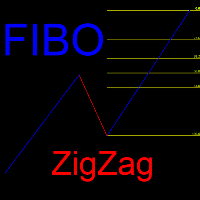



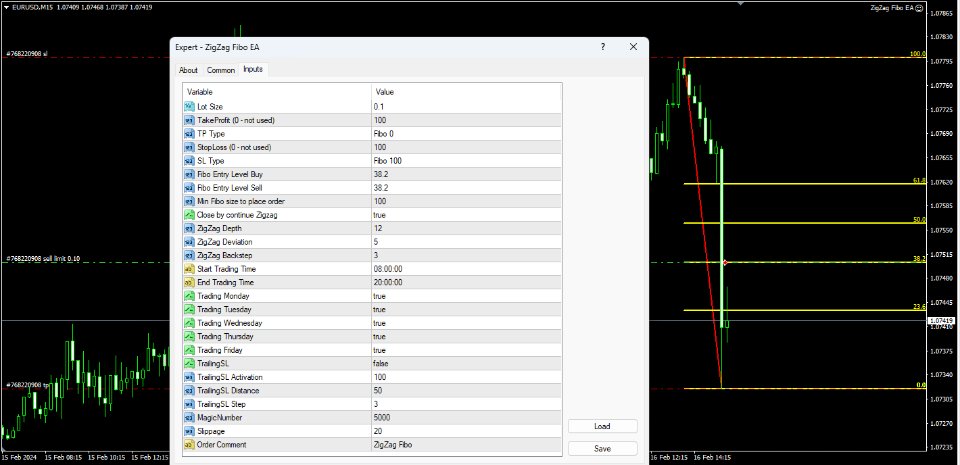


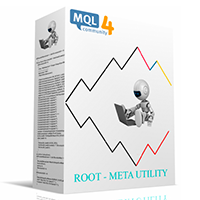










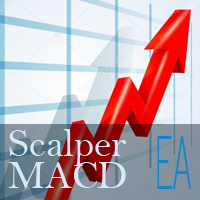
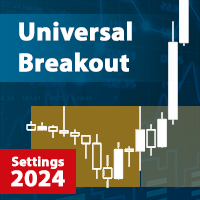












































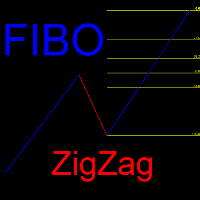













Mi piace.. Ve lo consiglio