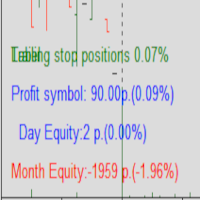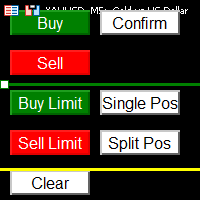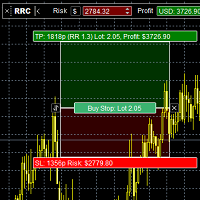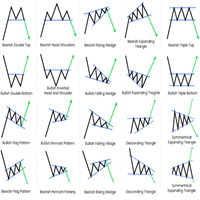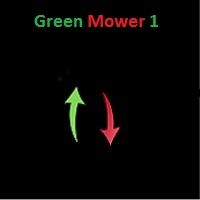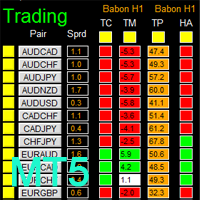Not according to plan
- Utilities
- Denis Danilov
- Version: 1.0
- Activations: 5
The utility is useful for those who are looking for an opportunity not to be present in front of the monitor while a pending order is being processed and closed.
Using this utility, you can enter a pending order ticket, set a stop loss and calmly leave the terminal until its logical conclusion. If an order is opened, it will have 2 paths to profit or loss, and if the order is not opened and the scenario does not go according to plan, then upon reaching the price level where the stop loss of the order that has not yet been opened is set, it will be deleted, about which you can be notified.