Watch the Market tutorial videos on YouTube
How to buy а trading robot or an indicator
Run your EA on
virtual hosting
virtual hosting
Test аn indicator/trading robot before buying
Want to earn in the Market?
How to present a product for a sell-through

Unfortunately, "TeleTrade Master Telegram Signals to MT5" is not available for purchasing anymore.
If you have purchased this product before, you can continue using it without any limitations and install new copies as longs as you have activations left:
- Open your MetaTrader 5 terminal.
- Specify your MQL5.community account credentials in the settings: menu Tools\Options\Community.
- Go to the Navigator\Market\My Purchases.
- Click "Install" button located to the right of the product name.
For more information, please see the documentation.
Check out other MetaTrader 5 apps

Live signal
Live signal Blueberry Standard
Live signal Blueberry Raw
Find out more here: https://www.mql5.com/en/users/prizmal/seller PrizmaL Gold – Advanced Trading Robot with Proven Championship Performance.
PrizmaL is a high-performance trading robot that secured 2nd place in the World Championship of Trading Robots (MetaQuotes Automated Trading Championship 2008).
Designed for traders seeking substantial profit potential over short timeframes, PrizmaL employs adaptive take-profit and

Forex EA Trading Channel on MQL5: Join my MQL5 channel to update the latest news from me ONLY 4 COPIES OUT OF 10 LEFT AT $399! After that, the price will be raised to $499.
- REAL SIGNAL (Real Signal active for over 6 months): Default Setting: https://www.mql5.com/en/signals/2276213 Gold Scalping AI is an EA that uses artificial intelligence technology to analyze data of many indicators. From there, EA will have the best option to enter orders. The biggest difference of Gold Scalping AI

Introducing Quantum Emperor EA , the groundbreaking MQL5 expert advisor that's transforming the way you trade the prestigious GBPUSD pair! Developed by a team of experienced traders with trading experience of over 13 years. IMPORTANT! After the purchase please send me a private message to receive the installation manual and the setup instructions. ***Buy Quantum Emperor EA and you could get Quantum Wizard or Quantum StarMan or Quantum Gold Emperor for free !*** Ask in private for more details

After years of manually trading gold and watching its every move, I finally decided to transform my proven strategies into an automated solution. I was fortunate enough to meet an exceptional programmer who shared my passion for the markets. What started as casual discussions about trading turned into a partnership that would lead to creating Goldenity - a sophisticated AI-powered system that combines my trading experience with cutting-edge machine learning. We spent the last year pouring our h

Introducing my new Expert Advisor Beatrix Inventor, Beatrix Inventor EA uses the concept of following trends in conducting market analysis. Analyzing market trends with the main indicators Bollinger Band and Moving Average, when entering transactions, this EA also considers the Orderblock zone which makes the analysis more accurate. The algorithm used in developing this EA is a reliable algorithm both in entry and managing floating minus.
This EA is designed to be used on the XAUUSD / GOLD pair

CyNera: Your Trading, Our Technology Signals >400%: CyNera Signals >500%: CyNera Turbo Manual & set files: contact me after purchase to receive the manual and set files Price: The price increases based on the number of licenses sold Available copies: 4 Trading gold, one of the most volatile instruments in the market, demands precision, in-depth analysis, and strong risk management. CyNera Expert Advisor seamlessly integrates these elements into a sophisticated system designed for optimal go

Introducing Stage 7.0—A Revolutionary Leap in AI Trading Technology I'm proud to announce my most significant update yet: Stage 7.0. This groundbreaking release introduces AI Position Management, which dynamically modifies Take Profit and Stop Loss levels in real-time, ensuring optimal position management with priority handling across all symbols. Stage 7.0 harnesses the power of cutting-edge AI models, including DeepSeek R1 and OpenAI's O3 mini, delivering enhanced reasoning capabilities acros

Revert Edge is a carefully crafted algorithm built on 7+ years of live trading experience. Its core focus is slow, steady account growth with an emphasis on long-term performance and not unsustainable, quick, short-term gains. The EA is developed to trade multiple currencies such as AUDCAD, AUDCHF, AUDUSD, EURUSD, EURAUD, GBPAUD, USDCAD, USDJPY and more! It uses a mean reversion strategy and takes advantage of price levels that are sensitive to some sort of reaction which the EA takes advantage

EvoTrade: The First Self-Learning Trading System on the Market Allow me to introduce EvoTrade —a unique trading advisor built using cutting-edge technologies in computer vision and data analysis. It is the first self-learning trading system on the market, operating in real-time. EvoTrade analyzes market conditions, adapts strategies, and dynamically adjusts to changes, delivering exceptional precision in any environment. EvoTrade employs advanced neural networks, including Long Short-Term Memory

After 6 Years of Successful Manual Trading, My Strategies Are Now Available as Expert Advisors! Introducing the WallStreetKiller EA – a trading system built for the US30 from years of hands-on experience, extensive testing, and a steadfast commitment to secure, strategic trading. NO GRID, NO MARTINGALE, TIGHT SL EVERY TRADE. ONE TRADE PER DAY . NO LOT MULTIPLIER. The price of the EA will increase by $100 with every 10 purchases. ICTRADING LIVE 10K SIGNAL (You won´t see many other sellers wi

The Bitcoin Robot MT5 is engineered to execute Bitcoin trades with unparalleled efficiency and precision . Developed by a team of experienced traders and developers, our Bitcoin Robot employs a sophisticated algorithmic approach (price action, trend as well as two personalized indicators) to analyze market and execute trades swiftly with M5 timeframe , ensuring that you never miss out on lucrative opportunities. No grid, no martingale, no hedging, EA only open one position at the same time. Bit

Introducing our advanced Scalping Forex Robot , specifically designed to maximize trading opportunities with 5 popular currency pairs on the M1 timeframe. The scalping algorithm is built to spot high-probability entry and exit points, ensuring that every trade is executed with the highest chance of success within the M1 timeframe . This robot is perfect for traders who prefer the scalping method and want to take advantage of rapid price movements without having to manually monitor the charts. It

Eternal Engine is an advanced EA that integrates multiple indicators with grid and Martingale strategies. Its core feature is precise entry point control, enabling it to perform exceptionally well even in complex market environments. Eternal Engine EA offers numerous trading opportunities, is not sensitive to spreads, and ensures accurate execution of every trade through strict entry point management. The strategy has been proven in live trading, providing over a year of low-drawdown real-time s

It helps to calculate the risk per trade, the easy installation of a new order, order management with partial closing functions, trailing stop of 7 types and other useful functions.
Additional materials and instructions
Installation instructions - Application instructions - Trial version of the application for a demo account
Line function - shows on the chart the Opening line, Stop Loss, Take Profit. With this function it is easy to set a new order and see its additional characteristics bef

SmartChoise EA: Advanced Neural Network–Powered Trading Solution for XAU/USD (Gold) A cutting-edge, neural network–powered Expert Advisor (EA) designed exclusively for trading XAU/USD (Gold). By processing real-time market data, it adjusts strategies according to current conditions for optimal trade execution and robust risk management. Unlike many EAs that rely on martingale approaches, SmartChoise EA employs adaptive lot sizing and stringent risk controls—suitable for traders of all experience

The GBPUSD Robot MT5 is an advanced automated trading system meticulously designed for the specific dynamics of the GBP/USD currency pair. Utilizing advanced technical analysis, the robot assesses historical and real-time data to identify potential trends , key support and resistance levels, and other relevant market signals specific to GBP/USD. The Robot opens positions every day, from Monday to Friday, and all positions are secured with Take Profit, Stop Loss, Trailing Stop, Break-E

Aura Neuron is a distinctive Expert Advisor that continues the Aura series of trading systems. By leveraging advanced Neural Networks and cutting-edge classic trading strategies, Aura Neuron offers an innovative approach with excellent potential performance. Fully automated, this Expert Advisor is designed to trade currency pairs such as EURUSD and XAUUSD (GOLD). It has demonstrated consistent stability across these pairs from 1999 to 2023. The system avoids dangerous money management techniques

Quantum Bitcoin EA : There is no such thing as impossible, it's only a matter of figuring out how to do it!
Step into the future of Bitcoin trading with Quantum Bitcoin EA , the latest masterpiece from one of the top MQL5 sellers. Designed for traders who demand performance, precision, and stability, Quantum Bitcoin redefines what's possible in the volatile world of cryptocurrency.
IMPORTANT! After the purchase please send me a private message to receive the installation manual and the setup i

We proudly present our cutting-edge robot, the Big Forex Players EA designed to maximize your trading potential, minimize emotional trading, and make smarter decisions powered by cutting-edge technology. The whole system in this EA took us many months to build, and then we spent a lot of time testing it. This unique EA includes three distinct strategies that can be used independently or in together. The robot receives the positions of the biggest Banks (positions are sent from our database t

Top Trader - your window into the world of professional trading! The Top Trader Gold Trading Expert is a professional-grade Expert Advisor (EA) designed for advanced trading on the gold market, specifically tailored for XAU/USD. This EA leverages sophisticated algorithms to identify high-probability trading opportunities while maintaining a user-friendly interface that even less-experienced traders can navigate with ease. The EA employs a blend of trend-following and counter-trend strategies. I

Gapscalper AI is an advanced AI-powered trading algorithm that intelligently detects Fair Value Gaps (FVG) and combines them with traditional technical analysis to forecast price movements with high precision. At its core, the system leverages a proprietary reinforcement learning model that has been meticulously trained to identify hidden market inefficiencies and exploit them with dynamic trade execution strategies. This cutting-edge approach allows the EA to recognize high-probability setups a

The quintessence of a comprehensive approach, whose main goal is long-term and realistic earnings with minimal risks for the trader. The foundation is advanced trading concepts combined with machine learning, which effectively enhance each other. Another unique feature is that the system does not need to be optimized, as this function is handled by my servers. Fresh settings are published daily in our Telegram channels, constantly keeping the system at the highest level of relevance. Our Telegr

Contact me for discount before purchasing!
AI-Driven Technology with ChatGPT Turbo Infinity EA is an advanced trading Expert Advisor designed for GBPUSD, XAUUSD and AUDCAD. It focuses on safety, consistent returns, and infinite profitability. Unlike many other EAs, which rely on high-risk strategies such as martingale or grid trading. Infinity EA employs a disciplined, profitable scalping strategy based on neural network embedded over machine learning, data analytics AI based technology provid

Hello, traders! I am Quantum Queen, the newest and a very powerful addition to the Quantum Family of Expert Advisors. My specialty? GOLD. Yes, I trade the XAUUSD pair with precision and confidence, bringing you unparalleled trading opportunities on the glittering gold market. I am here to prove that I am the most advanced Gold trading Expert Advisor ever created.
IMPORTANT! After the purchase please send me a private message to receive the installation manual and the setup instructions.
Live

CyNeron: Precision Trading Meets AI Innovation Signals : CyNeron Manual & set files : Contact me after purchase to receive the manual and set files Price : The price increases based on the number of copies sold Available copies : 5 AI-Driven Snapshot Analysis: A Market First CyNeron is the first EA on the market to integrate advanced AI into a revolutionary trading approach by capturing and processing detailed snapshots of market conditions.
Utilizing cutting-edge AI-powered neural networks,

EA Gold Isis – A Safe and Effective Gold Trading Solution Launch promo! Only 1 copies left at current price! Next price: $458 Final price: $1998 LIVE SIGNAL MT4 version Hello! I am EA Gold Isis, the second EA in the Diamond Forex Group family, specifically designed for trading gold (XAU/USD). With exceptional features and a safety-first approach, I promise to deliver a sustainable and effective gold trading experience for traders.
What Makes EA Gold Isis Different?
- Dynamic Stop Loss

Do you want to level up or stay on the bench? NODE Neural EA allowed you to take your first steps in automated trading without complications. But now it's time to get serious. If you've already tried the easy way, it's time to jump to what really works. Introducing AXIS Neural EA , the next step in your journey towards efficient and profitable automated trading.
Nobody trades alone here When you acquire AXIS, you're not just getting an expert advisor. You're joining a proven system and a commun

Gold One MT5 Hello to all gold trading enthusiasts in Forex, Welcome to our robot, where you join the ranks of the top gold traders. With over two decades of precise experience in the Forex market, we proudly introduce the latest generation of trading robots.
Features: Ideal for prop firm challenges. Suitable for all account sizes, including low capitals. NO Grid and NO martingale 100% Fully automated This robot employs the most recent, cutting-edge, and advanced gold-specific indicat

AlphaWave Ai – The Future of Algorithmic AI Trading AlphaWave Ai is a groundbreaking AI-powered trading platform that integrates the most advanced technologies,
to automate and optimize complex trading strategies. It combines Deep Learning, Natural Language Processing (NLP),
and advanced data analysis to enable traders to make data-driven, precise decisions in real-time. Signal: STAGE I Real Manual: AlphaWave Ai Setup Next Price: 750 USD The platform offers a powerful solution for anyone look

Paradox Flux Trader: A Revolution in Gold Trading (XAU/USD) Imagine a tool that doesn’t just analyze the market but redefines the very approach to trading. Paradox Flux Trader is not just an Expert Advisor—it is a next-generation trading system designed exclusively for trading gold (XAU/USD). It utilizes unique technologies that set it apart from anything else on the market. Limited-Time Offer For a limited time, Paradox Flux Trader is available for just $499. After the promotion ends, the pric

Signal: Live AI Quant Price: The price increases based on the number of licenses sold. The starting price for this EA was $1089. Available copies: 10 Suitable for prop firm trading This is my most powerful EA, leveraging 10 uncorrelated entry signals. In essence, it combines the functionality of 10 EAs into one, making it exceptionally robust while minimizing drawdowns. (Drawdowns refer to the inevitable periods of losses experienced in any genuine trading strategy.) Strategies that claim to

AI Golden Jet Fighter GTX MT5 is a straightforward and efficient Expert Advisor (EA) for gold trading on the Meta Trader 5 platform. Utilizing Neural Networks, this EA is designed for scalping in the gold market (XAU/USD). The main strategy of AI Golden Jet Fighter GTX focuses on identifying small price fluctuations and opening positions to capture profits within short time frames. The EA analyzes market conditions in real-time and automatically executes trades with predefined stop-loss and tak

Welcome to Trade Manager MT5 - the ultimate risk management tool designed to make trading more intuitive, precise, and efficient. This is not just an order placement tool; it's a comprehensive solution for seamless trade planning, position management, and enhanced control over risk. Whether you're a beginner taking your first steps, an advanced trader, or a scalper needing rapid executions, Trade Manager MT5 adapts to your needs, offering flexibility across all markets, from forex and indices t

Gold Phoenix GPT - The Ultimate AI Trading Tool for Gold Pairs Introducing Gold Phoenix GPT, the most thorough and honest implementation of AI for gold trading. Built on real-world performance, this EA is specifically designed for gold pairs, using a powerful breakout strategy on the M1 timeframe. Unlike many tools that perform well in backtests but fall short in live conditions, Gold Phoenix GPT excels where it matters most: in fast-moving live gold markets. Powered by advanced AI—including Cha

LIVE SIGNAL BLOG-1 Welcome to Gold Trend Scalping LAUNCH PROMO: The price will increase by $100 with every 10 purchases (9/10) Final price: $1993.99 Details about params
Gold Trend Scalping is the first EA I designed specifically for gold. The EA uses a following trend trading strategy based on larger time frames. It employs a super trend to detect the main trend of the larger time frame and then opens trades on smaller time frames. The EA always uses a fixed stop loss for each trade, set

WINTER Mega SALE! --> Buy Forex GOLD Investor with -60% OFF and get a BONUS EA -> Pips Master PRO - with amazing results!
NOTE: Promo price: $197 (Regular Price: $497) - The offer ends soon! Live Signal Account: https://www.mql5.com/en/signals/2276118 Forex GOLD Investor is one of the best expert advisors developed to trade on GOLD(XAUUSD) in the forex market. Forex GOLD Investor consists of 2 trading systems . The first one is based on scalping trading strategy and the second system has time

Overview
AITrendBooster is our latest intelligent trading system, designed to utilize trend-following strategies with scaling positions to significantly enhance profitability while effectively reducing drawdowns during unfavorable market conditions. This system incorporates cutting-edge deep learning technology to significantly improve trend recognition accuracy. The core design goal of the system is to maintain break-even performance during range-bound markets while achieving higher profits t

Hello everyone, let me introduce myself:
I am Quantum StarMan, the electrifying, freshest member of the Quantum EAs family.
I'm a fully automated, multicurrency EA with the power to handle up to 5 dynamic pairs: AUDUSD, EURAUD, EURUSD, GBPUSD, and USDCAD . With the utmost precision and unwavering responsibility, I'll take your trading game to the next level. Here's the kicker: I don't rely on Martingale strategies. Instead, I utilize a sophisticated grid system that's designed for peak perfor

Oracle: Future of Trading The Oracle Trading Expert for Meta Trader is built to deliver reliable performance on the GBPUSD and Gold markets, drawing on the latest programming techniques and machine learning tools. With proprietary algorithms and an integrated neural network, Oracle effectively analyzes data, helping users make informed trading decisions. Oracle’s design also emphasizes stability: its strategies are crafted to avoid over-optimization, allowing it to adapt to various market condit

Join Code Guardian 24/7 Now!
Become a Code Guardian 24/7 member and get unlimited access to my entire EA library containing my best trading systems, full source code access, and freelance EA development with no limits! $1499.99 yearly subscription!! Find the website link on my seller profile page and message me before purchase to find out more!! 8 COPIES LEFT AT 399.99!
This is your final chance to grab it at the lowest price! After this, the price jumps to $799.99 for the next 10

Live signal
Find out more here: https://www.mql5.com/en/users/prizmal/seller
This trading robot is designed to execute trades on the AUD/CHF currency pair with precision and reliability.
It incorporates robust capital management strategies to optimize returns while minimizing risk.
The bot uses predefined stop-loss and take-profit levels to safeguard investments and lock in profits.
By leveraging advanced algorithms and market analysis, it ensures disciplined trading and consistent perform
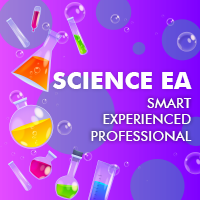
Live signal
Find out more here: https://www.mql5.com/en/users/prizmal/seller
This trading strategy offers substantial profit potential over short timeframes. It employs dynamic take-profit and stop-loss mechanisms for each trade, ensuring adaptability to market conditions. The strategy has been optimized using 14 years of historical data (2010–2024) on the IC Markets Standard account server, providing robust and reliable performance metrics. To maximize results, it is recommended to use th

Synapse Trader: A neural network that opens new horizons in trading
Imagine an advisor that doesn't just analyze the market, but becomes your intelligent assistant, learning every day and adapting to changing conditions. Synapse Trader is a unique tool built on the basis of advanced neural network technologies, capable of capturing the most subtle market signals. It is not just an Expert Advisor - it is a living neural network that thinks, predicts and evolves. Limited-Time Offer! Synapse Tr

PROP FIRM READY! ( download SETFILE ) LAUNCH PROMO: Only a few copies left at current price! Final price: 990$ Get 1 EA for free (for 2 trade accounts) -> contact me after purchase Ultimate Combo Deal -> click here JOIN PUBLIC GROUP: Click here
New V2.2 Live Signal
Welcome to the Gold Reaper! Build on the very succesfull Goldtrade Pro, this EA has been designed to run on multiple timeframes at the same time, and has the option to set the trade frequency from very conservative to extreme

The Executor AI Ultra X expert advisor is designed for algorithmic trading in the gold market, utilizing three independent trading strategies. Its architecture incorporates advanced deep learning algorithms, such as Deep Q-Learning (DQN) and Time-Delay Neural Network (TDNN), providing high adaptability and analytical precision. DQN, based on reinforcement learning techniques, enables the expert advisor to optimize decision-making algorithms by simulating historical data and analyzing current mar

Automated, highly accurate trading advisor for trading the EURUSD currency pair. The advisor can work in two modes. In the first option, the advisor opens a maximum of 1 order and all orders are closed by Take Profit, Trailing or Stop Loss (recommended value 700 points). In the second option, the advisor closes unprofitable orders using one or two additional orders, and to limit the maximum loss, you can use the maximum drawdown parameter. The advisor has 22 strategies and all strategy paramet

SmartBid – Neural Network-Based Trading System for Gold (XAU/USD) on M10 Timeframe
An advanced trading system that leverages a neural network to optimize trade entries and exits based on market conditions. It is designed to provide intelligent trade management, risk-adjusted position sizing, and an integrated recovery strategy to manage overall drawdowns. With customizable risk levels, spread filters, stop loss settings, and trading hours, this EA is suitable for traders seeking a data-driven a

ATTENTION: Last days with the Black Friday price, take advantage and buy now, in March the price will go to 600 USD. One of the few robots with a signal history of more than 3 years, and among the top 10. LINK TO MY ROBOTS AND SIGNAL PRESETS: In my profile there is a link to download the PRESETS that I use in my SIGNALS, you can download and backtest for free, there are explanations in the README MANUAL. https://www.mql5.com/en/users/tec_daniel SOME EXAMPLES OF SIGNALS ON “mql5.com” BEING TR

Unlock the Power of Trends Trading with the Trend Screener Indicator: Your Ultimate Trend Trading Solution powered by Fuzzy Logic and Multi-Currencies System! Elevate your trading game with the Trend Screener, the revolutionary trend indicator designed to transform your Metatrader into a powerful Trend Analyzer. This comprehensive tool leverages fuzzy logic and integrates over 13 premium features and three trading strategies, offering unmatched precision and versatility. LIMITED TIME OFFER : Tre

Welcome to GoldExcel EA for MetaTrader5, your ultimate automated trading solution for the XAUUSD instrument (GOLD). Our system has showcased performance, banking $50,000 real profit on a $1k account since inception in November 2023. REAL Account Performance here on Default RISK Profile: https://www.mql5.com/en/signals/2266088 With a proven track record of consistent profit over the past 15 months, GoldExcel stands out a reliable choice in the trading landscape. Experience the power of GoldExce

Introducing the DS Gold Robot, your ultimate companion in navigating the intricate world of XAUUSD trading. Developed with precision and powered by cutting-edge algorithms, DS Gold is a forex robot meticulously crafted to optimize your trading performance with XAUUSD pairs . With its advanced analytical capabilities, DS Gold Robot constantly monitors the gold market, identifying key trends , patterns, and price movements with lightning speed. The DS Gold Robot opens positions every day from

After 6 Years of Successful Manual Trading, My Strategies Are Now Available as Expert Advisors! Introducing the Midas Killer EA – a trading system designed for XAUUSD (Gold) , built from years of hands-on experience, extensive testing, and a steadfast commitment to secure, strategic trading. NO GRID, NO MARTINGALE, NO LOT MULTIPLIER. TIGHT RISK MANAGEMENT EVERY TRADE. IC TRADING LIVE SIGNAL MIDAS KILLER PUBLIC CHAT GROUP (Message me after the purchase for entering the Telegram Private Communi

HFT PropFirm EA MT5 is also known as Green Man due to its distinctive logo by Dilwyn Tng, is an Expert Advisor (EA) crafted specifically for overcoming challenges or evaluations from proprietary trading firms (prop firms) that permit High-Frequency Trading (HFT) strategies.
Now Greenman HFT PropFirm EA MT5 is fully automatic! Free Swing Signal Group and Gold Scalping Signal after you have passed a challenge.
Passing HFT MT5 Challenge Performance Monitor:
Broker: Fusion Market
Login: 13960

Trade Panel is a multifunctional trading assistant. The application contains more than 50 trading functions for manual trading and allows you to automate most trading operations. Attention, the application does not work in the strategy tester. Before purchasing, you can test the demo version on a demo account. The demo version is here . Full instructions here . Trade. Allows you to perform trading operations in one click: Open pending orders and positions with automatic risk calculation. Open mu

Vortex - your investment in the future
The Vortex Gold EA expert Advisor made specifically for trading gold (XAU/USD) on the Metatrader platform. Built using proprietary indicators and secret author's algorithms, this EA employs a comprehensive trading strategy designed to capture profitable movements in the gold market. Key components of its strategy include classic indicators as CCI and Parabolic Indicator, which work together to accurately signal ideal entry and exit points. At the heart of V

Fully Automated EA based on Supply and Demand Principles. The first Supply and Demand EA that is offering Complete Automation. Now trading Becomes Effortless, offering full control over your trading strategy through a User-Friendly graphical Trading Panel. You get a Super High Quality Algorithmic Trading Software that contains more than 15,000 lines of code. The best way to trade "Prop Firms Challenges" and Pass all the Stages to be a Quilified Trader.
Supply Demand EA ProBot Manual || H

Gold Scalping Expert is a very intelligent smart algorithm which exploits the reaction of gold during various high-impact events like geo-political news, pandemics, and economic changes. This system trades breakouts using the popular zig-zag indicator by placing pending orders at the turning points and when the price breaks out beyond these levels the orders will get triggered. The EA is using a very smart trailing stop and dynamic stop loss to protect your account and manage the risk properly
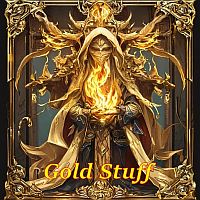
EA Gold Stuff mt5 is an Expert Advisor designed specifically for trading gold. The operation is based on opening orders using the Gold Stuff mt5 indicator, thus the EA works according to the "Trend Follow" strategy, which means following the trend. For Expert Advisor need hedge type account Contact me immediately after the purchase to get personal bonus! You can get a free copy of our Strong Support and Trend Scanner indicator, please pm. me! Settings and manual here
Please note that I

Liquid Pours Xtreme EA is an Expert Advisor that automates operations based on liquidity patterns, ensuring both strict risk management and configuration flexibility. Unlike many EAs that take excessive risks, this EA does not use Martingale, does not apply unlimited grids, and does not allow a risk higher than 2%. It is designed to protect capital and secure progressive profits. Main Features Liquidity Patterns and Configurable Timetables Captures price action at two user-defined schedules (Liq

Quantum Volcano - Explosion of Possibilities in the Forex Market After years of intensive research, programming, and testing using the latest technologies, Quantum Volcano was created - an advanced Expert Advisor (EA) developed in MQL5. It is a unique trading algorithm that utilizes systematic price slippage from brokers and analyzes macroeconomic data to identify the most favorable moments for executing trades. Basic Requirements and Recommendations Works best on: EUR/USD, EUR/GBP, XAU/USD. Min

PrizmaL 270 in 1 EA A powerful tool for professional traders.
Check out this blog post for details: Blog post
This expert advisor features 270 unique strategies across 29 trading pairs. AUDCAD, AUDCHF, AUDJPY, AUDNZD, AUDUSD, CADCHF, CADJPY, CHFJPY, EURAUD, EURCAD, EURCHF, EURGBP, EURJPY, EURNZD, EURUSD, GBPAUD, GBPCAD, GBPCHF, GBPJPY, GBPNZD, GBPUSD, NZDCAD, NZDCHF, NZDJPY, NZDUSD, USDCAD, USDCHF, USDJPY, XAUUSD.
With a unique interface for selecting various settings, you can easily navigat

Introducing Quantum Gold Emperor EA , the groundbreaking MQL5 expert advisor that's transforming the way you trade the prestigious XAUUSD(GOLD) pair! Developed by a team of experienced traders with trading experience of over 13 years. IMPORTANT! After the purchase please send me a private message to receive the installation manual and the setup instructions.
***Buy Quantum Gold Emperor EA and you could get Quantum Trade EA for free !*** Ask in private for more details
Live signal : Click Her

Last copy at 399$ -> next price 499$ Dark Algo is a fully automatic Expert Advisor for Scalping Trading on Eurusd . This Expert Advisor is based on the latest generation of algorithm and is highly customizable to suit your trading needs. If you Buy this Expert Advisor you can write a feedback at market and get a second EA for Free , for More info contact me The basic strategy of this EA is built on a sophisticated algorithm that allows it to identify and follow m

Experience exceptionally fast trade copying with the Local Trade Copier EA MT5 . With its easy 1-minute setup, this trade copier allows you to copy trades between multiple MetaTrader terminals on the same Windows computer or Windows VPS with lightning-fast copying speeds of under 0.5 seconds. Whether you're a beginner or a professional trader, the Local Trade Copier EA MT5 offers a wide range of options to customize it to your specific needs. It's the ultimate solution for anyone looking t