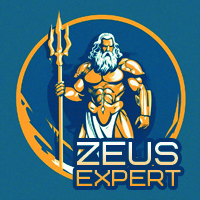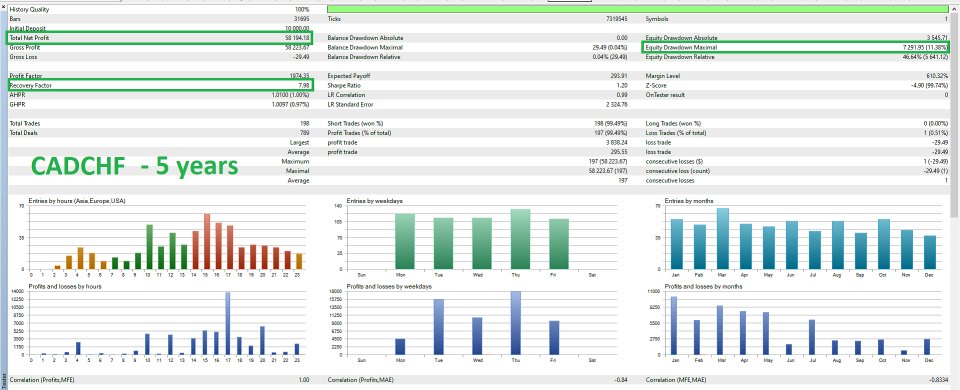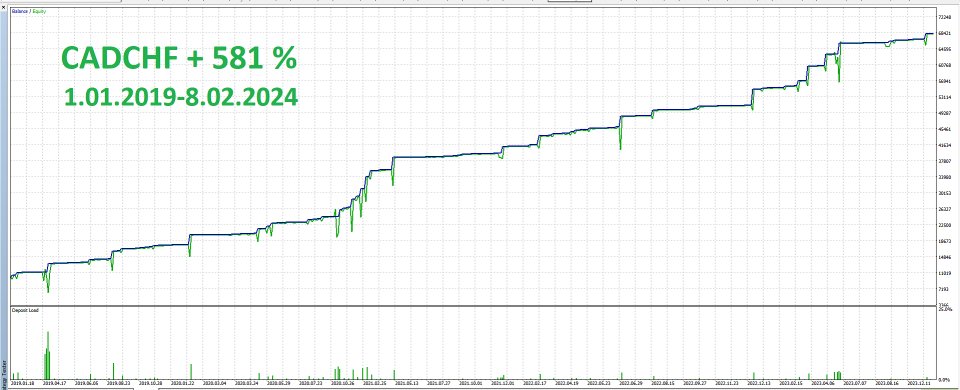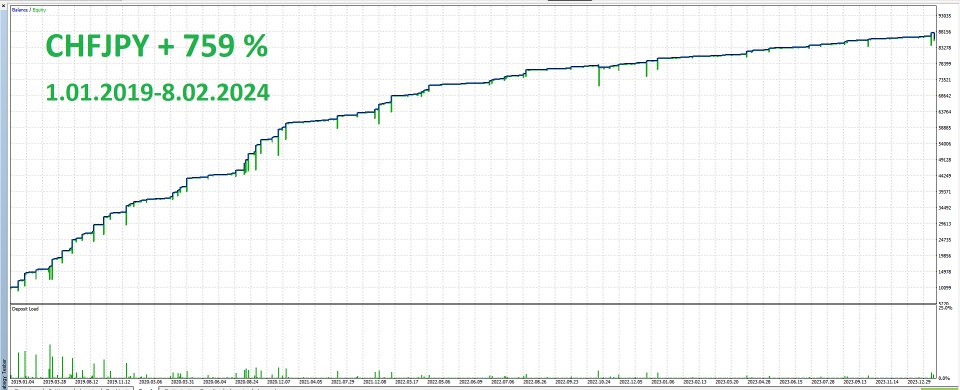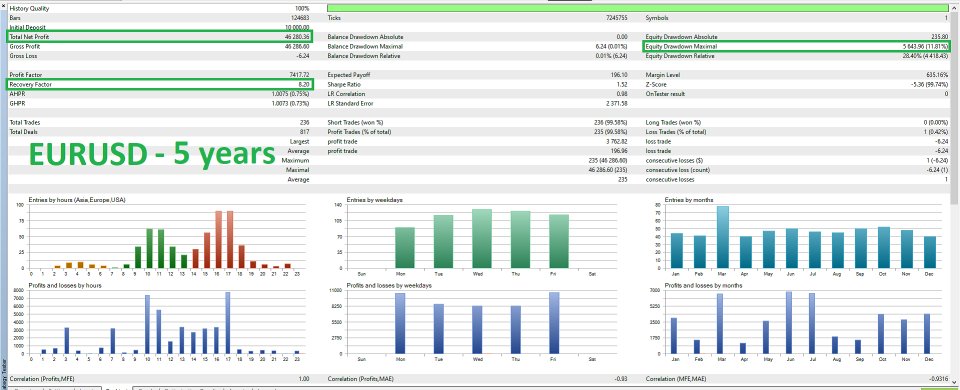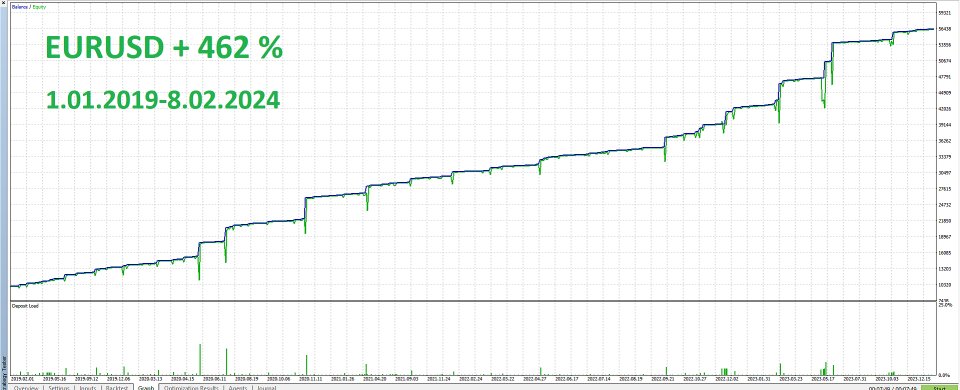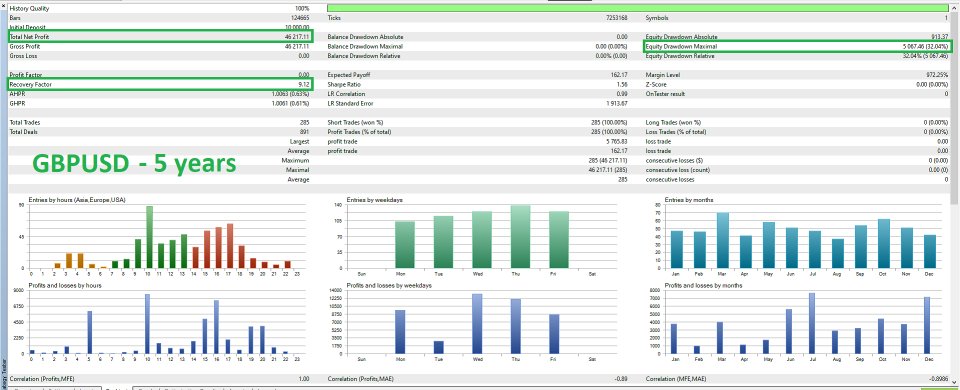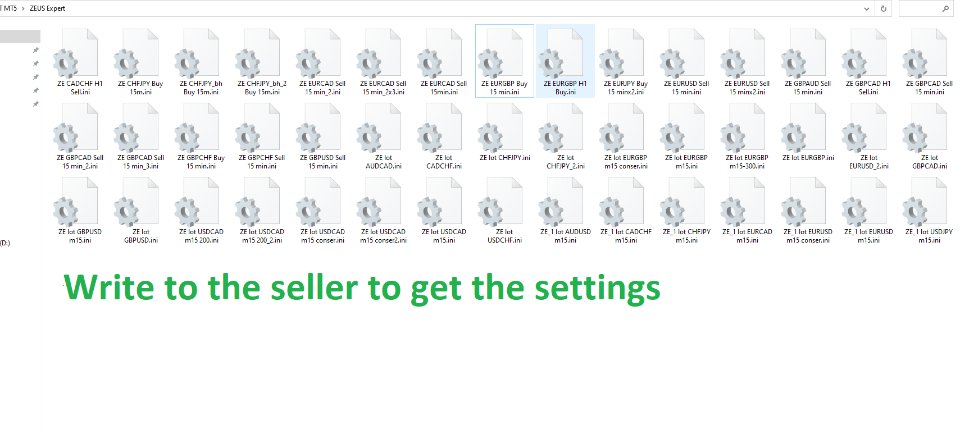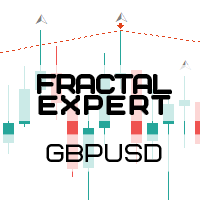Zeus Expert
- Experts
- Radmir Nabiullin
- Version: 1.0
- Activations: 5
The ZEUS Expert universal trading bot is designed for medium-term trading in both currency pairs and stocks. The trading robot opens only filtered transactions, which makes it live among analogues. Also, the Expert Advisor opens positions only in one direction - long or short, this allows you not to use the same settings in different directions. The ZEUS Expert trading bot can be used in all phases of the market, as it has built-in settings for choosing the method of opening transactions.
The price for early risers
- 100$
- 10 copies
Next, the price will increase by $ 100, every 10 copies. The final price is $2,000
The advantages of ZEUS Expert
- Open settings for self-selection of parameters.
- A ready-made set of ready-made settings (to receive it, write to the seller).
- There are good settings for most currency pairs.
- It can work both on trend and in flat.
- Four filters from unnecessary transactions.
- It is suitable for both currency pairs and stocks.
- You can vary the profitability/risk.
There are two methods of opening deals
- Trending (The method of opening a position = 0) - the first trade opens according to the trend, if the price goes in our direction, then the position will close when Take Profit is reached, if the price does not go in our direction, then the price will open with averaging when the trend reverses (when filters are triggered).
- Universal (The method of opening a position = 1) - the first trade opens in the best position when the expert believes that the trend has turned around. The second and subsequent trades are opened according to the same principle with averaging, if the position is in the red, if the position is in the black, the deal will close when Take Profit is reached.
Recommendation
- Before buying, be sure to test the trading robot.
- For a deposit of $ 10,000, use 0.01 lot (or use cent accounts).
- Be sure to use VPS servers.
- Use Netting accounts.
- Use the shoulder at your discretion, having previously tested the settings on it.
- When testing, focus on the Recovery Factor, the higher it is, the more profitable and safer it is.
- When selecting currency pairs, try not to repeat currencies on the same account or they were in different directions.
- The trading pairs I use on real accounts are GBPUSD, EURGBP, CHFJPY, CADCHF, EURCAD, EURUSD.
- The trading robot opens trades relative to the open chart and timeframe, keep this in mind.
Attention! The trading robot uses the principle of averaging transactions, be careful when selecting parameters or using ready-made settings, set up the risk management of profitability and drawdown that is optimal for you.
Robot Parameters
- Amount for a new position [lot] - the number of lots at which the first deal is opened - 0.01 (for $ 10,000 from 0.01 lot).
- Maximum position amount [lot] - the maximum number of lots for each pair.
- Amount to add on addition [lot] - the number of lots at which the second deal is opened.
- Amount to close on reduction [lot] - the number of lots to reduce the position by (in development).
- Stop Loss [point] - you can set the Stop Loss.
- Take Profit [point] - you can set Take Profit.
- Break Even [point] - the value of Break Even.
- Martingale Multiplier - the value by which the “new position” will be multiplied when closing a trade in the negative.
- The averaging coefficient - is the averaging coefficient (the higher, the more it averages with a smaller lot).
- Lot multiplier - works like a martingale, only for averaging (the higher the value, the more it averages with a large lot).
- Balance multiplier - the value participates in averaging formulas (reverse martingale, the higher the value, the smaller the lot it averages).
- 0 - long, 1 - Short - if the value is 0, the Expert works only for purchase, if the value is 1, the expert works only for sale.
- Opening a deal 1 time per - 0 - bar, 1 - day, 2 - a week, 3 - month.
- The method of opening a position - 0 - long on the upper, 1 - long on the lower (when the parameter is 0 - long).
- MACD method (0-11) - position opening filter using the MACD indicator (available range from 0 to 11).
- Vertical shift - vertical shift of the Fractal indicator.
- Opening a position with a volume value of: - filter for opening a position if the volume is higher than the set value.
- From hour (incl.) - from what hour, according to the time of the terminal, it is possible to open transactions.
- From min (incl.) - from what minute, according to the terminal time, it is possible to open transactions.
- Until hour (excl.) - up to what hour according to the terminal time, it is possible to open transactions.
- Until min (excl.) - up to what minute according to the terminal time, it is possible to open transactions.
- Slow MA period - slow MA.
- Fast MA period - fast MA.
- Signal line period - the period of the signal line.
- Take Profit - the value of Take Profit.
- Stop trading at min account - at what minimum balance, close all transactions.
- Ensure maximum Stop Loss [point] - the control value of SL.
- Bar closing advance [sec] - the expert believes that the bar is closed (in seconds), before the actual closing (by default 15).
- Write a log file - if false, events are not recorded in the log log, if true, they are recorded.
Setting up a trading bot for a deposit
In order to adjust the settings for a certain deposit without changing the algorithm of operation, it is necessary to multiply the parameters Amount for a new position [lot], Maximum position amount [lot], Amount to add on addition [lot], The averaging coefficient.
For example: with a deposit of $10,000, the settings are as follows: "Amount for a new position [lot]=0.01", "Maximum position amount [lot]=6.0", "Amount to add on addition [lot]=0.02", "The averaging coefficient=2.0", if we go to increase the deposit 5 times, up to $ 50,000, then all these parameters should also be multiplied by 5, to preserve the same results with an increased deposit.
Thank you for your time, we hope that our ZEUS Expert trading bot will be useful to you!