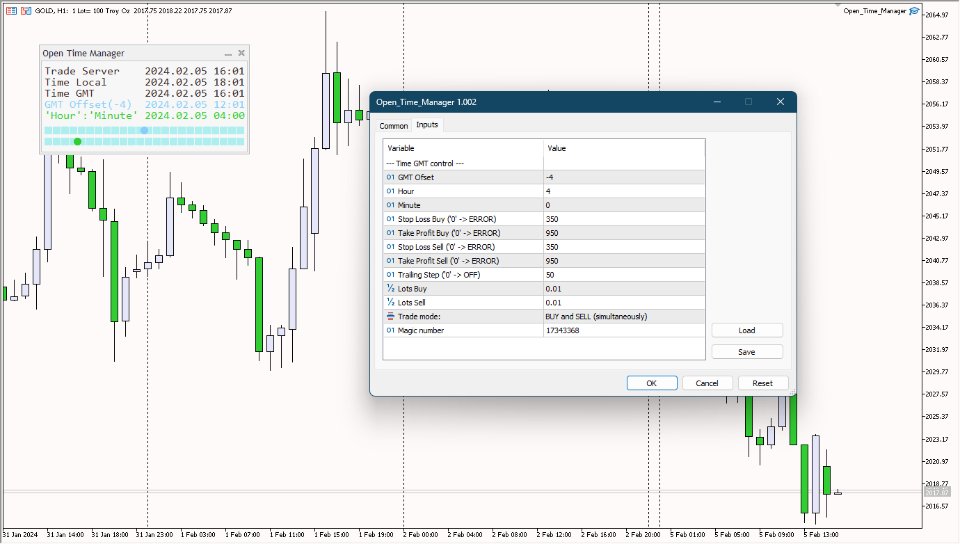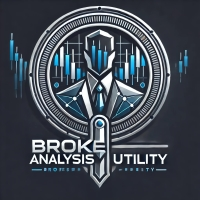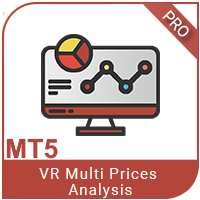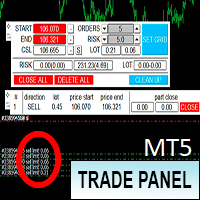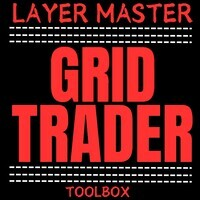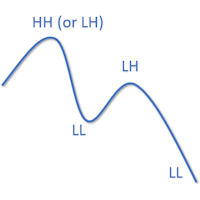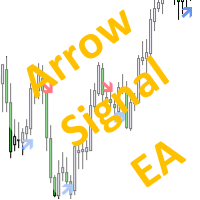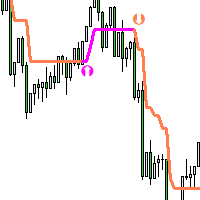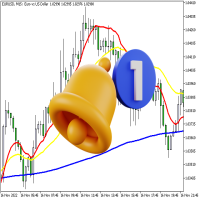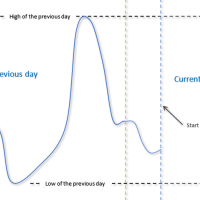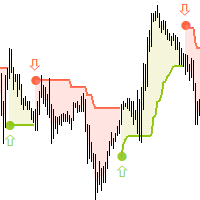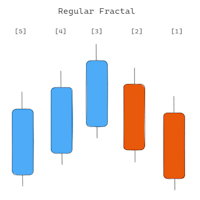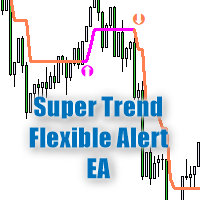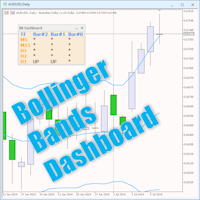Open Time Manager
- Utilities
- Vladimir Karputov
- Version: 1.2
- Activations: 5
The "Open Time Manager" utility opens a position at a specified time and then turns on classic trailing.
Time ('Hour':'Minute') is always set in the GMT time zone with a GMT Ofset offset. It is possible to select three options for opening a position using the 'Trade mode' parameter:
'BUY'
'SELL'
‘BUY and SELL (simultaneously)’
‘OFF (no trade, only trailing works)’
The fourth parameter is used when you only need to enable trailing for your positions and not open new positions.
Stop loss and take profit have separate parameters for the BUY position and for the SELL position. Also, the lot size is set separately for the BUY position and for the SELL position.
The utility has its own panel, which displays five time stamps, as well as a graphical view of the day for a given time and GMT time with an offset.