Trade Bro EA
- Utilities
- BM Trading GmbH
- Version: 1.6
- Updated: 5 April 2024
The Trade Bro tool helps you to calculate your positions size and place orders quickly. You no longer need to count ticks or do time consuming calculations. The easy to understand graphical panel is designed to interact with the chart of your symbol perfectly.
Please leave a 5 star rating if you like this free tool! Thank you so much :)
List of Inputs:
<Graphic>
InpFontSize: FontSize of the text of the trading panel.
InpShowLinesRight: When set to true the entry, TP and SL lines will be oriented to the right side of the current bar.
<Trading>
InpMagicNumber: The magic number used to send the orders. This number should be unique for every EA in your account since the EAs use it to identify their own trades
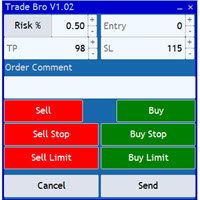






















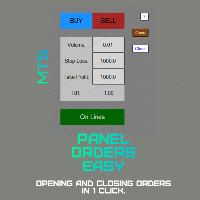












































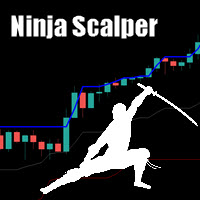





good