Pattern Wizard
- Utilities
- Francisco Gomes Da Silva
- Version: 1.21
- Updated: 6 September 2024
- Activations: 20
Patterns Wizard is a tool for creating candlestick patterns. With it, you can create various patterns and add as many instances of this indicator as you want on your chart, each with a different pattern.
To better understand how creation formulas work, you can refer to the examples of the My Candle indicator, which has over 70 examples of candlestick patterns
The main difference with this indicator is that it has 30 rule parameters, meaning you can set a different rule for each of the last 30 candles.
Once the pattern appears, this tool can:
- Play a custom sound
- Alert in MetaTrader
- Send a notification to your phone
- Send an email
This indicator does not repaint or redraw. It only executes on candle closes, making it very fast. Additionally, it has an optimization parameter for the maximum number of candles you want it to analyze.
Use it in your tester and create rules with it freely. When you feel ready to take a step forward and have a professional tool to help you with your trade analysis, then purchase this tool.
Candlestick Pattern Creation
You can create any pattern you want with this tool. Here's how you can retrieve values from the chart:
| Value | Description |
|---|---|
| O | Open |
| H | High |
| L | Low |
| C | Close |
So, if you want the candle to be positive, you just formulate it like this
C > O
The same for a negative candle
C < O
And here's an example of a doji
C = O
How to compare candle prices
| Operator | Description |
|---|---|
| < | Less Than |
| > | Greater Than |
| = | Equal |
| != | Not Equal |
| <= | Less Than or Equal |
| >= | Greater Than or Equal |
So, you can create all kinds of comparisons with candle values. A good example is when you want all candles except for the doji. To include all candles except for the doji, just use this formula
C != O
This will make the indicator accept all candle patterns except the doji
How to compare the previous candle with the current candle
| Bar | Description |
|---|---|
| [0] | Current Candle |
| [1] | Previous Candle |
| [2] | Candle Before the Previous Candle |
| [3] | ... |
So, you can create a candlestick pattern where the current close must be greater than the previous candle, like in this formula
C > H[1]
In this formula, we create a candlestick pattern where the current candle's close is greater than the previous candle's high
How to combine multiple candlestick patterns at the same time
You can combine many candlestick patterns using the same line. To do this, just start using logical operators
| Operator | Abbreviation |
|---|---|
| and | & |
| or | | |
| not | ! |
So, you can assemble 2 candlestick patterns in the same candle. For example, let's say you want a positive candle whose close is higher than the previous candle's high
C > O and C > H[1]
In this pattern, you make two comparisons: the first is to check if the candle is positive, and the second to check if the current close is above the previous high.
How to create candlestick patterns using mathematics
You can use mathematics to your advantage when creating candlestick patterns. The operators are:
| Operator | Description |
|---|---|
| + | Addition |
| - | Subtraction |
| * | Multiplication |
| / | Division |
For example, if you want to create a candlestick pattern where the body size of the candle is two times larger than the total size of the previous candle, you can do it like this:
C - O > ( H[1] - L[1] ) * 2
Notice that I isolated the mathematical formula with parentheses because we need to calculate the previous candle's high - low first
You can use parentheses to isolate an expression and create a new value with it
| Symbol | Description |
|---|---|
| ( ) | Parentheses to create new values |
For example, you may want a candle to have a body larger than 70% of its total size
C - O > (H-L) * 70 / 100
How to combine indicators with candlestick patterns
And the best part, you can add indicators to the candlestick pattern rules. Here's an example of a candle that opened above the 200 moving average, touched it with the low, and then closed above it
C > MA(200) and O > MA(200) and L < MA(200)
Create as many strategies and combinations as you want; the possibilities are endless with this tool.


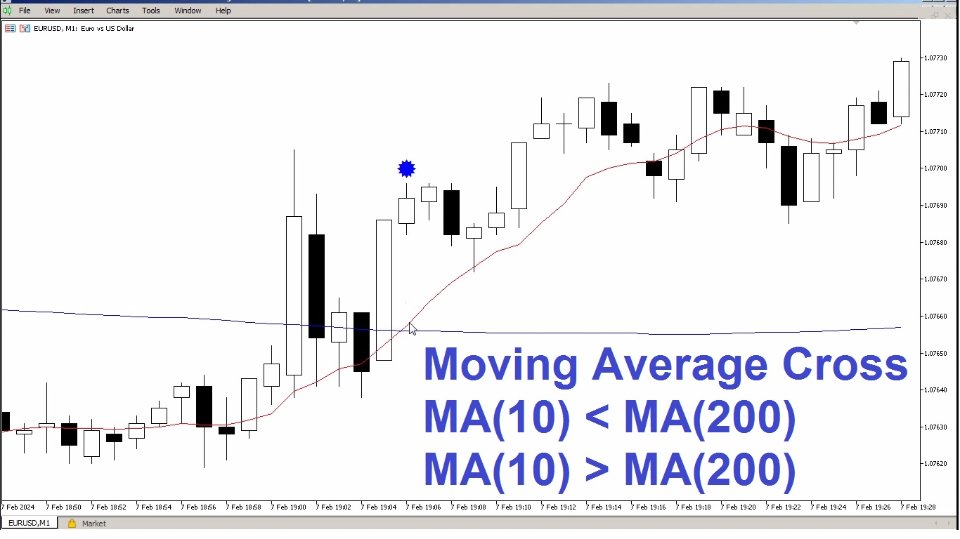



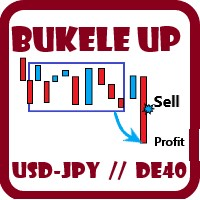

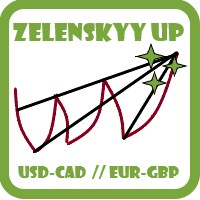


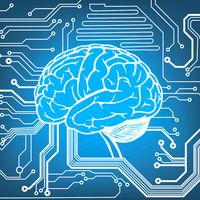

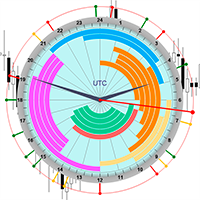



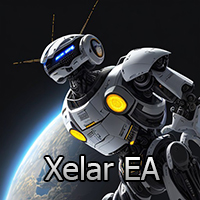













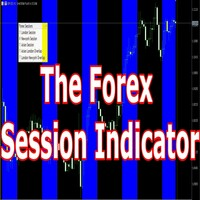































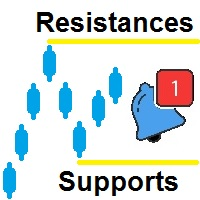

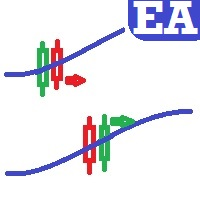
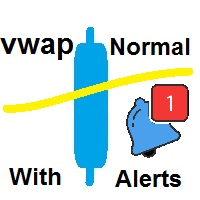
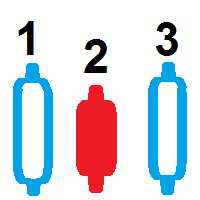
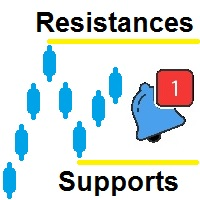
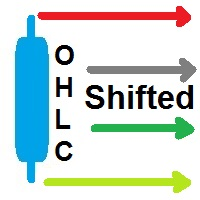
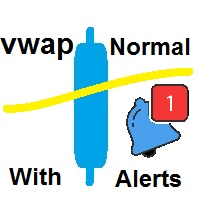
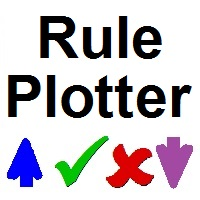

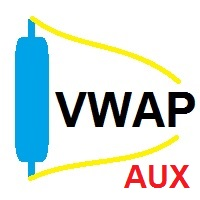
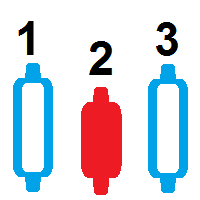
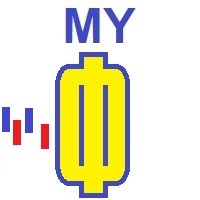
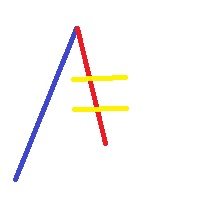
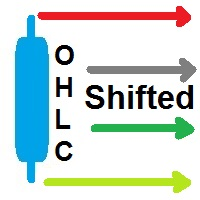
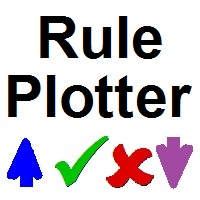
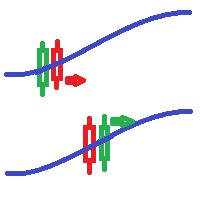


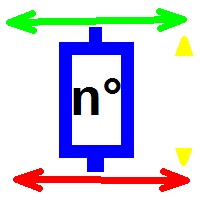


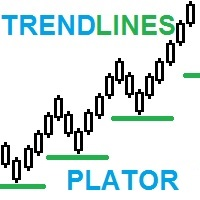

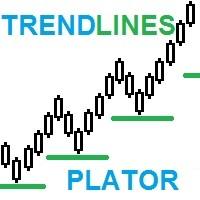
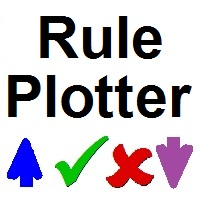

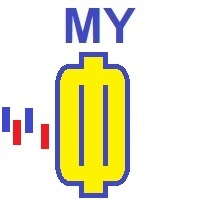


User didn't leave any comment to the rating