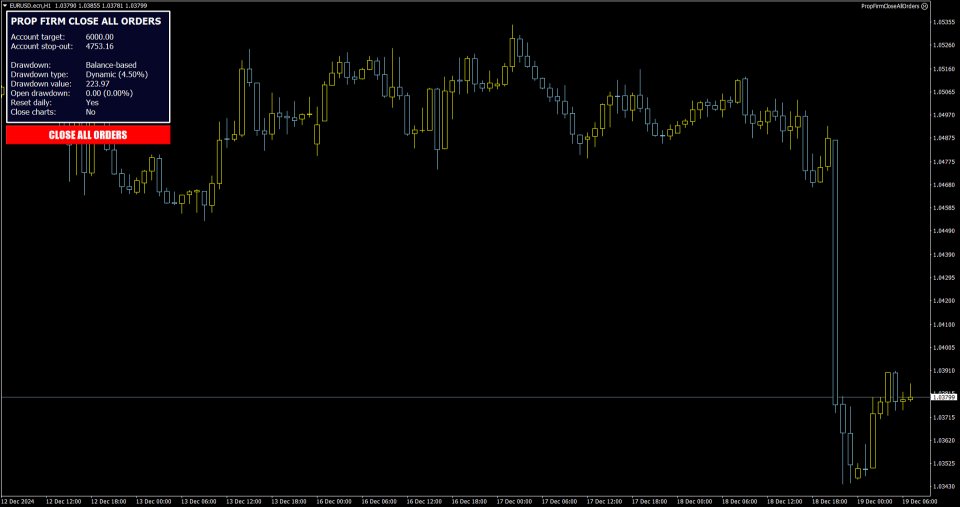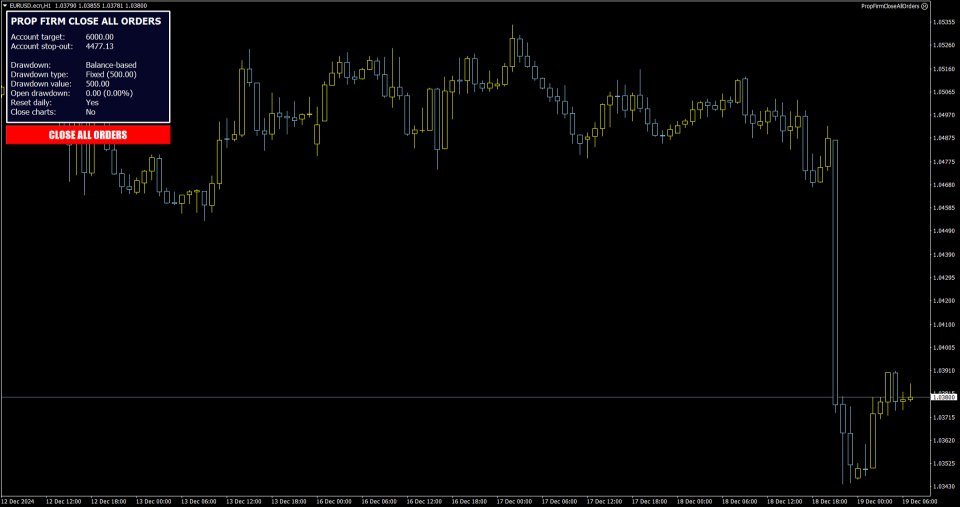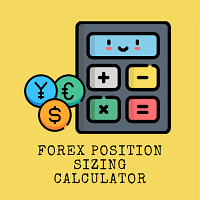Prop Firm Close All Orders
- Utilities
- Christian Paul Anasco
- Version: 1.7
- Updated: 6 January 2025
- Activations: 5
Now, you have your own AUTO-CLOSE program! Once your account target or drawdown hits, all open orders will be closed automatically.
==========================================
INPUTS:
Account target: Put the exact account target. Once the equity hits it or went above that, all orders closed. Please add buffer to consider slippage.
Use fixed value or dynamic value: Choose whether you will need a fixed value or dynamic value for drawdown.
DYNAMIC SETTINGS:
Equity-based or Balance-based drawdown: Choose if it will be equity-based or balance-based drawdown or max value of both. It depends on your prop firm or what you need.
Drawdown percent [0 to 100]: Set the drawdown percent. If it's 5% drawdown, add some buffer like bring it down to 4.75% or something.
FIXED SETTINGS:
Equity-based or Balance-based drawdown: Choose if it will be equity-based or balance-based drawdown. It depends on your prop firm or what you need.
Drawdown value in account currency: Set a fixed amount as your drawdown. Some prop firms will use 5% of initial balance so better to add a fixed drawdown value.
OTHER SETTINGS:
True if reset daily: Set this to true if you need a daily reset to compute for the base balance or equity.
Reset hour [0 to 23]: Specify the exact hour when the reset happens.
Close charts: Choose whether you also wanted to close all charts after it closed all trades.
You can choose to (1) close all charts, (2) close all charts except for the one where the software is running, or (3) don't close any charts at all.
==========================================
You also have the CLOSE ALL ORDERS button. You can click the button and it will close all open orders.
NOTE: I also have the version that uses DLL to disable the ALGO TRADING button after closing all orders. Message me after your purchase if you want it.
==========================================
Add it like an expert advisor on a EURUSD chart or the chart of the market you're trading.
Make sure that automated trading is enabled on these 3 locations.
- Tools >> Options >> Expert Advisors. Make sure that Allow automated trading is checked.
- AutoTrading button on top is enabled.
- After adding the PropFirmCloseAllOrders on the chart, under Common tab, make sure that Allow live trading is checked.