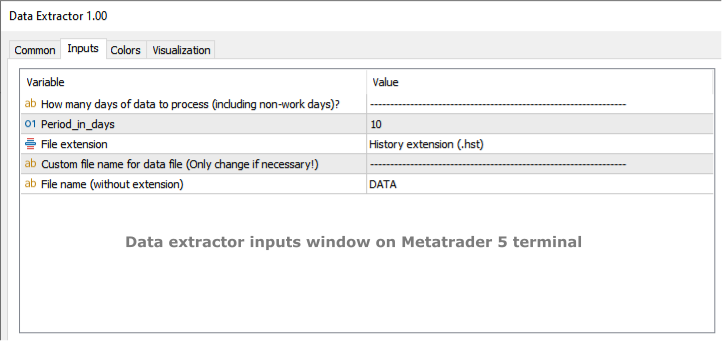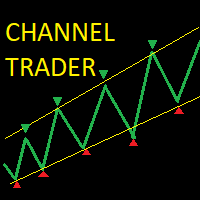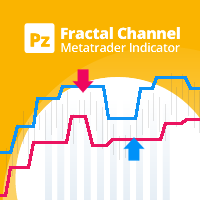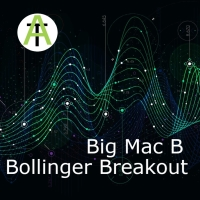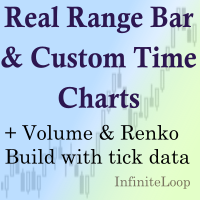Data Extractor
- Utilities
- Simon Pavlin
- Version: 1.1
- Updated: 7 August 2024
Data Extractor (DE) is designed to extract symbol price movement data and save it to file. It's a simple tool, designed to be used in combination with other software.
SETTINGS (INPUTS)
- Period_in_days - How many days of data for Data Extractor to process (including non-work days).
- File extension - Defines the type of file in which data will be saved. CSV is readable for a human, HST and BIN are binary data intended for machine reading.
- File name (without extension) - User defined part of file name. Data Extractor automatically adds symbol name and extension.
HOW TO USE?
Open your MT5 terminal, select chart for a symbol, from which you want to extract data and drag Data Extractor (DE) on the chart. Choose your settings and confirm your selection. Data Extractor will process data for selected number of days and save data file into "MetaQuotes\Terminal\Common\Files". In the upper right corner of the chart, button will appear. While Data Extractor is processing data, button will display message "DE is preparing data!". After processing faze, button will display message "Press to close DE". You can close Data Extractor by pressing the button or leave it running. Data Extractor will continue to update data until closed.
Can be used with: https://www.mql5.com/en/market/product/111565
WARNINGS
- Large value Period_in_days will result in large data file. This is only concern, when processing months/years of data.
- Use only one Data Extractor per symbol. Applying 2 or more DE to extract data for the same symbol is pointless and will lead to error, if File name has not been changed.
Please report any problems and ask questions for more details!