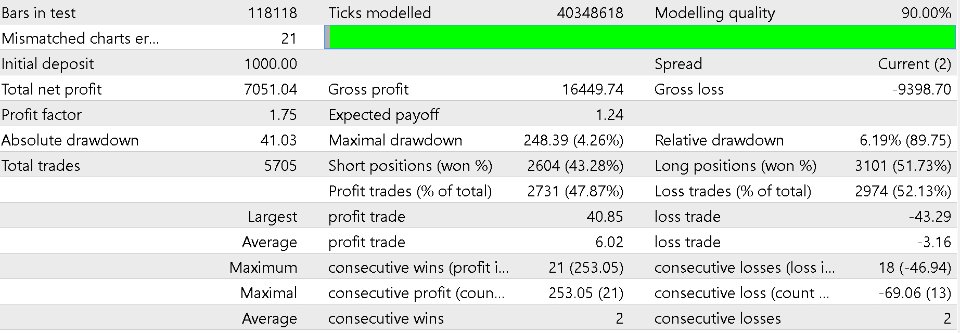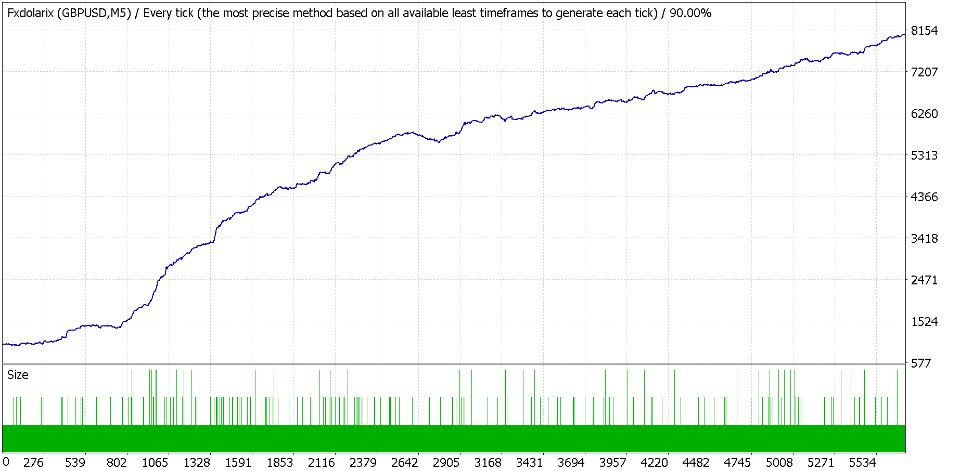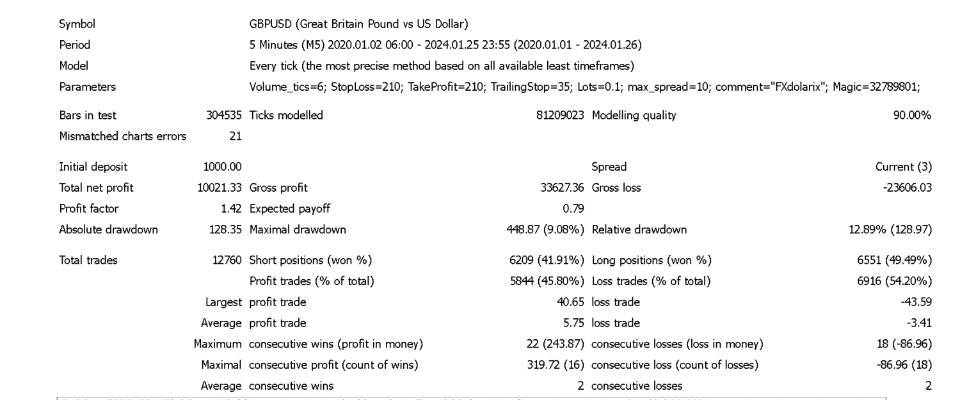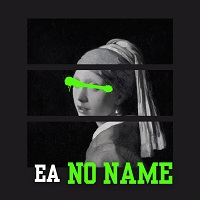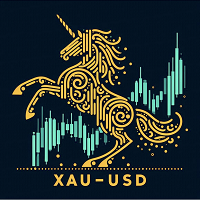Fxdolarix
- Experts
- Andrey Kozak
- Version: 1.0
- Activations: 20
Fxdolarix is an automatic robot scalper for GBPUSD M5. Was tested on a real account for 3 months. The robot uses a scalping strategy focused on short-term intraday price movements. The main emphasis is on identifying moments of short-term volatility and executing quick trades. The robot uses such indicators as: iMACD, iMA, iStochastic. Using these indicators, the robot identifies the direction of the trend, and with the help of tick price movement activity, the robot identifies sharp impulses in volatility to open trades. The robot uses risk management strategies to protect capital. The position size is calculated based on the current market volatility, and the stop loss and take profit are set in accordance with the strategy parameters. The robot is focused on trading on the 5-minute chart (M5), which allows it to react to rapid price changes. The robot has undergone extensive backtesting using various parameters to ensure performance in various market conditions. Optimization of parameters is carried out regularly in order to maintain high performance. In addition, the robot was tested for 3 months on a real account with the FXopen broker.
Recommendations for trading:
- currency pair GBPUSD
- M5 timeframe
- minimum initial balance from $600
- maximum spread on GBPUSD up to 10 points
- ECN account type
- recommended broker for trading FXopen (or brokers with similar trading conditions)
- leave the settings as default.
IMPORTANT! If you launched the robot in real time and it does not open trades, open the robot’s settings, find the “Volume_tics” parameter and set its value = 1. Test the robot’s operation with this value. This parameter is responsible for the sensitivity of filtering false signals. In the strategy tester, where the spread is always fixed, the value of the parameter can be increased to 9. In real trading, the value of this parameter can be reduced to 1.
Robot settings:
- Volume_tics - tick filtering of false signals to open new orders.
- StopLoss - the StopLoss size is specified as fixed in points.
- TakeProfit - the TakeProfit size is indicated as fixed in points.
- TrailingStop - the size of the TrailingStop is indicated in points.
- Lots - initial lot size.
- max_spread - maximum spread for calculating the optimal moment to open transactions.
- comment - comments on transactions.
- Magic - magic number for orders.