Lot Partial Close
- Utilities
- Zdravko Petrov
- Version: 1.20
- Activations: 20
Lot Partial Close
Closes your trades automatically by a specific size and at a specific target defined by you.
Description:
The Lot Partial close is a MetaTrader 4 Expert Advisor designed to automate trading strategies with a focus on managing multiple open orders of different sizes. This EA is versatile, allowing users to customize key parameters to meet their specific trading preferences.
Key Features:
-
Partial Close Functionality: The EA incorporates a partial close mechanism for the first target trade. When the profit on this trade reaches a specified adjustable level, a portion of the trade is automatically closed, securing profits while allowing the remaining position to continue.
-
Full Close on Targets or Stops: For the second target trade, users can set adjustable take profit and stop loss levels in ticks. When these levels are reached, the entire second trade is closed automatically.
-
User-Defined Parameters: Traders have the flexibility to set various parameters, including trade sizes, partial close amounts, profit targets, take profit levels, and stop loss levels. This allows for customization based on individual trading strategies and risk tolerance.
Usage Instructions:
- Configure the desired parameters such as trade sizes, profit targets, and stop loss levels in the EA settings.
- Attach the EA to the MetaTrader 4 chart corresponding to the trading instrument of interest.
- The EA will automatically manage open orders based on the specified parameters.
Note: Always conduct thorough testing in a demo environment before deploying the EA in live trading.
Risk Warning: Trading involves substantial risk and may not be suitable for everyone. Ensure proper risk management practices and consider the potential impact of slippage and market conditions on automated trading.
Settings Explained:
- Set size of the trade (default is 1.0 lot)
- Set what size of it to be closed at your desired target (default is 0.66 lot)
- Set your first target (default is 100 points(10pips))
- Set the size of the remainder of the trade (default is 0.34 lot) (ex. If your trade is 1.0 lot, you set it to partially close by 0.66, the remaining size of the trade should be 0.34)
- Set the desired Take Profit target for the second part of the trade (default is 300points(30pips))
- Set the desired Stop Loss target for the second part of the trade (default is -200points(20pips))
*** Your partial close size and the size of the reminder of the trade's sum should be equal to your original trade (0.66 + 0.34=1.0) ***
*Change any of your targets to 0 to disable them*
*Lot Partial Close works on already open orders*
EA Lot Partial Close works on all kinds of symbols: currency pairs, metals, commodities, cryptocurrencies.
Please test the Lot Partial Close on a demo account before you buy.
Do not hesitate to contact me with any questions regarding the EA.

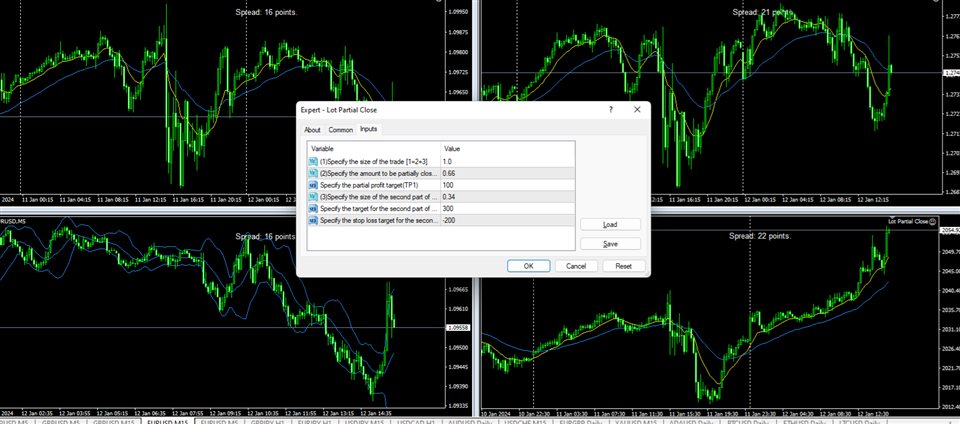
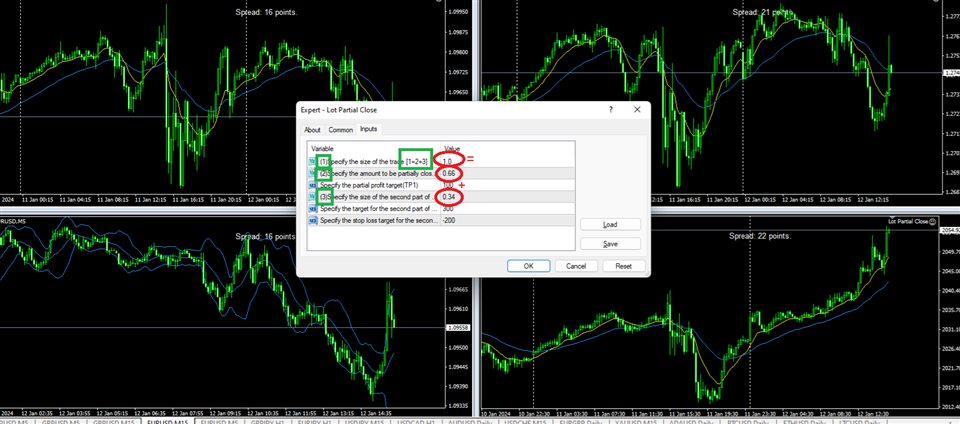




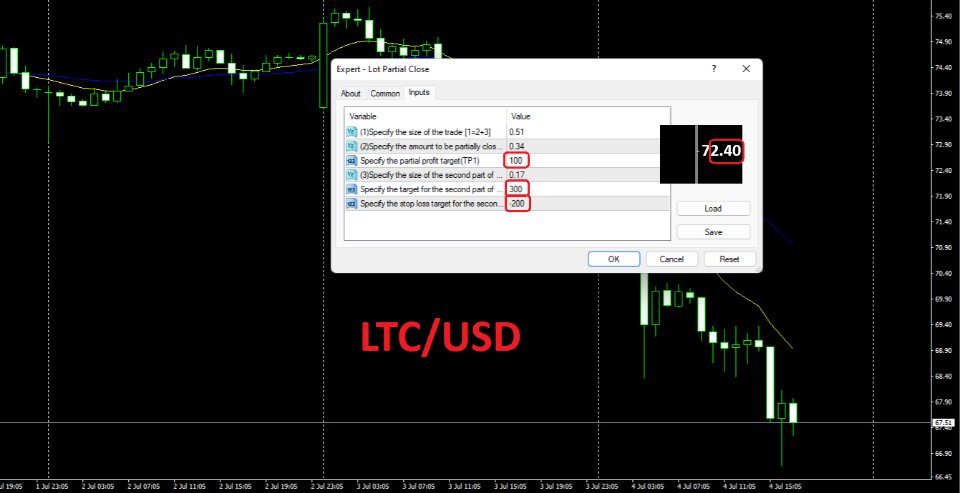
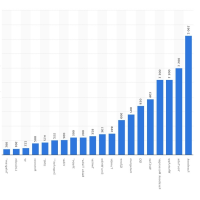







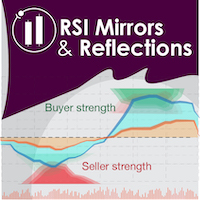
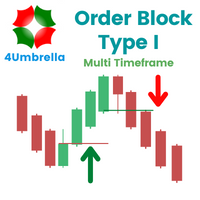



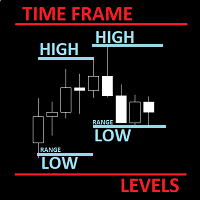

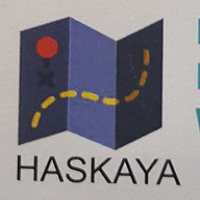


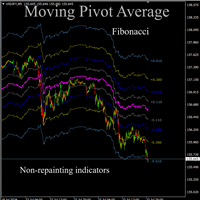



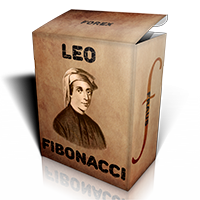




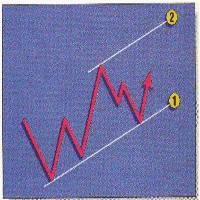































Great tool, I just LOVE it! Thanks Petrov!