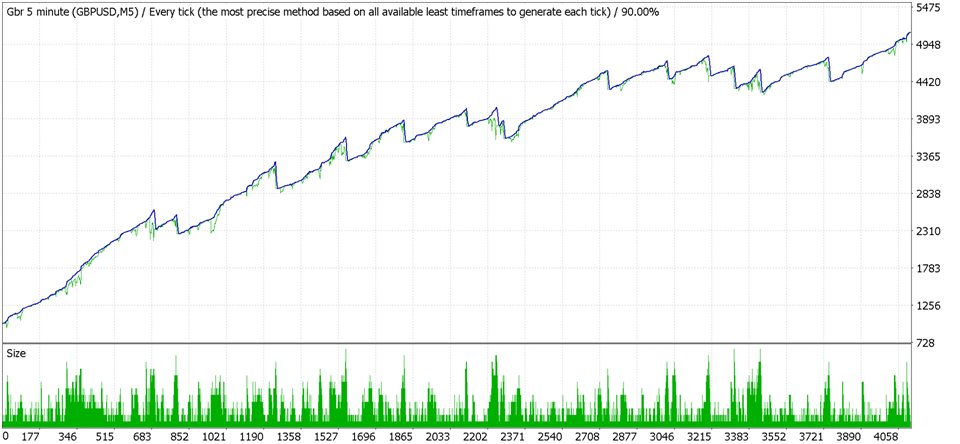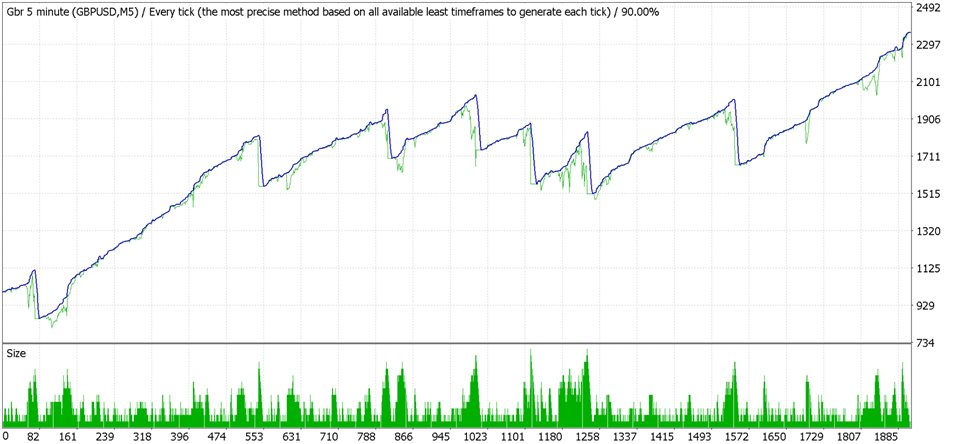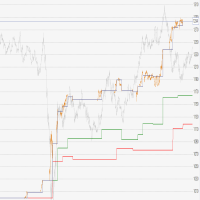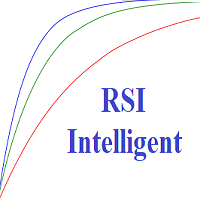Lucky Bro
- Experts
- Andrey Kozak
- Version: 2.0
- Updated: 12 January 2024
- Activations: 20
Robot scalper. Default settings for GBPUSD, period M5. The robot opens from 10 to 50 trading transactions every day. TakeProfit is set physically, and StopLoss is indicated as a % of the deposit. The robot also accompanies transactions using a Trailing Stop. The ratio of transactions closed by Take Profit and Stop Loss is approximately 90/10. The robot also works well at various news events, and when important news comes out, if the price does not go in the direction of the technical forecast, the robot insures itself well and tries to bring out a positive result.
The robot is fully automatic. After installing the robot on the GBPUSD pair, period M5, you do not need to do anything else. There is no need to change the robot settings. It is already fully configured and ready to use and trade.
Advantages of the robot:
- The robot is a scalper, so it opens from 10 to 50 trading transactions every day.
- The robot does not need to be turned off when important news comes out.
- the robot is already fully configured and ready for trading.
- the robot trades with all brokers.
Important trading terms:
- currency pair GBPUSD
- M5 timeframe
- ECN account type
- minimum balance from 500;
What do you get after purchase:
- robot ready for trading
- 5 SET files with different settings for different efficiency
- one more of our robot scalpers as a gift.
- technical support 7 days a week.
Robot settings:
- Lots - lot size. We indicate the lot size of the first transaction in the trading portfolio.
- step - the minimum distance between opened transactions in one trading portfolio.
- Loss_percentage is the Stop Loss ratio for closing unprofitable currency portfolios. It is recommended to specify a parameter value of at least 15.
- TakeProfit - TakeProfit size in points.
- TrailingStop - TrailingStop size.
- Magic - is a unique magic number.