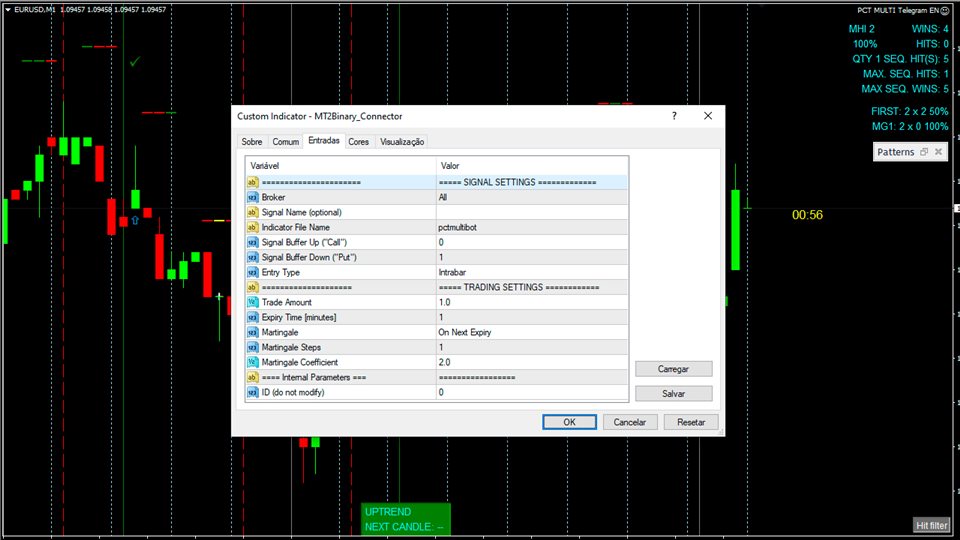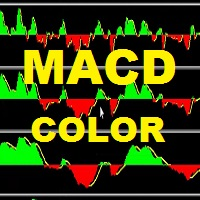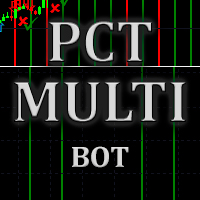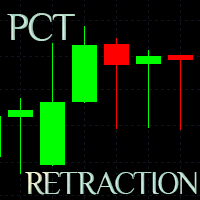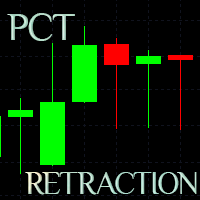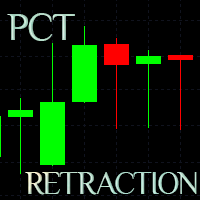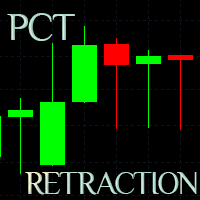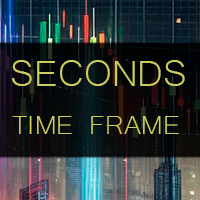Pct Multi Bot
- Utilities
- Fabio Albano
- Version: 1.1
This indicator is to be used in bot connectors for automation of Pct Multi indicator entries.
How to use:
Configure the bot connector with the following information:
Indicator name: pctmultibot
Call buffer: 0
Put buffer: 1
Do not add this indicator to the chart, just configure it in the bot connector!
Pct Multi indicator:
https://www.mql5.com/en/market/product/73054