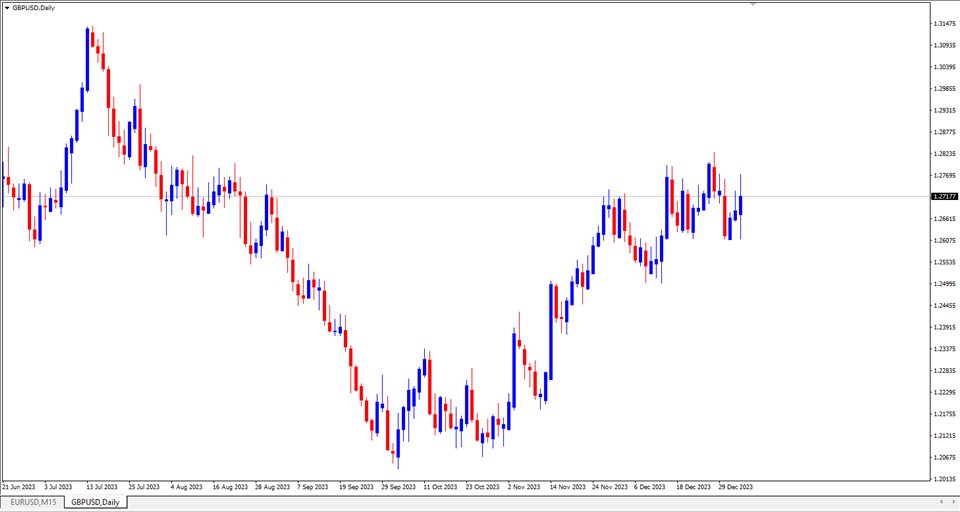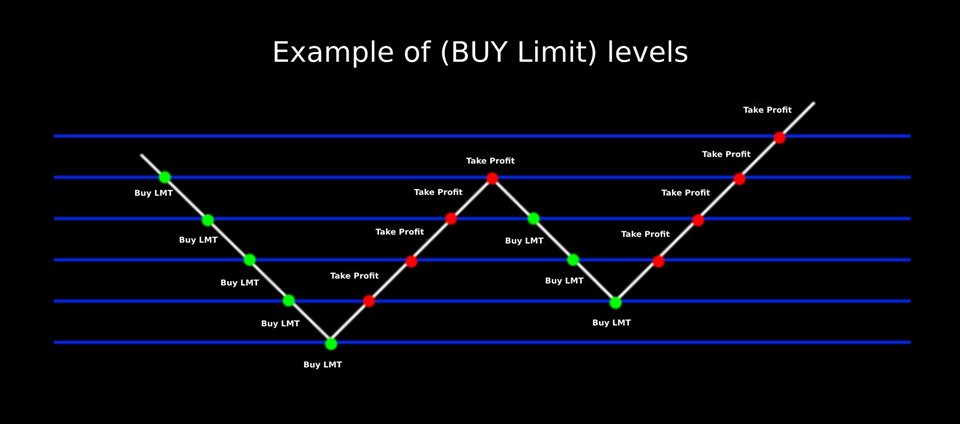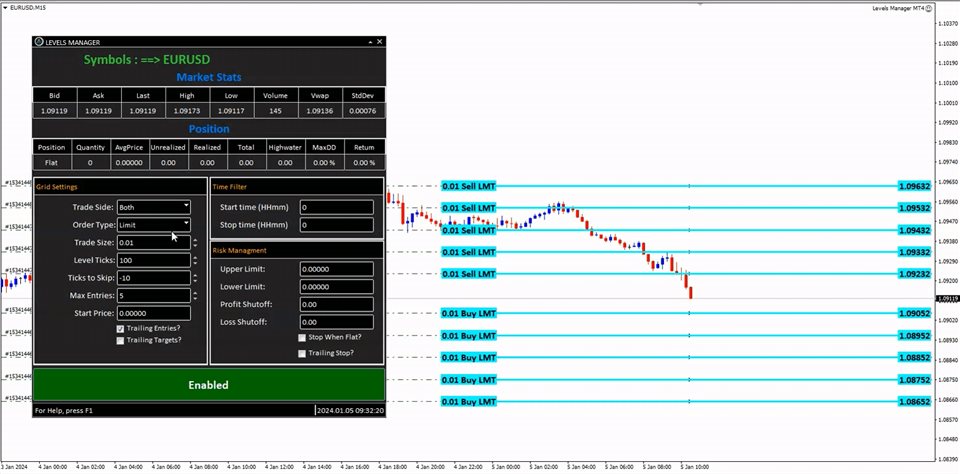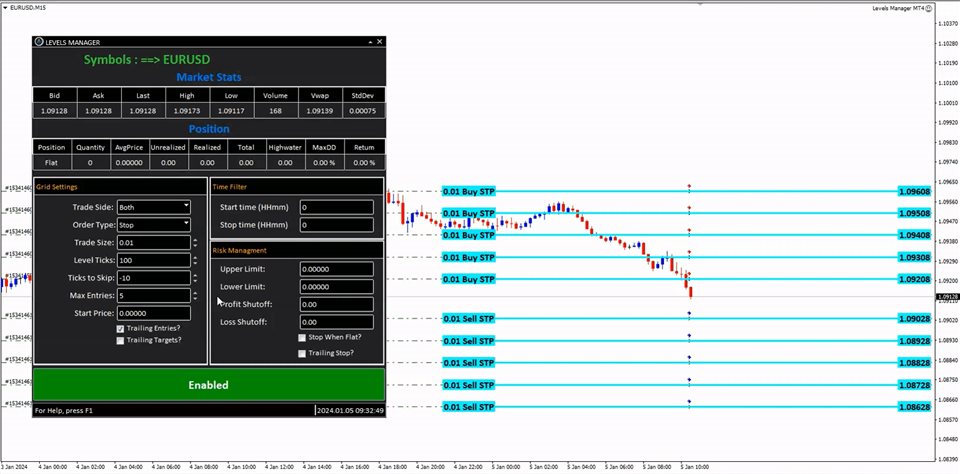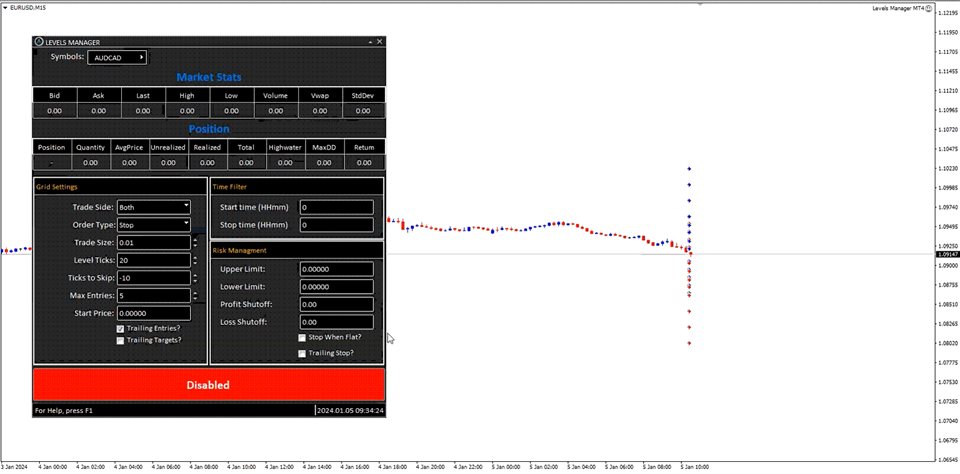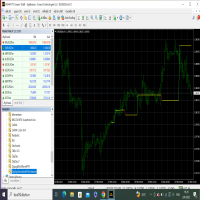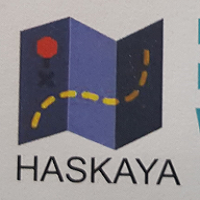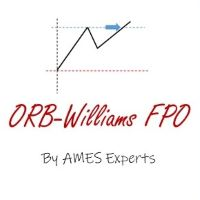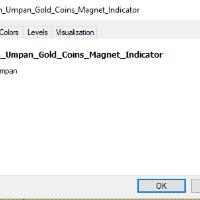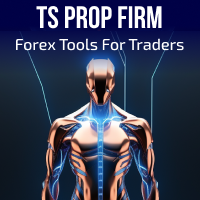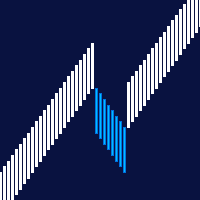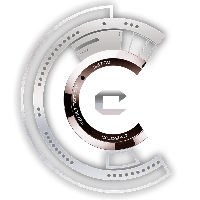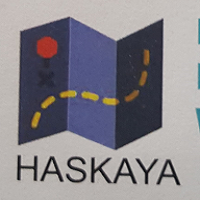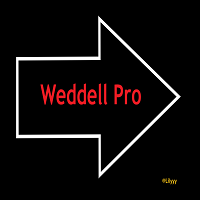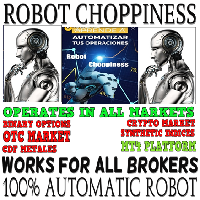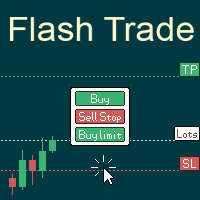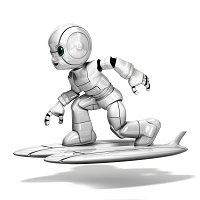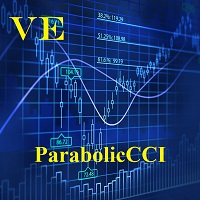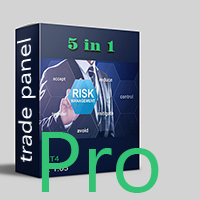Levels Manager MT4
- Utilities
- Abderrahmen Kahlaoui
- Version: 1.20
- Activations: 5
Level Master: Elevate Your Trading Efficiency
Level Master is an advanced Market Maker tool, meticulously crafted to enhance trading strategies and improve trade outcomes. This sophisticated tool stands out by actively monitoring the market and executing trades based on well-defined rules, empowering traders to focus on other essential aspects of their trading journey while Level Master adeptly handles their trading portfolio. It is particularly adept in choppy, sideways markets, and maintains strong performance in trending conditions.
User-Friendly and Customizable
Boasting a highly customizable framework, Level Master enables traders to tailor their trading strategies to meet specific requirements. With its intuitive interface, it is an ideal solution for both seasoned traders and beginners. Unique to Level Master, unlike other utilities, is its compatibility with strategy testers.
LEVELS MANAGER: INPUT SETTINGS
General Settings (For Live Trading and Strategy Tester):
- Magic Number – A unique identifier for trades managed by this expert advisor.
- Show Market Stat Table – Displays the market statistics table on the chart when enabled.
- Panel X-size – Determines the width of the display panel.
- Panel Y-size – Determines the height of the display panel.
Strategy Tester Settings:
- Trailing Start (by point) – Initiates trailing stop from this point level.
- Trailing Step (by point) – Defines the step size for the trailing stop.
- Trade Side – Configures the trade side (Both, Buy, Sell).
- Trade Type – Defines the trade type (Limit, Stop).
- Trade Size – Sets the size of the trade.
- Level Ticks – Establishes the tick level for grid trading.
- Ticks to Skip – Number of ticks to bypass in grid trading.
- Max Entries – Limits the maximum number of trade entries.
- Start Price – Sets the initial price for trading.
- Trailing Entries – Activates or deactivates trailing entries.
- Trailing Targets – Activates or deactivates trailing targets.
- Start Time (HHmm) – Designates the trading start time.
- Stop Time (HHmm) – Designates the trading stop time.
- Upper Limit – Sets the upper limit for risk management.
- Lower Limit – Sets the lower limit for risk management.
- Profit Shutoff – Determines the profit level to cease trading.
- Loss Shutoff – Determines the loss level to cease trading.
- Trailing Stop – Activates or deactivates the trailing stop feature.
Utilizing Levels Manager
Access the Levels Manager via the MT4/5 interface and select your trading symbol. The panel provides real-time market statistics for immediate trading decisions.
Customizable Parameters:
- Grid Structure Settings: Includes 'Ticks To Skip', 'Level Ticks', 'Start Price', and 'Trade Size' to define the grid's framework and order placements.
- Max Entries: Dictates the total capacity of entry orders for the grid.
- Dynamic Order Adjustment: Utilizes 'Trailing Entries' and 'Targets' for adapting orders in response to market movements.
- Comprehensive Risk Management: Features configurable parameters for effective trade risk control.