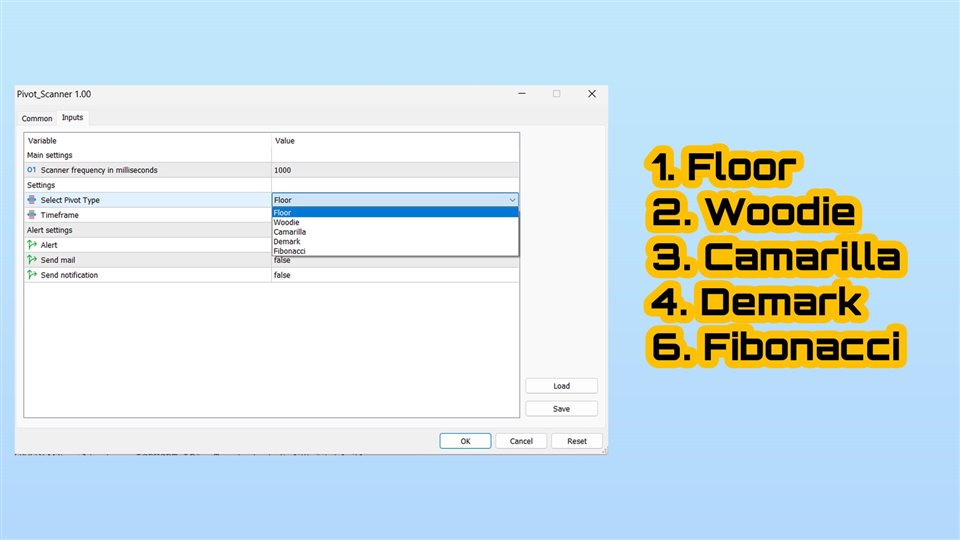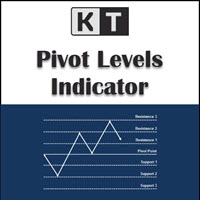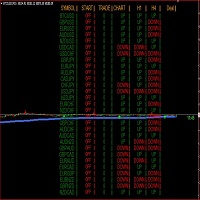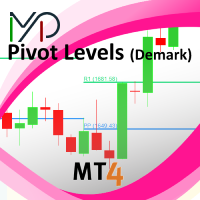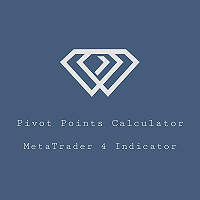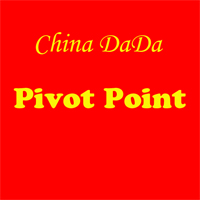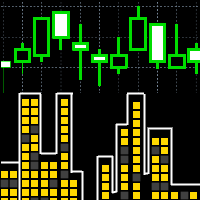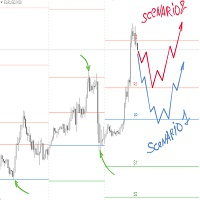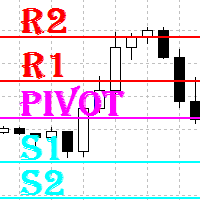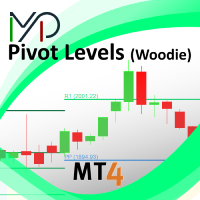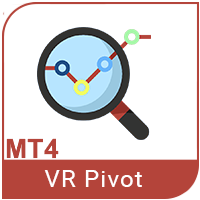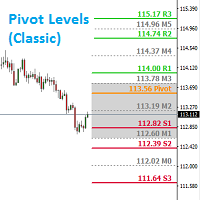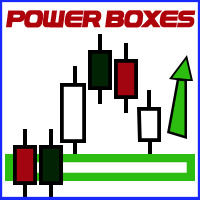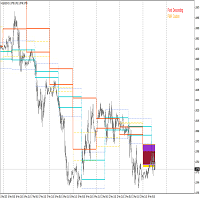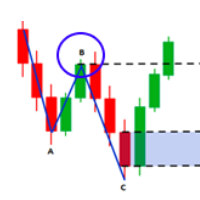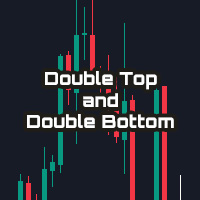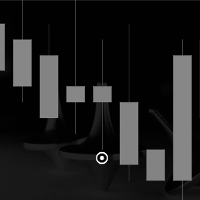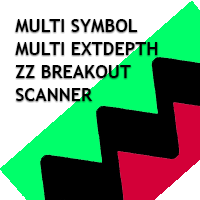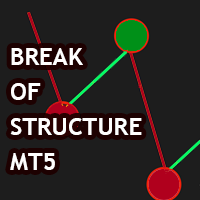Multi Symbol Pivot Point Scanners MT4
- Utilities
- Rajesh Kumar Nait
- Version: 1.0
- Activations: 5
Pivot Points Multi Symbol Scanner scans all symbols available in marketwatch for Floor, Woodie, Camarilla, Demark or Fibonacci Pivot Points.
You can select any timeframe to calculate pivot points and get alerts when price touch these levels of support and resistance.
For visual Pivot Points You may be interested in this product : https://www.mql5.com/en/market/product/110231
It has options for choosing various alerts type
You can choose and set frequency to scan in milliseconds
1000 means it will scan every second for all symbols in market watch
The product features
1. Terminal Alert
2. EMail Alert
3. Push Notification