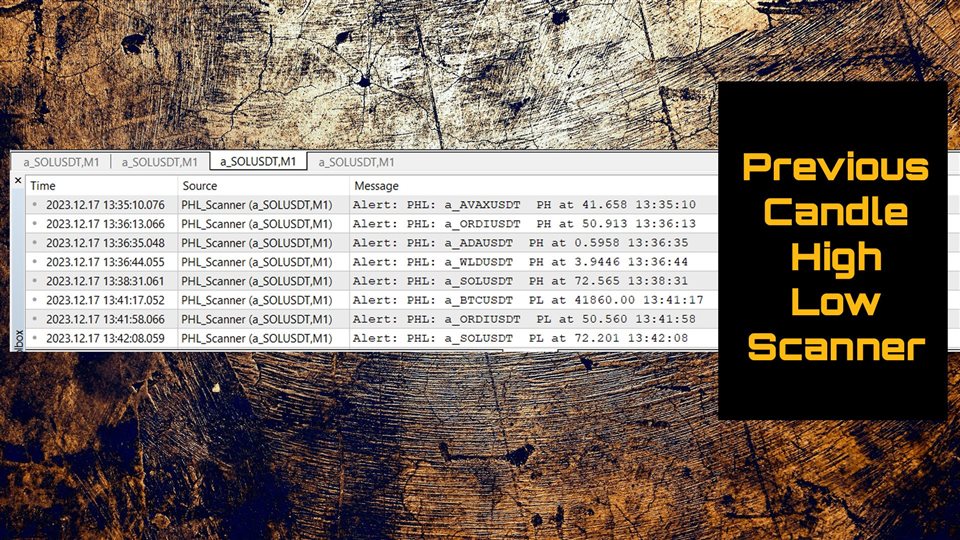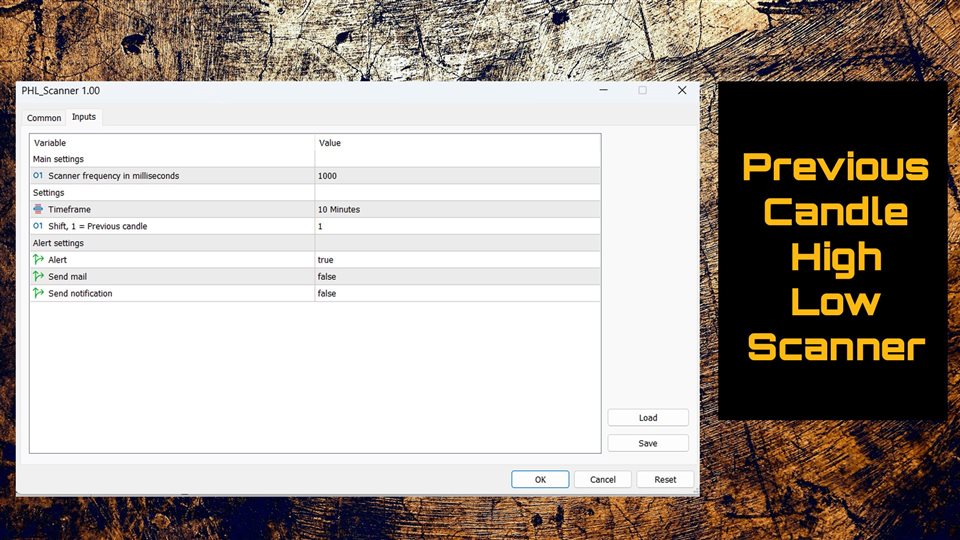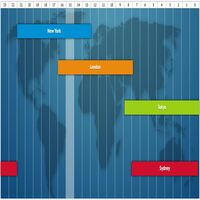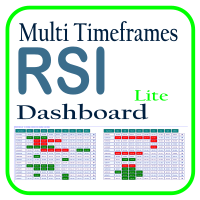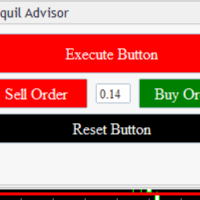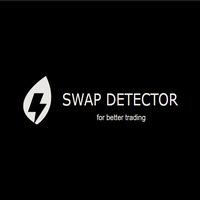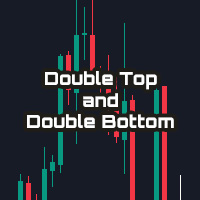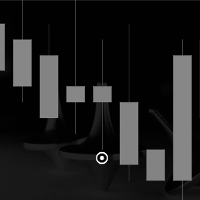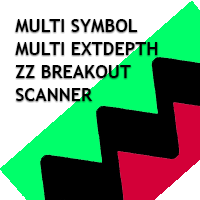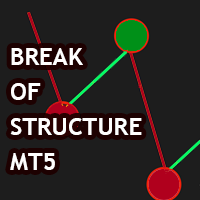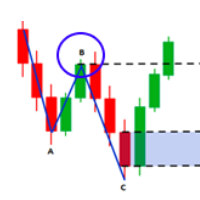Previous Candle High Low Scanner MultiSymbol MT4
- Utilities
- Rajesh Kumar Nait
- Version: 1.0
- Activations: 8
Multi Currency Previous Candle or Previous Bar Scanner helps you scan multi symbol charts with any custom timeframe which you select from indicator settings.
Based on product : https://www.mql5.com/en/market/product/110229
It can be used to scan multi symbols for Previous Day high low, Previous week high low, Previous month High low or any custom timeframe e.g. Previous 4 hour chart high low
It filters noise and gives directional alerts when price touches High or low line
The strategy is simple, when previous day, week or month high low is touched, price is seen rejected in smaller timeframe like 5 mins