Binance MT5 Crypto Trading Tool
- Utilities
- Rajesh Kumar Nait
- Version: 1.2
- Updated: 27 July 2024
- Activations: 8
Binance Trading Tool for MT5
1. This product include live chart from websocket, historical chart,
automatic updates on restart of mt5 terminal to make it run smooth with zero manual intervention that makes you experience to trade Binance smoothly.
Trading, Live chart & Historical Data available for Spot and Futures
How to use :
1. You need to add your API key and secret in Input field of this utility. When you create your API, make sure you enable Futures to trade Futures
3. You need to add Binance api URL as mentioned at Tools > Options > Allow Webrequest from URL tab and also tick Allow Webrequest checkbox
Binance Spot
URL 1: api.binance.com
URL 2: stream.binance.com
Binance Futures
URL 1: fapi.binance.com
URL 2: fstream.binance.com
Add these info to Utiltiy and Webrequest in MT5 to test demo trading
Binance Spot Testnet (To test trading tool)
URL 1: testnet.binance.vision
Prefix : api
Binance Futures Testnet (To test trading tool)
URL 1: testnet.binancefuture.com
Prefix : fapi
Chart Features :
1. Live OHLC Chart via Websocket (wss)
2. Update History from API
3. Auto Update history on charts every time you open MT5
4. All time frame supports from M1 to MN1
5. Available data : open high low close real volume and tick volume
6. You can backtest any strategy with your Expert Advisor using Strategy Tester on crypto data
Chart and History Instructions :
1. Add the URLs to MT5 Options
2. Load the Utility on any chart and select Mode to LIVE and select Exchange e.g. Binance Spot and select Create Symbols to true only for first run time so symbols can be created.
3. Once all symbols are created, Exit the EA from right click > select Utility Crypto charts and click Remove. Restart MT5 (Important)
4. On Market watch, Right click and click Hide All to hide all symbols and now you can search to add symbols to Market watch e.g. BTC, ETH
5. Now load the Utility again on any chart but this time make sure Create symbol is set to false.
6. Load the Utility again on another chart and select Mode to History and select Exchange same as step 2 and select Auto Update as false.
7. Now update the history form the panel for as long as you want.You can also load history from any custom date which can be set from Max Date Field on the utility.
8. Once you are done updating the history on all your selected symbol, You can turn Auto Update to true and when you restart all latest charting data for all symbols will be automatically updated.
For Free Installation on your system - Send us a private message after your purchase
Trading Tool Features :
- Trading in Spot or Futures
- Shows Balance
- Supports One way trading mode (Hedge is not supported)
- Trading Order types : Market, Limit, SL Limit, SL Market
- Add Entry, SL, TP Horizontal Lines on Chart
- Modify Limit order by dragging lines on chart.
- Automatic order cancellation feature:
when SL and TP is sent:
case 1 : If SL hits, TP order is cancelled
case 2 : if TP hits, SL order is cancelled
- Cancel Last pending order from cancel button
- Close Last open position from close button
- Select Leverage from 1 to 125x and auto calculate position size which gets filled to size (quantity) field.
- Position info Panel, Shows Entry, Size, P&L and Liquidation price
- Enable / Disable Alerts on every order activity
- Fast and Optimized Panel
- Two Modes - One is full panel, another is minimized panel which can be enabled by setting Hide position to true where Balance and position info is not shown and all other trading operation are there, use it for only order sending
- Refresh Interval : Enter any number in seconds to update balance balance and position (5 is default), This has to be followed up from Binance api terms of API calls. Less than 5 not recommended.
Safety:This trading utility is 100% risk free since it does not require to load any external DLL file. Also it does not ask to add Third party URLs to MT5 weberquest options making it 100% safe.
Disclaimer : You are advised to fully test it before using it. Before you purchase you agree to use this tool at your own risk. You are also advised to confirm checking at Binance terminal to see your order activities. Before closing the trades for day, double check on Binance terminal for any open order. Seller will not be responsible for any financial loss you make using this tool.

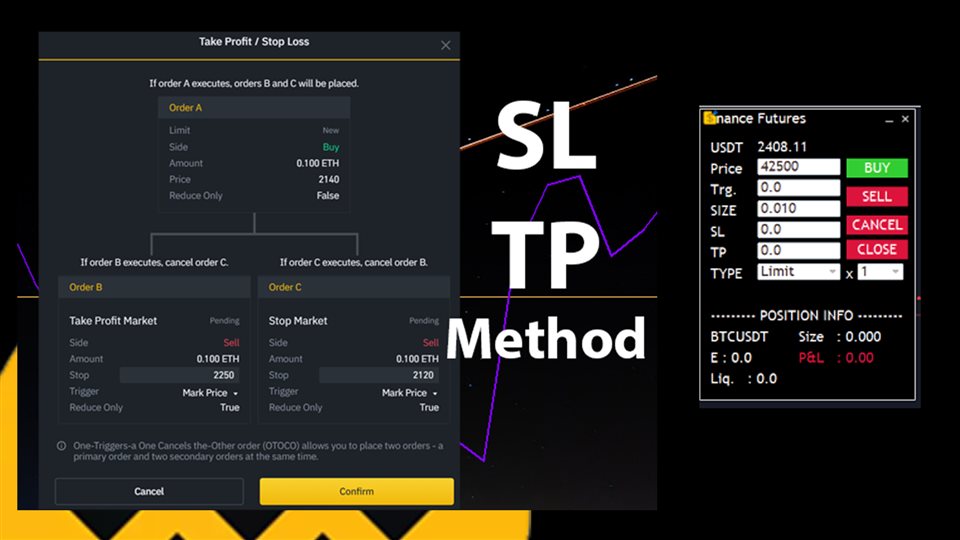
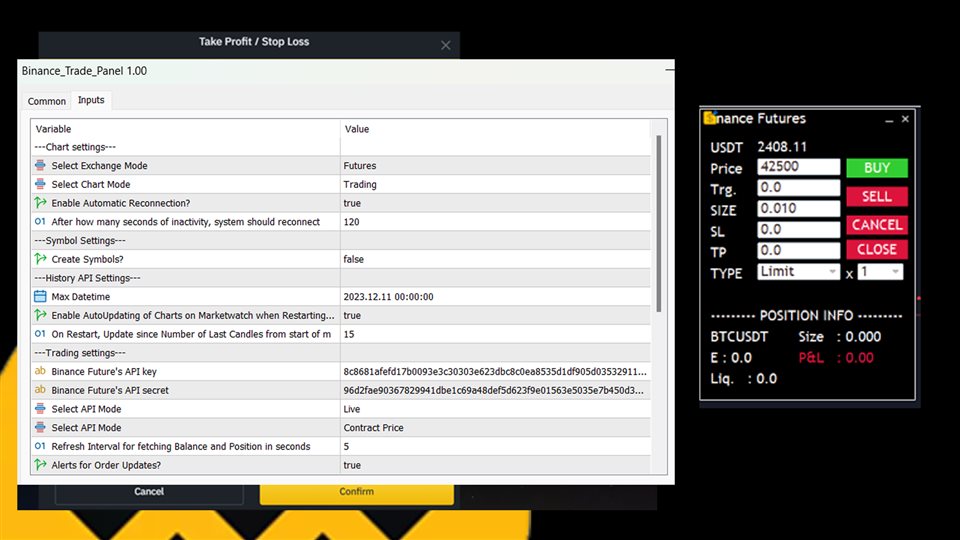





















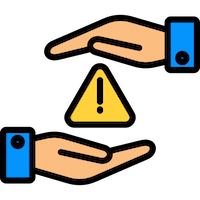

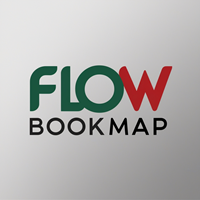








































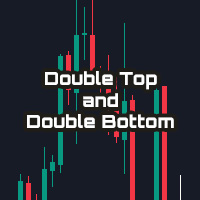

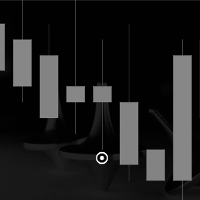



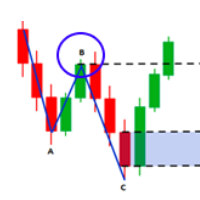









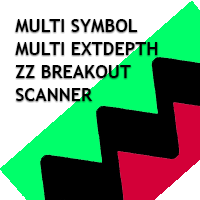
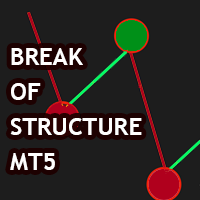






Product Works very good, Rajesh is was very responsive and supportive helped get it setup no problem