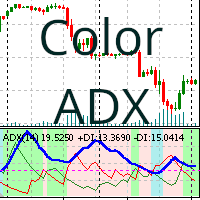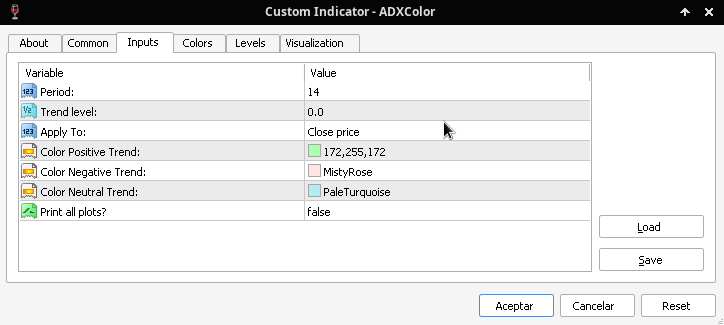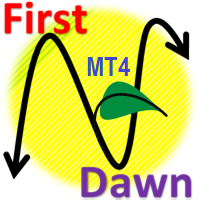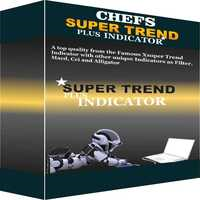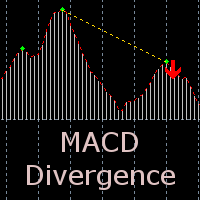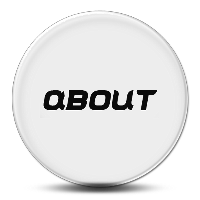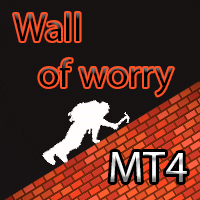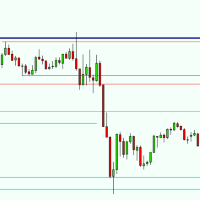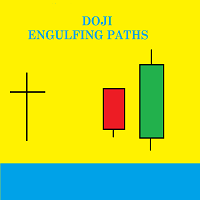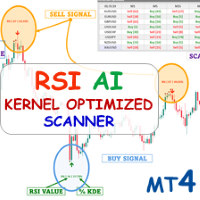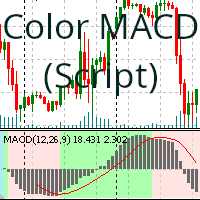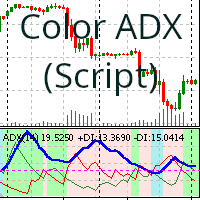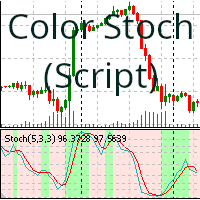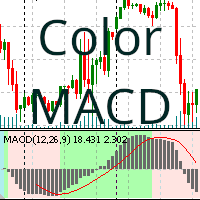ADX Color Indicator
- Indicators
- Adrian Hernandez Castellanos
- Version: 2.1
- Updated: 29 February 2024
- Activations: 20
Average Directional Movement Index (ADX) indicator that colors the background according to whether the trend is up or down.
The ADXColor indicator is a technical indicator that measures the strength of a trend. The background color of the indicator is determined by its parameters and only paints the last 400 bars.
The parameters you can modify are:
- Period: The time period of the ADX indicator.
- Trend Level: The minimum level that the ADX indicator must reach to be considered a bullish or bearish trend (0.0 by default).
- Apply To: The price that the indicator will be applied to (close price, open price, high price, low price, median price, typical price, or weighted price).
- Color Positive Trend: The background color for a bullish trend.
- Color Negative Trend: The background color for a bearish trend.
- Color Neutral Trend: The background color for a neutral trend.
- Print all plots?: By default, the indicator only paints the values from the last two weeks. To paint the values from the beginning of the chart, set this parameter to "true".
How to use the indicator:
To use the indicator, simply drag and drop it onto the chart. It works like any other indicator in Metatrader.
Conclusion:
This indicator is a useful tool for market traders who use the ADX indicator. It makes it easy to identify bullish, bearish, and neutral trends in real time.
Notes:
- If you are a market analyst or if you trade on different time frames, it is recommended to use the free tool: https://www.mql5.com/en/market/product/109888
- Due to the high resource usage and speed of execution, it is recommended to set the "Print all plots?" parameter to "false". This will limit the values obtained by the indicator to a maximum of two weeks.
- The limited use of 400 bars is because market traders usually need quick visual data. Any comments on this matter can be sent to the appropriate section. However, if you need to exceed this limit temporarily, you can also use the free tool mentioned in the first note. Both tools are compatible.