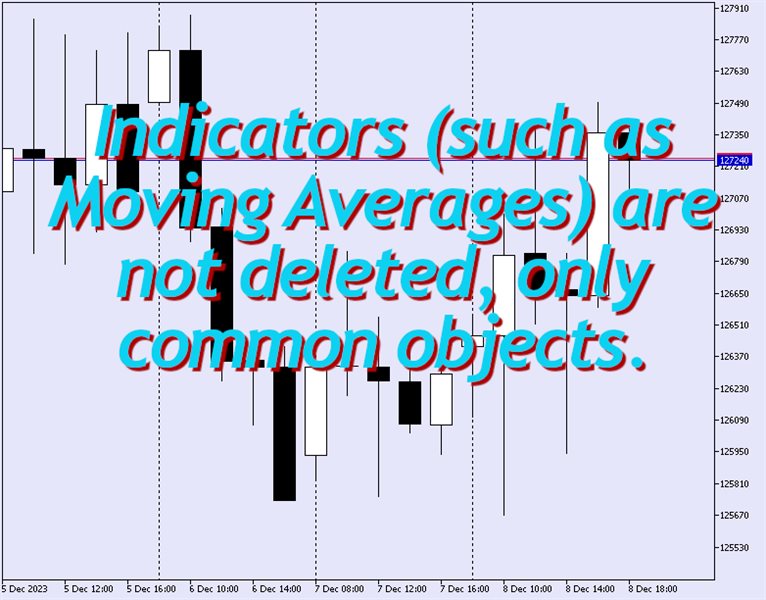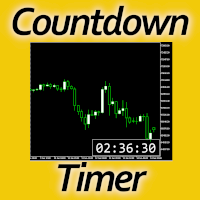Delete all objects from all charts
- Utilities
- Flavio Machado
- Version: 1.0
This script deletes all objects attached to all open charts. It's a bulk operation that can save a lot of time, avoiding the need to open the Objects List (Ctrl+B), pressing "List all", then manually selecting the objects and hitting "Delete" (for each single chart)...
If you've tried "Delete all objects from chart", this script does the same thing, but to all open charts. So beware! You'll have to add all those Fibonacci retracements, trendlines, etc. back to your charts if you run this script by accident. You have been warned! 🙂
Thanks to CraigLeith for suggesting this little "improvement" to the original script.