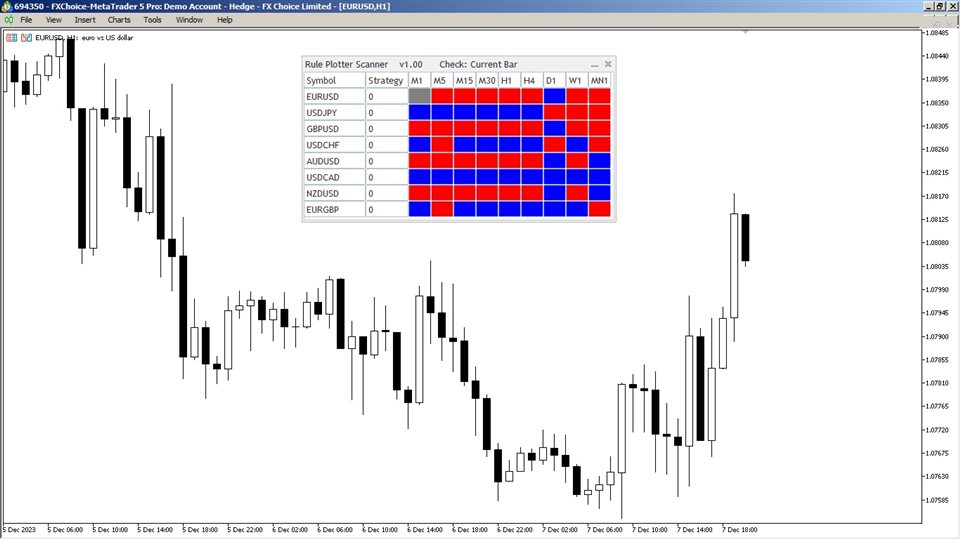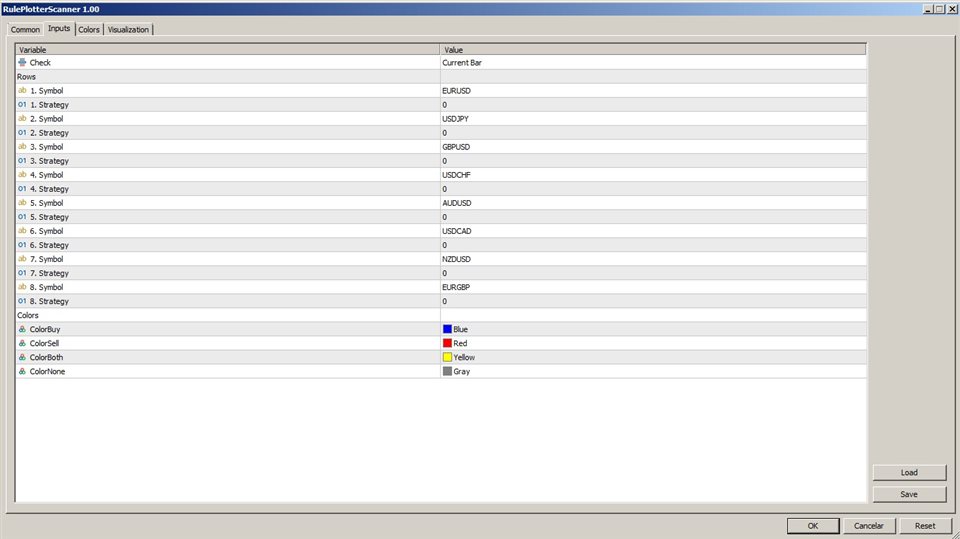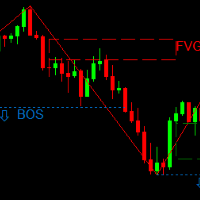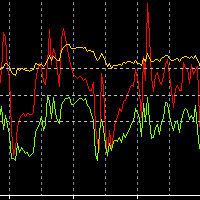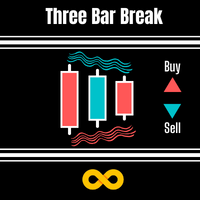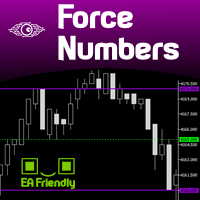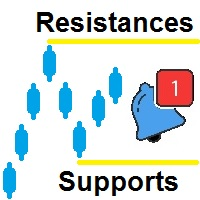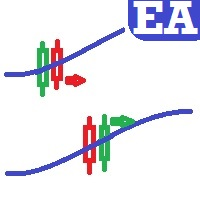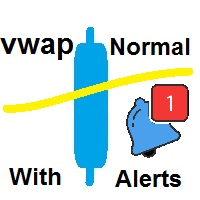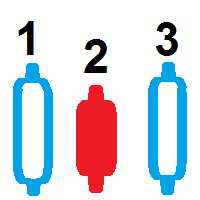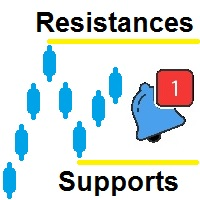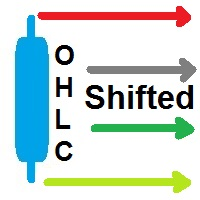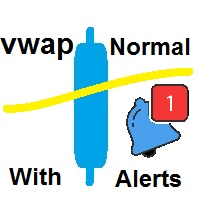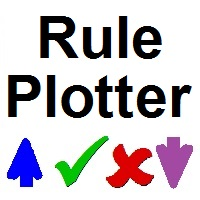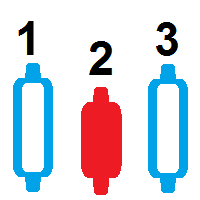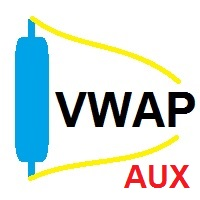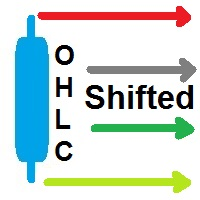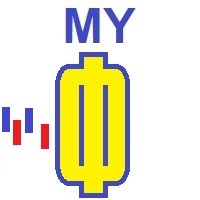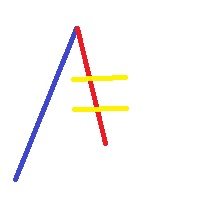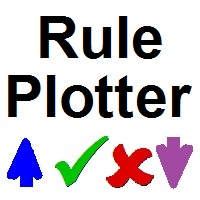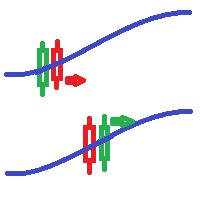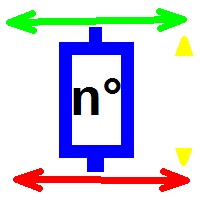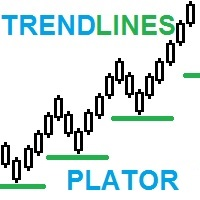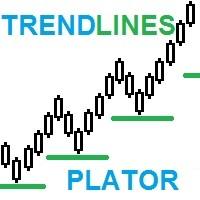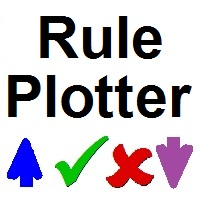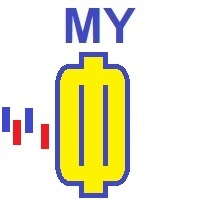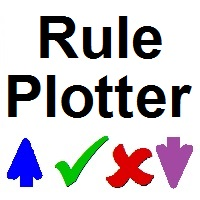Rule Plotter Scanner
- Indicators
- Francisco Gomes Da Silva
- Version: 1.20
- Updated: 22 August 2024
Have you ever thought about having a scanner that scans all strategies and shows the buy and sell points for all timeframes of that asset, all at the same time?
That's exactly what this scanner does. This scanner is designed to display the buy and sell signals you created in the Rule Plotter: strategy creator without programming and run them within this scanner on various assets and different timeframes.
The default strategy for Rule Plotter is only bullish and bearish candles. This means that if you don't draw any strategies within Rule Plotter, this scanner will show you the color of the selected asset's candle on all timeframes, red if the candle is negative, and green if the candle is positive.
Create as many strategies as you want
Don't limit yourself to the default strategy; use your creativity to your advantage and build traditional strategies with all the indicators available in Metatrader.
Or build custom strategies using your favorite indicators.
This scanner is just the tip of the iceberg of what Rule Plotter has to offer; it's just an assistant to Rule Plotter.
However, the real magic isn't in these tools, as they are just tools for you to explore your creativity.
With this scanner, you'll have a broad view of how your strategies are performing on all timeframes of the assets you've chosen.
Looking at all your indicators giving signals at the same time will give you great confidence to enter your operation because you'll have a comprehensive view of what other market players are seeing, and thus, your chances of misjudging the market direction will decrease significantly.
And it doesn't stop there; we are developing a feature so that you can also integrate this scanner into Rule Plotter. This way, you'll have even more creative power because, for the first time, you'll have a scanner as a strategy indicator to execute your trades fully automatically with Rule Plotter Expert.
Currently, we have 8 lines for you to operate, but this is not your limit since you have the ability to insert as many instances of this scanner as you want. This means that by inserting the first instance, you'll have 8 lines within the scanner; by inserting the second instance, you'll have another 8 lines, the same for the third instance, fourth, and so on until you think it's enough.
Save and Load Inputs in Metatrader
Save your input settings by using the save button on the input tab of the indicator. This button will generate a .set file, which you can use to load the settings 100% natively in Metatrader. This is how it works for all Metatrader indicators, and with this scanner, it's no different.
To load the settings, simply click on the load button on the same input tab of your indicator and choose the file you saved before, and you'll have all the input settings back.
Save Analysis Time with this Scanner
Use this scanner to your advantage, create traditional strategies, or your strategies and let this scanner scan them for you on all timeframes with the combination of an asset or all the assets you prefer.
This free version doesn't have alerts. If you want to help in the development of this product line and think alerts are important to you, you may consider purchasing the paid version of this Strategy Scanner with Alerts.