Lot Size Line
- Utilities
- Stefan Warratz
- Version: 1.6
- Updated: 31 May 2024
This little tool helps you to define your risk management with a simple line dragging on the chart. It shows you the actual lot size calculated on account % or fixed money amount directly at the line.
All you have to do is activate the line by pressing the "t" key on your keyboard and drag the line to your stop loss point. Thats it.
In the settings you can define the color and width of line and text, also space of text to line and the right and you can set the risk in percent of account or fixed money size.
If you have questions or wishes, feel free to ask.






























































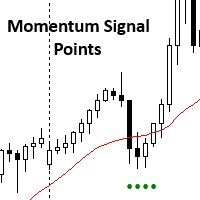

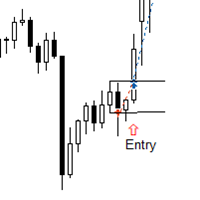
User didn't leave any comment to the rating