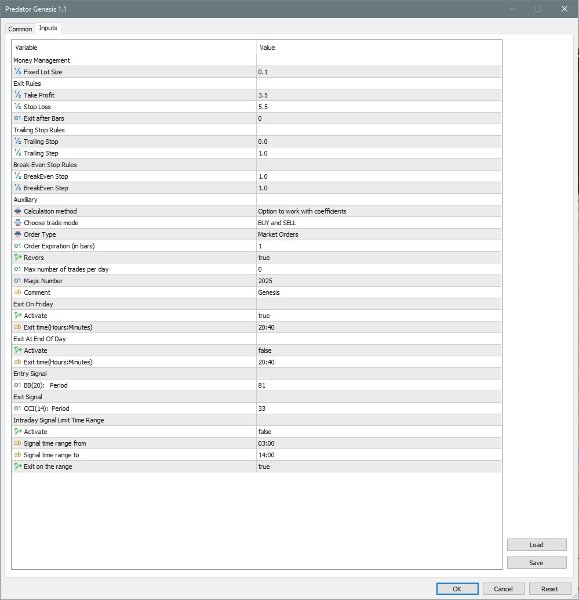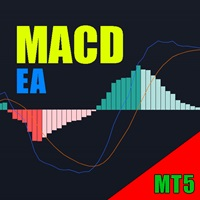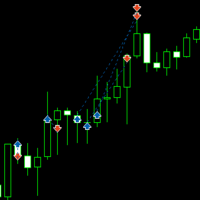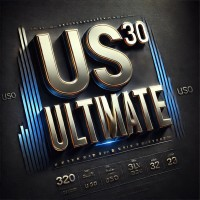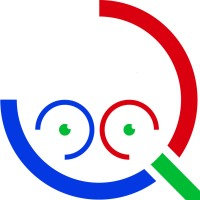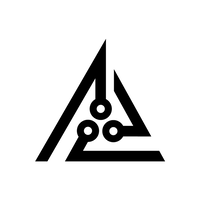Predator Genesis
- Experts
- Dragan Drenjanin
- Version: 1.1
- Updated: 15 March 2025
- Activations: 5
Introduction to Predator Genesis EA
Predator Genesis, version 1.1, is a cutting-edge Expert Advisor (EA) developed for the MetaTrader 5 (MT5) platform, representing the latest evolution in automated forex trading. Predator Genesis is designed to simplify the trading process while maintaining robust performance. Its minimalist user interface, a hallmark of version 1.1, reflects a design philosophy of simplicity within complexity, ensuring accessibility without sacrificing depth. This version introduces notable changes from prior iterations, focusing on pre-optimized settings for various currency pairs and timeframes, making it a versatile tool for traders.
Specifications
Predator Genesis is tailored for the MT5 platform. It operates on any account type, offering flexibility for traders. The EA is optimized for the H1 timeframe, with capabilities extending to other timeframes (M15 to H8) with appropriate testing. Key input parameters include:
- Money Management: Fixed lot size defaulting to 0.1, adjustable for risk control.
- Exit Rules: Take profit at a 3.5 coefficient, stop loss at a 5.5 coefficient, with an ATR (14) period of 14 for calculations, and an option to exit after a certain number of bars (default 0).
- Trailing Stop Rules: Trailing stop at 0.0 coefficient, activation at 1.0, with ATR periods for stop (5) and step (6).
- Break-Even Stop Rules: Move the stop loss to break-even at a 1.0 coefficient, with an additional 1.0 pips, using ATR periods of 3 and 2, respectively.
- Auxiliary Settings: Calculation mode (pips or coefficients, default coefficients), trade mode (buy, sell, or buy/sell, default buy/sell), order type (market, stop, limit, default market), and more.
The EA also includes features like "Exit on Friday" (default true, at 20:40), "Exit at End of Day" (default false, at 20:40), and ""Intraday Signal Limit Time Range"" (default false), enhancing risk management.
Capabilities
Predator Genesis’s capabilities are extensive, leveraging a suite of technical indicators for signal generation:
- Entry Signals: Utilizes TEMA (period 65), Bollinger Bands (period 81), QQE (periods 81 and 89), ADX (period 89), and Bulls/Bears Power (period 9), evaluated through fuzzy logic for nuanced decision-making.
- Exit Signals: Employs CCI (period 33) for trend confirmation, ensuring precise exits, with additional signals beyond standard TP/SL for comprehensive trade management.
- Order Flexibility: Supports market, stop, and limit orders, with an expiration time defaulting to 1 bar, offering strategic entry options.
- Trade Mode Options: Allows buy-only, sell-only, or both, with a reversal option (default true) for adaptive strategies.
- Time Range Limits: Can restrict trading to specific hours (e.g., 03:00–14:00), with an option to exit at the range end, ideal for session-based trading.
- Unused Features: Includes options like pips-based calculations and time-based signal searches, currently unused but available for future customization, representing untapped potential.
The EA’s design focuses on low-frequency trading, making it suitable for portfolio integration, contributing steady gains rather than high-volume activity.
Testing
Testing is a cornerstone of deploying Predator Genesis effectively. Given the variability in broker conditions, it’s essential to:
- Use MT5’s Strategy Tester to evaluate performance across all available currency pairs, identifying top performers. The developer suggests pre-optimization for pairs like XAUUSD and EURUSD on H1, but testing is crucial to confirm suitability.
- Adjust settings for different timeframes, balancing precision (H1-H6) and frequency (M15-M30). The EA’s fuzzy logic, seen in the code with conditions like sqEvaluateFuzzySignal, ensures robust signal evaluation, but real-world testing validates these against your broker’s data.
- Review backtest reports for profitability, drawdowns, and trade frequency, ensuring alignment with your risk profile.
Validation
Validation on a demo account is non-negotiable before live trading:
- Deploy Predator Genesis on a demo account for at least 2–4 weeks to observe real-time performance, confirming its behavior under live market conditions.
- Monitor key metrics like win rate, drawdown, and trade execution to ensure it meets your expectations. This step is critical given the EA’s deep stop loss settings (default 5.5 coefficient, adjustable) and trailing stop options, which can impact risk exposure.
How to Use
To harness Predator Genesis’s potential, follow these steps:
- Installation: Install on MT5, attach to a chart (e.g., EURUSD H1), and ensure any account type for optimal functionality.
- Configuration:
- Assign a unique magic number (e.g., 2025, or simple numbers like 1, 2, 10) for each instance to prevent trade overlap, especially when running multiple charts or EAs.
- Set the lot size, take profit, stop loss, and other parameters based on your risk tolerance.
- Choose a calculation mode (pips or coefficients, default coefficients) and order type (market, stop, limit).
- Testing: Use Strategy Tester to evaluate across symbols, focusing on H1 for initial optimization, and adjust for other timeframes as needed.
- Validation: Run on a demo account for real-time validation, monitoring performance, and refining settings.
- Live Deployment: Deploy on a live account with a VPS for 24/7 operation, ensuring continuous market access. Monitor and adjust as market conditions evolve.
Additional Insights
Predator Genesis’s design, with its reliance on indicators like TEMA, Bollinger Bands, and QQE, makes it adaptable to various market conditions, particularly for traders who value automation and minimal intervention. Its ability to limit trading to specific times or exit at day’s end enhances risk control, especially for those avoiding weekend gaps. The EA’s future-proof value, with continuous upgrades, ensures it remains relevant, while the developer’s support via direct message offers a personal touch for troubleshooting.
Risk Management
Risk level is a personal matter, depending on your willingness to risk free funds. For multiple instances, consider lower-risk settings to manage overall exposure, especially if using all nine recommended instances (details in the PDF within the ZIP file, found in the comments section).
Table: Key Input Parameters for Predator Genesis EA
| Group | Parameter | Default Value | Description |
|---|---|---|---|
| Money Management | Fixed Lot Size | 0.1 | Controls risk per trade |
| Exit Rules | Take Profit | 3.5 (coef) | Profit target, ATR-based |
| Exit Rules | Stop Loss | 5.5 (coef) | Loss limit, ATR-based |
| Exit Rules | Exit After Bars | 0 | Closes trade after set bars |
| Trailing Stop Rules | Trailing Stop | 0.0 (coef) | Locks in profits as price moves |
| Trailing Stop Rules | Trailing Activation | 1.0 (coef) | Triggers trailing stop |
| Break-Even Stop Rules | Move SL to Break-Even | 1.0 (coef) | Moves SL to break-even level |
| Break-Even Stop Rules | Break-Even Add Pips | 1.0 (coef) | Adds pips to break-even level |
Why Choose Predator Genesis?
Predator Genesis stands out for its blend of simplicity and advanced automation, pre-optimized for efficiency, and adaptable to various strategies. Its future upgrades and dedicated support make it a long-term investment for traders seeking consistent results.
For any questions or support, feel free to contact us directly.
- Account type: Any
- Currency Pairs trading
- Check section >> COMMENTS << to find instructions.
- If you buy now, you reserve the right to own new upgraded versions of the robot, which will appear at specific time intervals continuously.
Note:
Keep in mind that "Predator Genesis" should be tested on a demo account, before any use.
Useful Links:
Installation Guide
- For detailed instructions on purchasing and installing a trading robot from the MQL5 Market, please refer to the following article: https://www.mql5.com/en/articles/498
- How to Test a Trading Robot Before Buying: https://www.mql5.com/en/articles/586