Ultimate Trade Panel MT5
- Utilities
- Biswarup Banerjee
- Version: 4.0
- Updated: 16 December 2024
- Activations: 20
Introducing the Ultimate Trade Panel MT5 - Your All-in-One Trade Manager for MQL5 Trading
Are you a trader looking to streamline your trading activities and gain a competitive edge in the market? Look no further! The Ultimate Trade Panel MT5 is here to revolutionize your trading experience on the MQL5 platform. With a plethora of unique and time-saving features, this expert advisor is designed to be your reliable companion for day-to-day trading activities.
Key Features:
Indicator Manager: Say goodbye to the hassle of changing indicators from the toolbar. The Indicator Manager enables you to effortlessly load indicators based on templates mentioned in the input. Make quick and informed trading decisions with ease.
Symbol Manager: Switch between different symbols without changing charts from the market watch. Load symbol buttons directly from the market watch for swift symbol changes.
Timeframe Manager: Change timeframes with a simple button click, eliminating the need to navigate through the toolbar. It's a time-saver for traders who want quick access to various timeframes.
Multi Order Manager: Place multiple buy and sell orders with a single button click. The Multi Order Manager simplifies the process of executing multiple orders, enhancing your efficiency.
One-Click Trading: Execute buy and sell orders with stop loss and take profit, specify lot sizes, and close all trades effortlessly with a single click. Speed up your trading with this feature.
Risk Manager: Calculate lot sizes based on your account balance and stop loss settings. Take the guesswork out of risk management, making it easier to protect your capital.
Breakeven Setup: Set breakeven pips based on the average price of all open trades. Protect your profits and manage trades effectively.
Partial Closure: Partially close a position by a specified percentage. This feature gives you greater control over your trades and profit-taking.
Automation Assist/Trailing Stop Manager: Define trailing stop parameters, including start, distance, and increment, enhancing your risk management and profit protection strategies.
Pending Order Manager: Open a grid of pending orders based on predefined distances and levels mentioned in the input. Place stop loss and take profit for each trade with ease.
Close Manager: Close trades under various conditions, such as closing all buys, sells, profitable trades, losing trades, or all trades. It also allows you to delete pending buy and sell orders, providing you with comprehensive control over your trades.
Pip Counter: Stay informed with real-time profit/loss in pips for the selected symbol. Gain clarity on your trading performance at a glance.
The Ultimate Trade Panel MT5 is your ultimate solution for automating trading tasks and managing risk effectively. Say goodbye to chart-switching, indicator-loading hassles, and complex risk calculations. Streamline your trading process, make quick decisions, and take control of your trades like never before.
Make the Ultimate Trade Panel MT5 your trusted ally in the world of trading and experience a new level of trading efficiency and precision. It's time to trade smarter and elevate your trading game with this invaluable tool. Don't miss out on the opportunity to enhance your trading success.
Tip: You can download the Ultimate Trade Panel MT5 demo version here
Ultimate Trade Panel MT4©: https://www.mql5.com/en/market/product/97109
Ultimate Trade Panel Settings/Inputs Guide: For a comprehensive walkthrough of the Ultimate Trade Panel MT5 settings and inputs, refer to the full guide here.

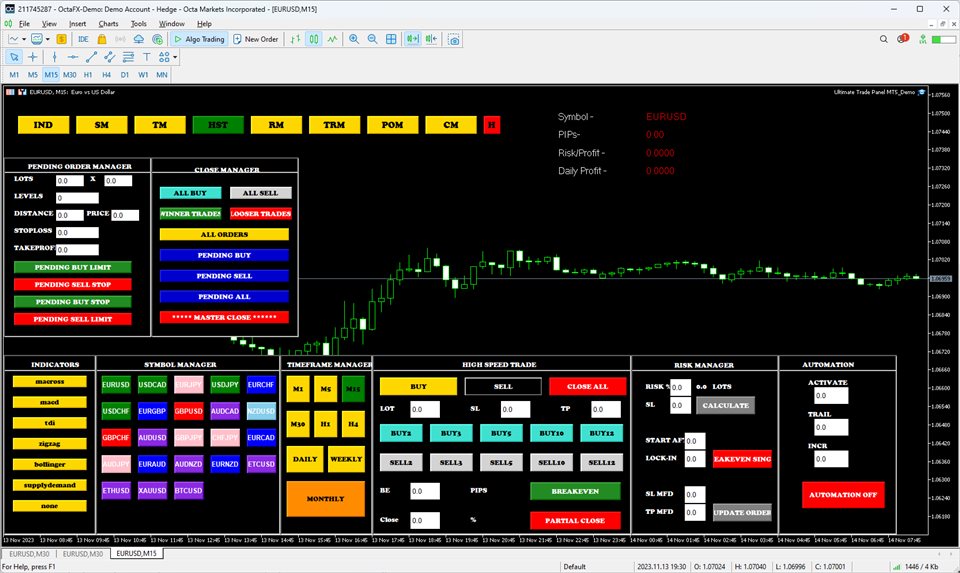
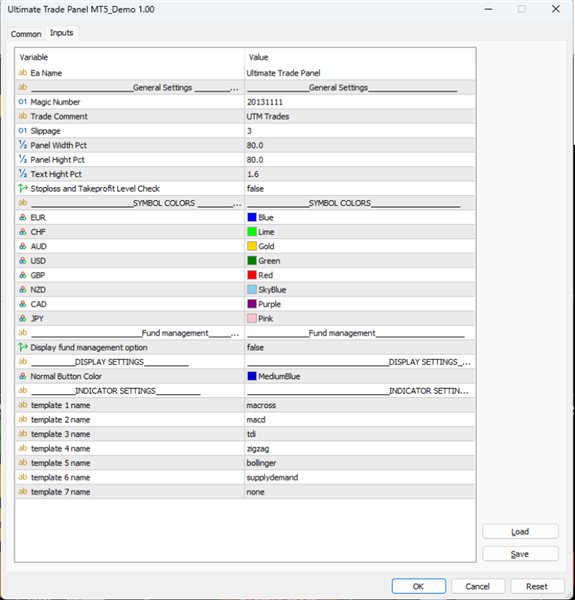









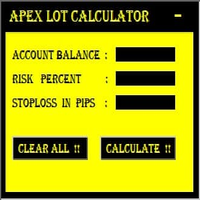



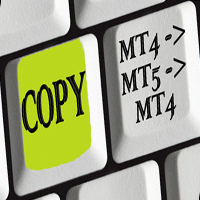







































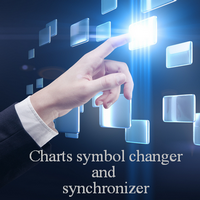






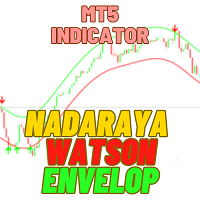

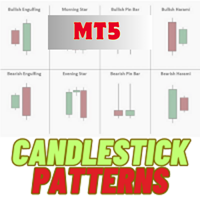



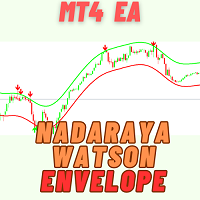
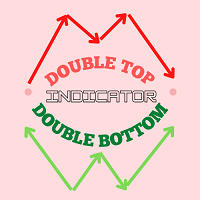








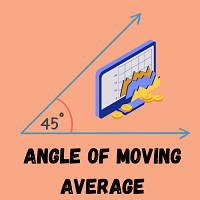








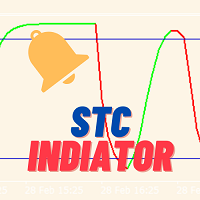


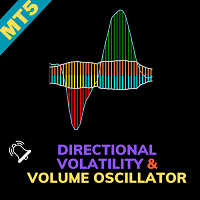

Its working great!