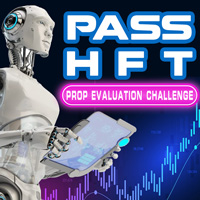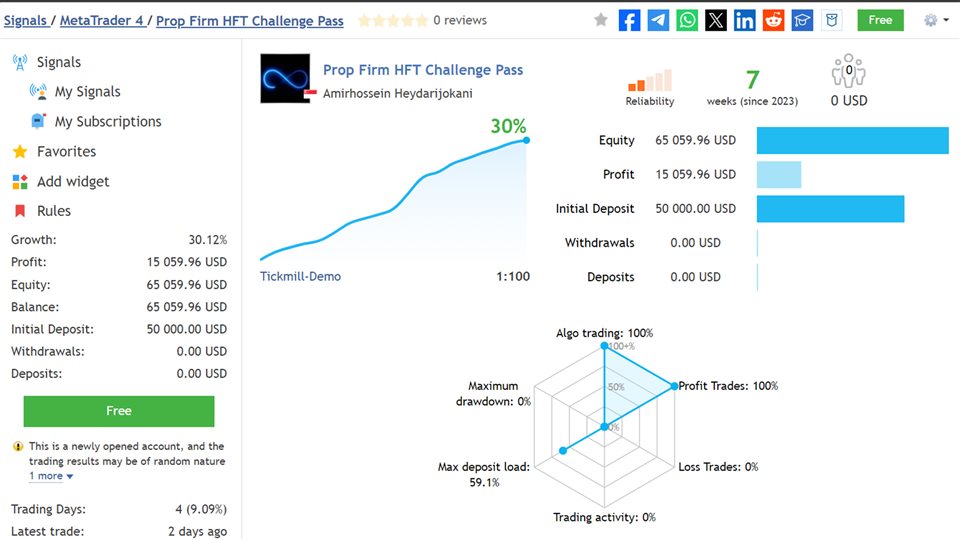Pass HFT Prop Challenge
- Experts
- Amirhossein Heydarijokani
- Version: 1.10
- Updated: 5 January 2024
- Activations: 5
Recommendations for this EA
- Use instruments that have Zero-Commission, Zero Stop-Level and Fixed-Spread.
- In Eightcap broker (that many PropFirms use it as their trading platform) US30.i may be the best.
- Any TF from M1 to H1 could be used since EA is not sensitive to Timeframe.
- Run every EA on a low latency VPS is recommended, but if you have stable internet connection, it's not mandatory for this EA.
- Run EA in Newyork session if you chose US30.i, because US-indices have most volatility in this time.
- To avoid broker server spam alert, use Time Filter and do not decrease EA Moderator.
- Use AutoTrailStop is recommended too.
Parameter Overview
Default settings is applicable in most cases but can be changed as you want. Input settings separated into four sections described below:
- ---------------->>> Order Options
- Max. Pending Orders Maximum pending orders per side (1-Buy | 1-Sell)
- Deviation Distance Orders placed far from this value to ASK/BID
- StopLoss(Point)
- TakeProfit(Point)
- Expiration Minutes
- ---------------->>> Money Management
- Lot Size Mode
- Percent Based on your Equity and Stop-Loss, proper lot size will be calculated and used (Default)
- Fixed lot size entered by you, will be used
- Risk Percent The percentage of your account Equity that will be considered by EA to calculate Automatic Lot size (Default %5)
- Fixed LotSize lot size entered by you will be used, only if you chose Manual Lot size mode (Default 0.05)
- ---------------->>> StopLoss Settings
- Trail
- Min StopLoss for BreakEven Stop-Loss in Points (Default 200)
- Lock Point respect to Price
- EA Moderator (Seconds)
- ---------------->>> Times Setting
- Use Time Filter